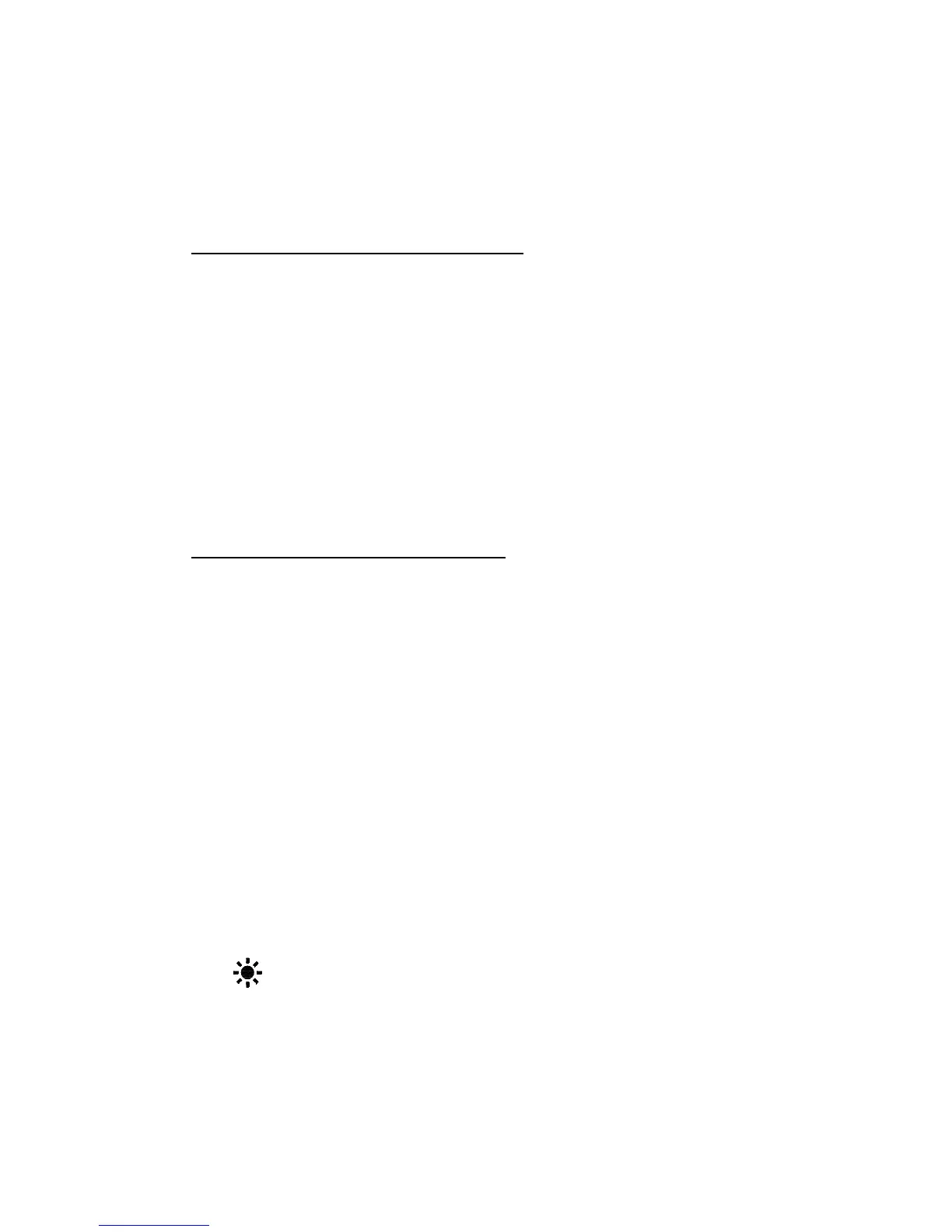5
measurement value is not accurate, you should click Up and
Down key to set the measurement gear level of the
instrument to get accurate measurement value.
2. Setting measurement gear level:
Press the Level▲ or ▼ keys to select appropriate gear level
to measure the current sound level, when the “UNDER”
character appears, it means that the gear level of the
instrument is too high. You should press Level▼ to set a
lower gear level until the “UNDER” character disappears.
When the “OVER” character appears, it means that the gear
level of the instrument is too low. You should press Level▲
to set a lower gear level until the “OVER” character
disappears.
3. Selecting the weighting mode:
To measure the sound level within the human audible range,
select A weighting mode (simulate the hearing
characteristics of human ears) mode, press the A/C key, click
to select A, click again C. To measure the actual sound level,
select C weighting mode.
4. To read real-time sound level, select FAST (high speed).
To obtain the average sound level, select SLOW (low speed).
Press FAST/SLOW key to select FAST or SLOW.
5. To obtain the maximum sound level, press “MAX”
function key and you can read the maximum sound level
reading value, press MAX key again to return to the normal
measurement mode.
6. To light up the backlight of LCD when measuring at night,
press key.
VIII. Calibrate sound level meter
If the sound level meter is used for too many days, the
measurement accuracy will reduce. At this time, the sound