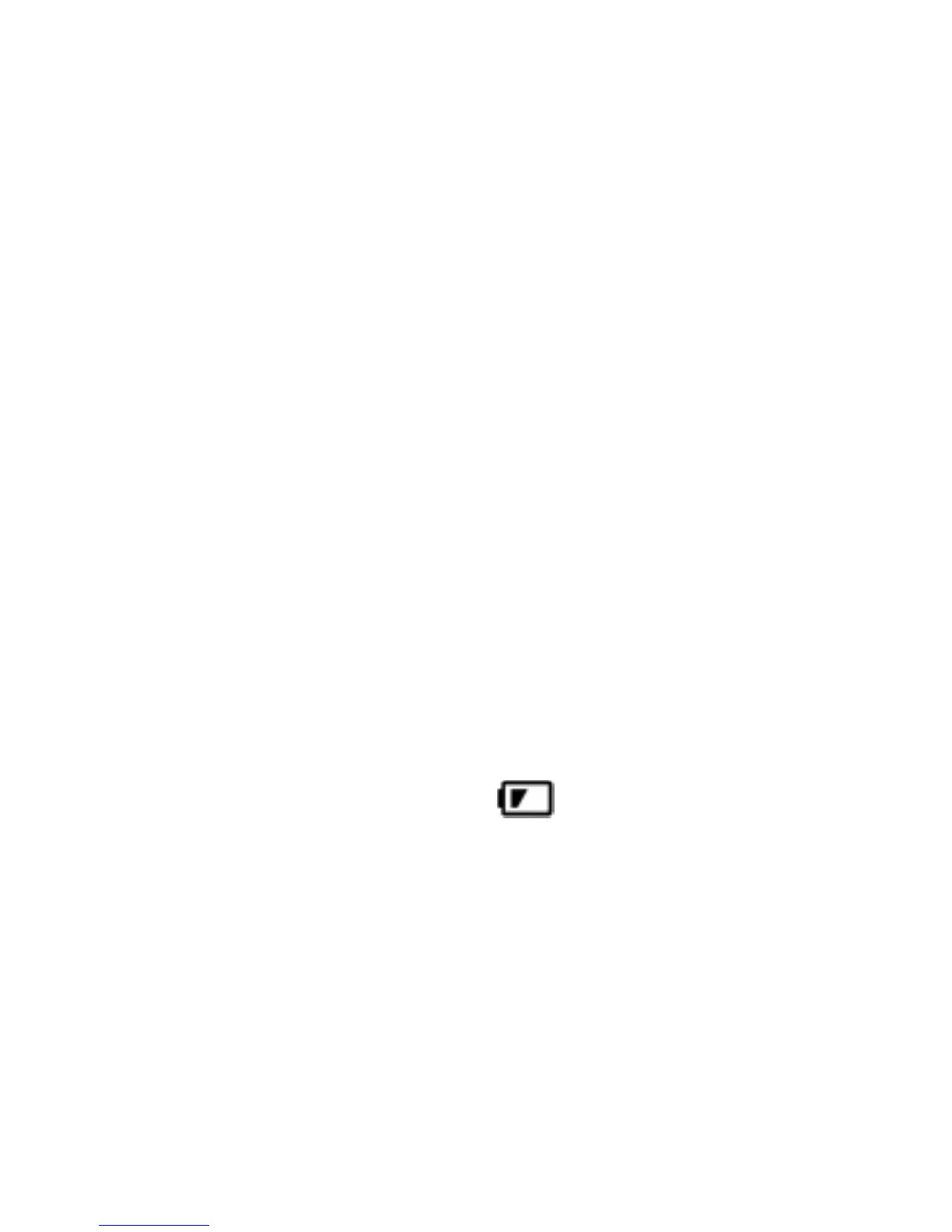4
● Automatic shifting gear level: microcomputer will
automatically select the best gear level in the range from 30
to 130 dB.
● Below or above limit prompt: indicated with “UNDER” or
“OVER” display.
● Power supply: 4 x 7
th
batteries of 1.5V each
● Operating temperature: 0 ~+ 40 °C
● Operating temperature: 10 ~80%RH
● Storage temperature: - 10 ~+ 60 °C
● Storage humidity: 10 ~70% RH
● Outside measurement: 193 (L) × 60(W) × 29 (H) mm
● Weight: about 222 g (including batteries)
● Accessories: Headphone plug, operating manual, batteries,
cotton ball
VI. Preparations before use
1. Use cross screwdriver to open the battery cover on the
back of the meter, and install 4 7
th
alkaline batteries of 1.5V
each to the battery holder.
2. Return the battery cover and use cross screwdriver to
tighten screw.
3. When the battery is aging, “ ” symbol will appear on
the LCD display, indicating that batteries don’t have enough
power to use, and should be replaced with new ones.
VII. Basic usage methods
1. Press the power switch, the default measurement gear
level of LCD display microprocessor is 40~90 dB. And the
measured onsite sound level will display within this range. If
one of the “UNDER” or “OVER” characters displays on the
LCD, it means that onsite sound is either lower or higher
than the limit range of 40 ~ 90 dB. At this time, the
