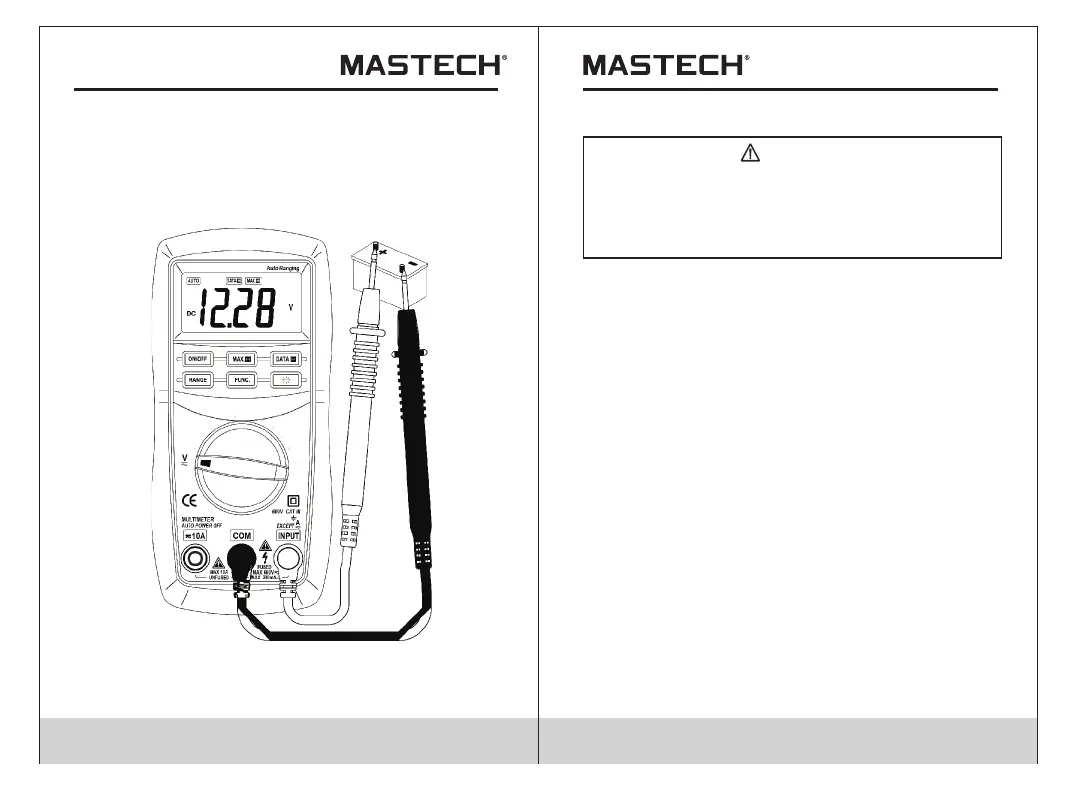16 17
• At the manual range mode, when the value scale to
be measured is unknown beforehand, set the range
selector at the highest position.
4.10 Measuring AC Voltage
You can't input the voltage which more than 600V
rms AC, it's possible to show higher voltage, but
it's may destroy the inner circuit.
Pay attention not to get an electric shock when
measuring voltage.
WARNING
4.10.1 Connect the black test lead to the COM jack and
the red test lead to the INPUT jack.
4.10.2 Set the transform switch at the V range position.
4.10.3 Put down the 'FUNC.' to enter the AC
measurement. Auto range or manual range can
be transformed by putting the 'RANGE'.
4.10.4 Connect test leads across the source or load
under measurement.
4.10.5 You can get reading from LCD.
Note:
• At the little voltage range, the meter will show
unsteady reading when test leads haven't reach the
circuit, it's normal because the meter is very
sensitivity. When test leads touch the circuit, you can
get the true reading.
At the manual range mode, when only the figure 'OL'
is displayed, it indicates overrange situation and the
higher range has to be selected.
At the manual range mode, when the value scale to
be measured is unknown beforehand, set the range
selector at the highest position.
•
•
