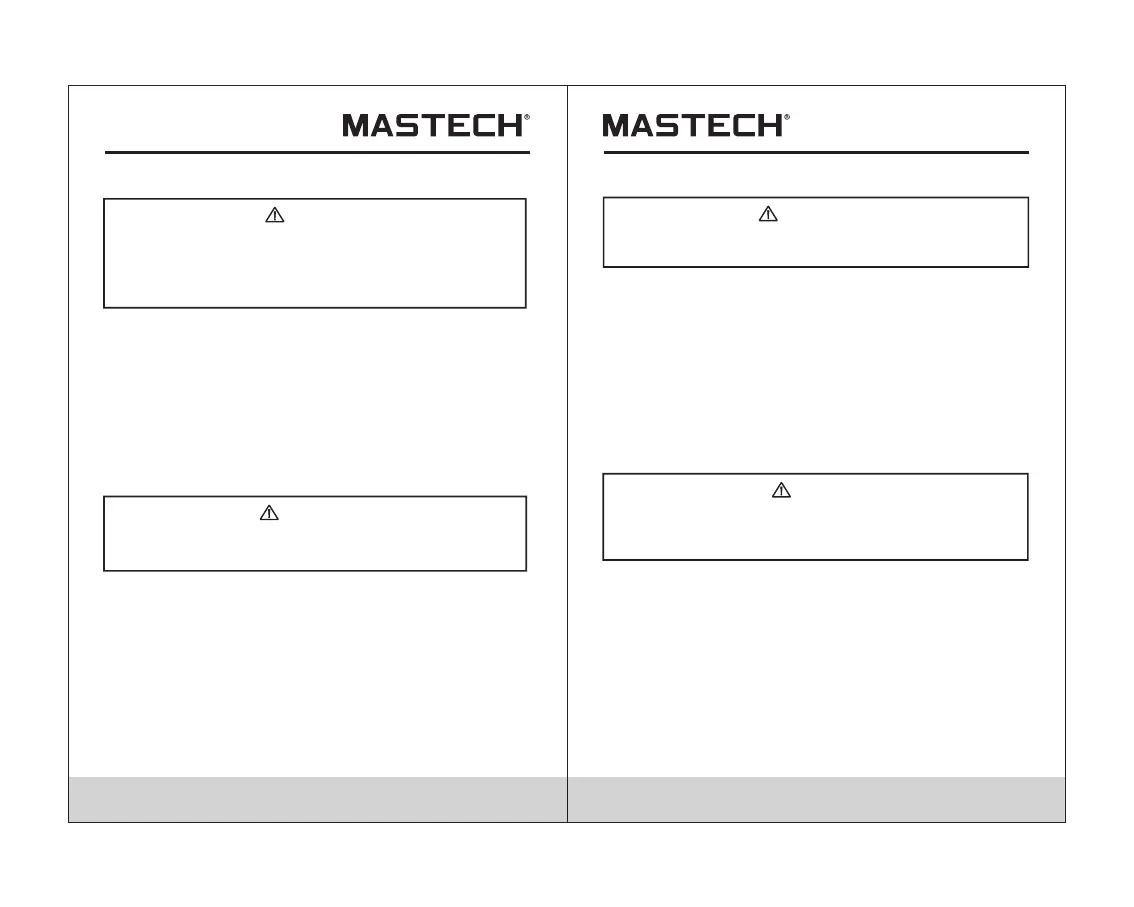15
16
4.10 Measuring Ac Voltage
4.10.1 Connect the black test lead to the COM jack
and the red test lead to the 10A jack.
4.10.2 Set the transform switch at the A range position.
4.10.3 Put down the "FUNC." to enter the DC
measurement.
4.10.4 Connect test leads in series with the load under
measurement.
4.10.5 You can get reading from LCD. The polarity of
red test lead will be indicated.
4.12 Measuring AC Current
4.11.1 Connect the black test lead to the COM jack
and the red test lead to the 10A jack.
4.11.2 Set the transform switch at the A range position.
4.11.3 Put down the "FUNC." to enter the AC
measurement.
4.11.4 Connect test leads in series with the load under
measurement.
4.11.5 You can get reading from LCD.
4.9.1 Connect the black test lead to the COM jack and
the red test lead to the INPUT jack.
4.9.2 Set the transform switch at the V range position.
4.9.3 Put down the "FUNC." to enter the AC
measurement.1
4.9.4 Connect test leads across the source or load
under measurement.
4.9.5 You can get reading from LCD.
4.11 Measuring Dc Current
Shut down the power of the tested circuit, then
connect the meter with the circuit for measurement.
Shut down the power of the tested circuit, then
connect the meter with the circuit for
measurement.
4.13 Measuring Resistance
4.12.1 Connect the black test lead to the COM jack
and the red test lead to the INPUT jack.
4.12.2 Set the transform switch at the range position.Ω
4.12.3 Connect test leads across the resistance under
measurement.
4.12.4 You can get reading from LCD.
You can't input the voltage which more than 600V rms
AC, it's possible to show higher voltage, but
it's may destroy the inner circuit. Pay attention not
to get an electric shock when
measuring voltage.
WARNING
WARNING
WARNING
When measuring in-circuit resistance, be sure the
circuit under test has all power removed and that
all capacitors have been discharged fully.
WARNING
