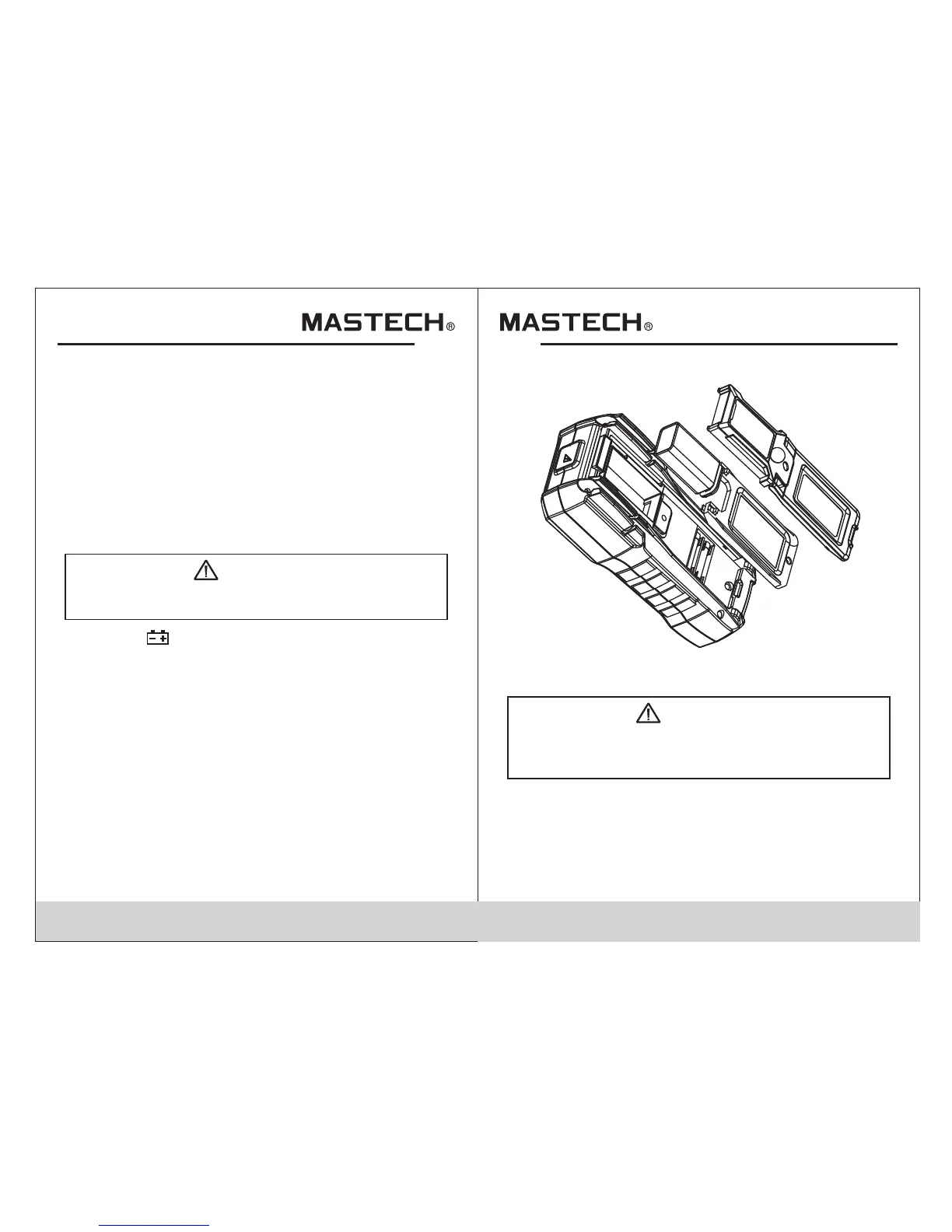19 20
4.16.4 Connect the leads in series to the circuit under
test (break circuit and connect red lead to the
relatively higher voltage side and black lead to
relatively lower voltage side).
4.16.5 Turn power back on to circuit and the measured
current will be displayed. If the display shows
“OL”, it means the current exceeds the selected
range; move the rotary switch to the next highest
range.
5. Maintenance
5.1 Replacing the Battery
Remove test leads from any circuit before opening
battery cover to avoid electric shock injury.
Warning
5.1.1 “ ”
Note:
If the symbol appears, it indicated the battery
needs to be replaced.
5.1.2 Loosen the screw and remove battery cover.
5.1.3 Replace the used battery with a new one.
5.1.4 Replace the battery cover and tighten screw.
Pay attention to the polarity of the battery to avoid
damage to the meter.
5.2 Replace Probe
If leads need to be replaces, they must be replaced
with ones that are of the same electrical
specifications.: 1000V, 10A
Warning
If insulation on leads is damaged, replace test leads.
NCV