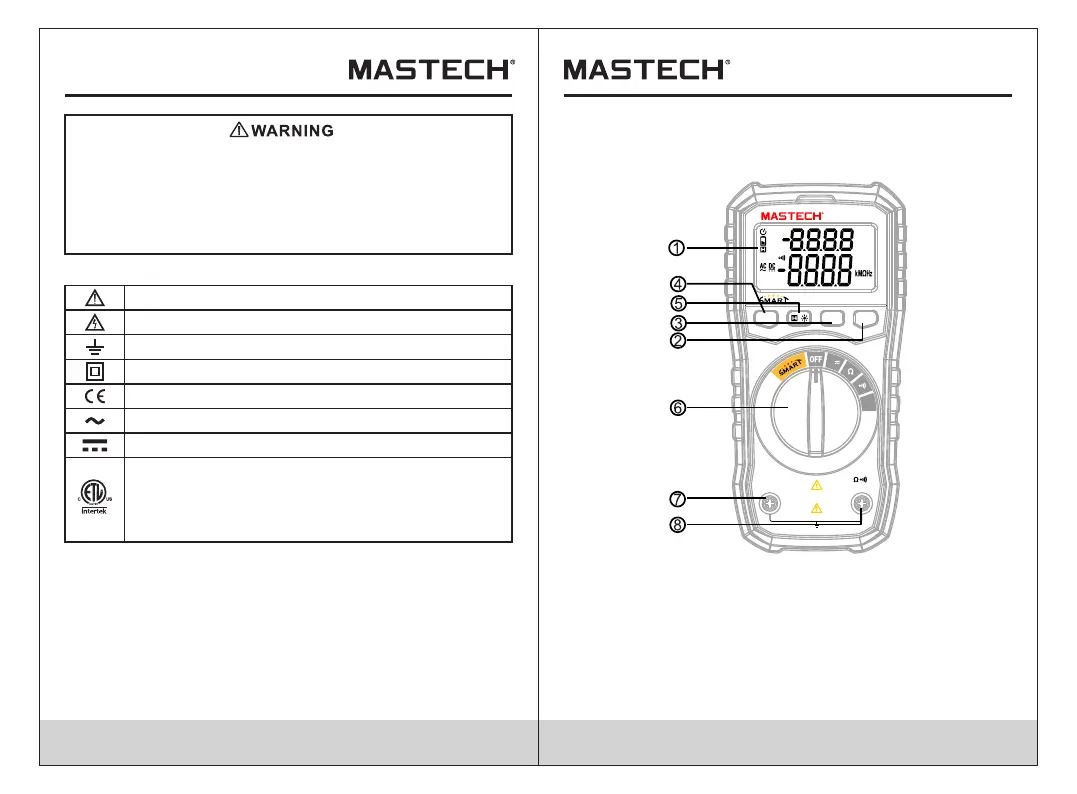/
NCV
FUNC
MA X
MI N
V
Hz%
DIGITAL MULTIMETER
COM
MAX 600V
600V CAT III
V Hz%
Measure known voltage with the meter to verify
that the meter is working properly. If the meter
is working abnormally, stop using it immediately.
A protective device may be damaged.
If there is any doubt, please have the meter
inspected by a qualified technician.
Important safety information. Read the manual.
High voltage with danger.
Ground.
Double Insulation (Class II safety equipment).
Accord with the related EU laws and regulations
AC voltage
DC Voltage
CONFORMS TO UL STD 61010-1, 61010-2-030
and 61010-2-033, CERTIFIED TO CSA STD
C22. 2 NO. 61010-1, 61010-2-030 and
61010-2-033
Electric Symbols
Meter Instructions
Meter Appearance
(1) LCD display
(2) NCV key
(3) MAX/MIN Key
(4) FUNC Key
(5) Data hold /backlight key
(6) Rotary switch
0504
30 80 91 2
CAT III: MEASUREMENT CATEGORY III is applicable to
test and measuring circuits connected to the distribution
part of the building's low-voltage MAINS installation.