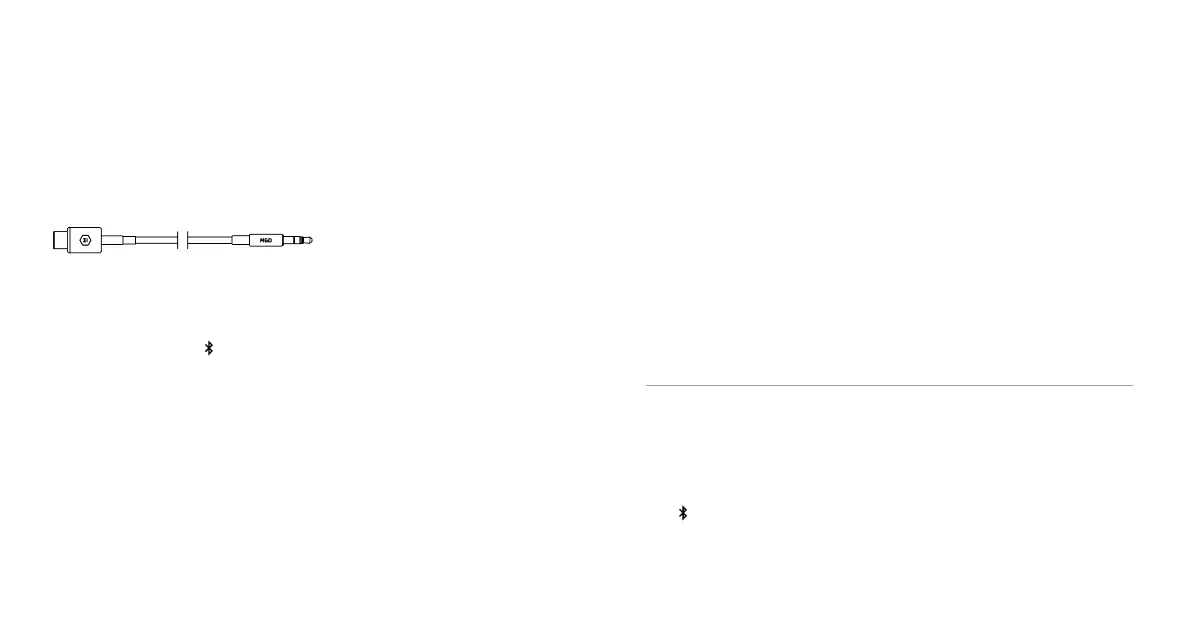196
連接
有線音訊
將所提供的USB-C轉3.5mm線纜插入耳機音訊輸入插孔,接通無源(有
線)音訊。需要開啟耳機才能使收聽音訊。
配對/連接到藍牙裝置
開啟MG20並繼續按住 按鈕直到LED圈閃爍並聽到配對音,即可啟動配
對模式。存取裝置上的藍牙功能選單,然後選擇M&D MG20。
LOW-LATENCY適配器
多點
每次最多可將兩個裝置連接到MG20,包括Low-Latency適配器。如果
Low-Latency適配器以外的兩個裝置連接到MG20,則需要將MG20重新
置於配對模式以重新連接到Low-Latency適配器。
1. 拔掉適配器。
2. 將 MG20 置於配對模式。
3. 確保您的電腦或遊戲機已開啟。
4. 重新插入適配器。
將適配器插入電腦或遊戲機,然後開啟MG20。如果未連接:
開/關機
按住 按開/關機。啟動時會顯示電池電量。為節省電量,MG20將在10分
鐘無人佩戴後進入睡眠模式。