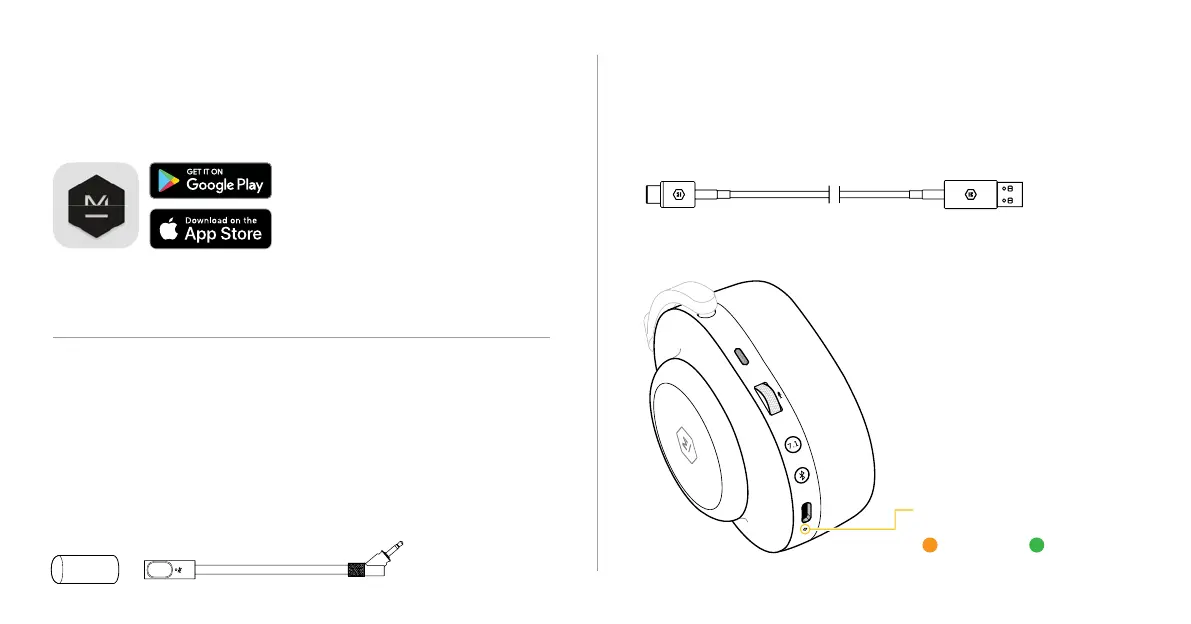6
MOBILE APP CHARGING
Download the M&D Connect app for the complete Master & Dynamic experience. To charge, plug in the USB-C connector and connect to a USB-A power supply
(or USB-A port using the included adapter).
The headphones can be used
while charging.
A solid orange light indicates
charging and a solid green light
indicates a full charge when the
USB cable is connected.
Indicator
MG20 should be connected to your phone in the Bluetooth menu settings
prior to using the M&D Connect app.
Use the M&D Connect app to access:
• Firmware updates
• Custom settings
• EQ Presets
Charging Fully Charged
MICROPHONES
DETACHABLE BOOM MICROPHONE
The boom microphone is the MG20’s primary microphone and provides optimal
talk quality, but can be detatched at any time. When detached, the internal
microphone will automatically be enabled.