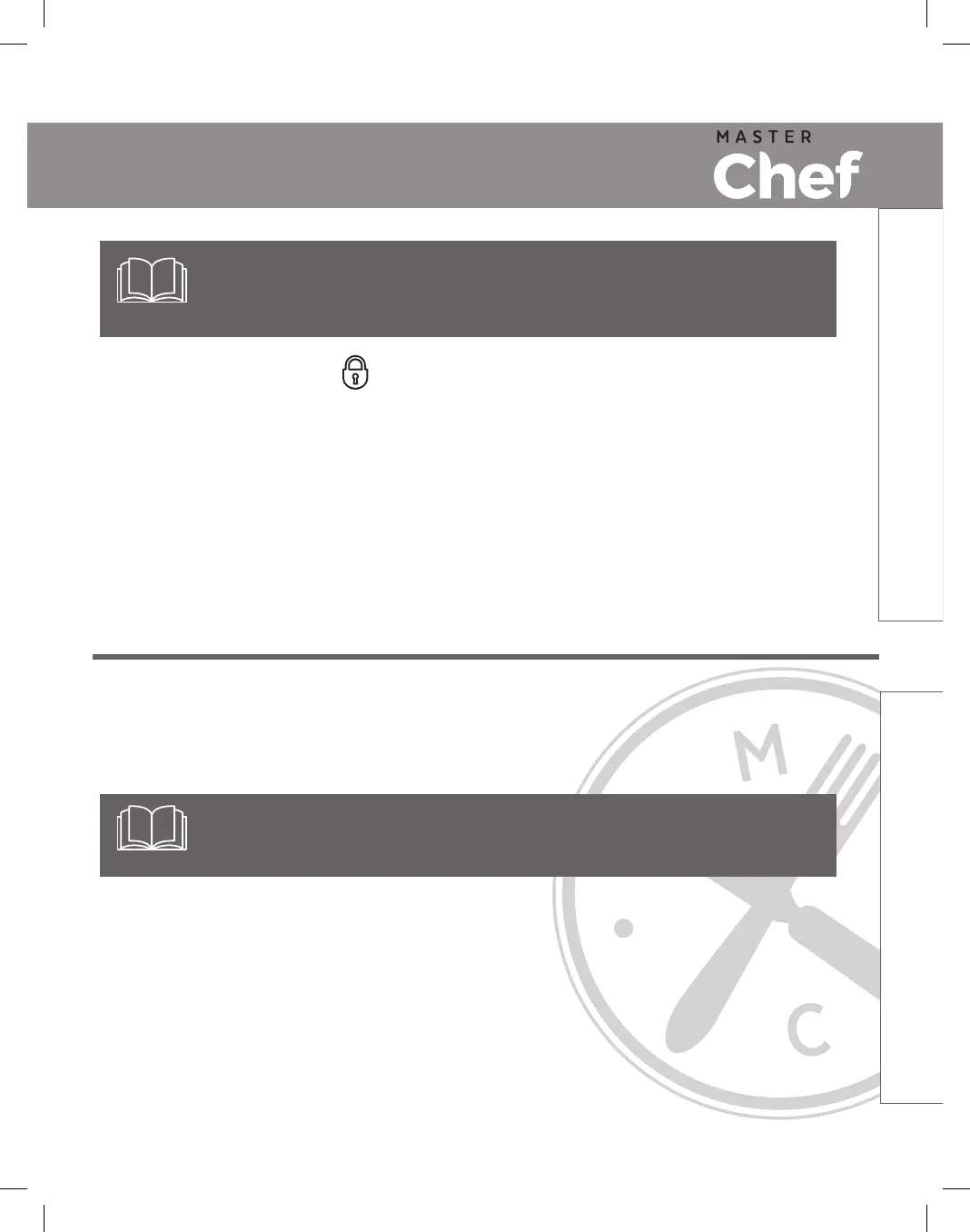7
CONTROL PANEL LOCK Function
This button allows you to set the desired cooking level and time and then lock the control panel to avoid changing
the setting by mistake.
To use this function press the [+] and [-] Button together once, the induction cooker will be in the Control Panel
Lock mode and a Lock Symbol will appear in the Display Window. The cooktop will not respond to any temperature
or timer changes.
When the Control Panel Lock is activated, the only button that will function is the On/Off Button.
To turn the Control Panel Lock off, press and hold the [+] and [-] Buttons together for 3 seconds or press the
On/Off Button to cancel the lock setting. The Lock Symbol in the Display Window will disappear.
NOTE: If at any time during the cooking cycle you would like to cancel the ‘programmed time’ simply
press the Timer Button for 3 seconds. The Timer and the Clock Symbol will go off confirming the Timer
is no longer active.
How to Use
1) Unplug from the wall outlet.
2) Clean the Induction Cooktop and the Control Panel with a damp cloth.
3) Dry with a so cloth.
4) Clean the unit aer each use.
5) All servicing, other than cleaning, should be performed by an authorized service representative.
See Warranty section.
NOTE:
1. Do not use a brush or abrasive cleansers. This may damage the Cooktop.
2. Do not immerse the unit in water or any other liquid.
Care and Cleaning
