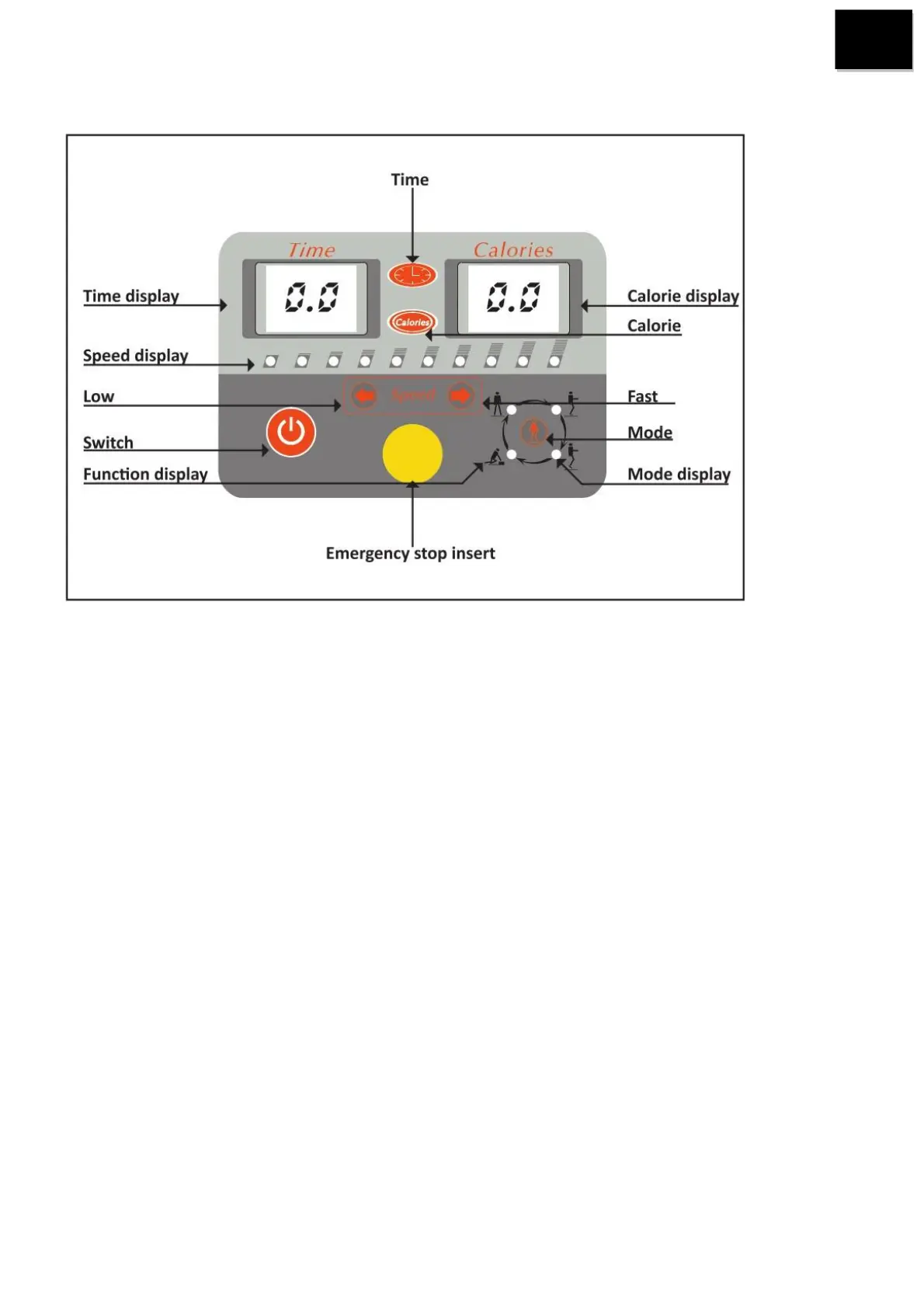50
EN
COMPUTER
Operation Procedures
1. Connect the appliance to the mains supply, the calories window will display
‘- -‘ and the time display shows ‘01’.
2. Wear shoes with suitable soft flexible soles (training shoes are ideal) and
stand on the vibration machime.
3. Place the emergency stop insert in position.
4. Press the ‘SWITCH’ button to commence messaging in manual mode at the
default speed of 1 (lowest speed).
5. Increase the speed to suit your level of fitness by pressing the button.
6. Increase the duration of the programme by pressing and holding the time
button. Maximum time is 15 minutes.
7. To display the calories burnt during exercise, press the ‘calorie’ button. The
display with change from ‘- -‘ to ‘00’ and the counting will begin. The maximum
display value is 99 calories after which the display will start counting from zero
again.
8. To use the pre-set 4 stage exercise programme, press the mode button and the
pre-set programme will start automatically.
9. The display will show the time ‘11’ (minutes) and the speed will be at level 7.
10. The pre-set programme includes
o Erect posture – 5 minutes
