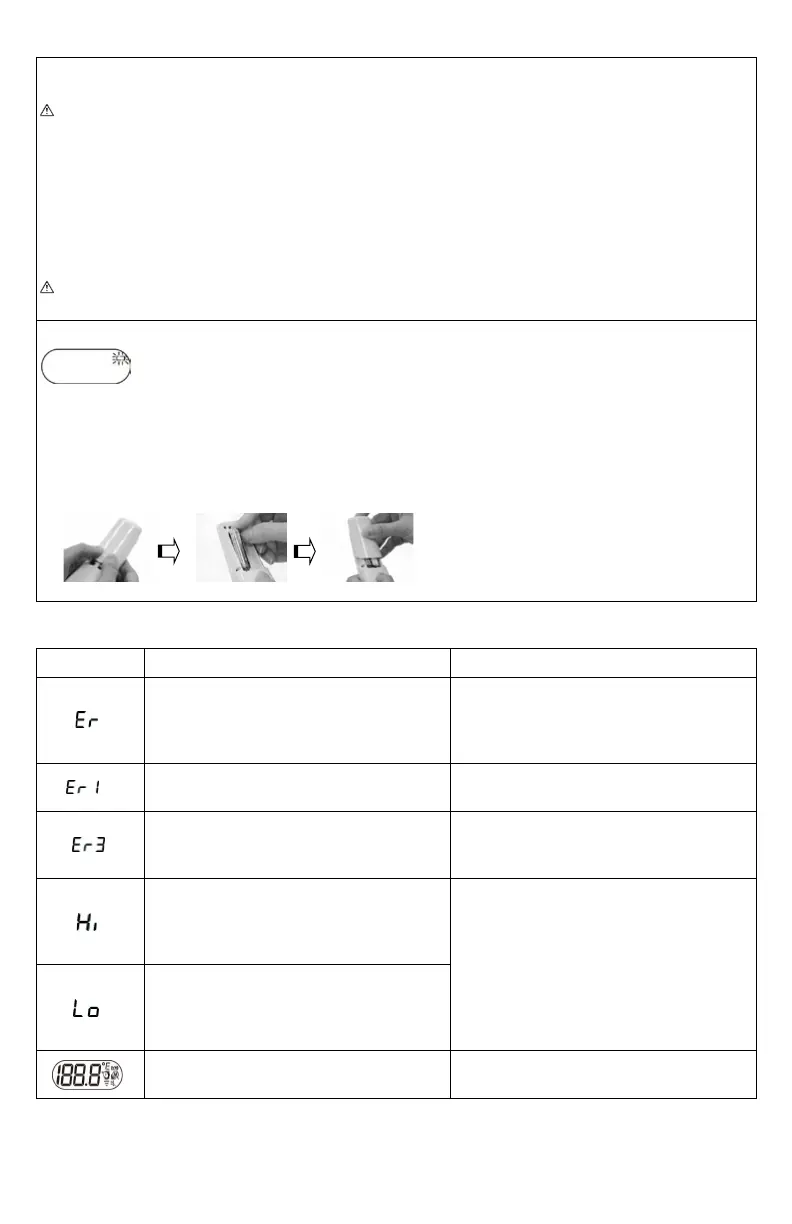19www.mastercool.com
NOTAS IMPORTANTES
LIMPIEZA Y ALMACENAMIENTO:
Asegúrese de que la sonda esté limpia para garantizar una lectura precisa.
El lente de la sonda es la parte más delicada del termómetro. Límpielo con mucho cuidado
para evitar dañarlo.
• Use hisopos de alcohol o algodón humedecidos con 70% a 75% de alcohol para limpiar el lente de la sonda.
• Deje que la sonda se seque completamente por lo menos 1 minuto.
• Mantenga la unidad seca y alejada de líquidos y la luz solar directa.
• Rango de temperatura de almacenamiento: almacenarlo a temperatura ambiente entre -4~122°F (-20~+50°C),
RH≤85% (humedad relativa)
• La sonda no debe sumergirse en líquidos.
Mantener el termómetro en la mano por mucho tiempo, puede causar que la sonda de una lectura de temperatura
ambiente más alta. Esto podría hacer que la medición de la temperatura corporal sea más baja de lo habitual.
REEMPLAZO DE BATERIAS:
Press the “ON/MEM” button to power on the device. Forehead mode is the default mode. You can see the icon on the screen
and hear two beep sounds (see figure 1). In this mode, you can hold the thermometer within 4 cm from the central forehead (Fig. 2) and press
the "START" button to get the forehead measurement. The time consuming for measurement might be 1 second. After each forehead
measurement, wait icon stop flashing to be ready for next measurement.
Points for attention:
a. Forehead temperature is displayed in oral mode. This mode converts the forehead temperature to display its “oral-equivalent” value.
b. Before the measurement, the subject should stay in a stable environment for 5 minutes and avoid exercise, bath for 30mins.
c. Remember to keep the forehead area clean and away from sweat, cosmetics and scar while taking temperature.
d. The “Clinical Bias” is
-2.5 ~ -3.1°F (-1.4 ~ -1.7
°
C).
e. The “Limits of Agreement” is 0.98.
f. The "Repeatability" is
0.36°F (0.20
°
C)
4. Measuring surface temperature:
4.1 After power on, press and hold the “ON/MEM” button, and press the “START” button one time for “Infrared thermometer” mode to see icon on your LCD
display. In this mode, you can get the target surface temperature.
4.2 When you press the “START” button, you will get the real time temperature immediately. If you press and hold the “START” button, the reading of measurement will
be continuously updated.
4.3 Applications include temperature measurements for water, milk, cloth, skin or other objects.
* Note: This mode shows the actual and unadjusted surface temperature which is different from the body temperature.
5. Power off:
5.1 Device will automatically shut off if left idle for more than 1 minute to extend battery life.
5.2 Manually power off the device by pressing the “ON/MEM” button.
Important Notes
Please make sure the probe is clean to ensure an accurate reading.
The probe lens is the most delicate part of the thermometer. Use with care when cleaning the probe lens to avoid damage.
a. Use alcohol swabs or cotton swabs moistened with 70%~75% alcohol to clean the probe lens.
b. Allow the probe to fully dry for at least 1 minute.
c. Keep the unit dry and away from any liquids and direct sunlight.
d. Storage temperature range: It should be stored at room temperature between -4~122°F (-20~+50°C), RH
≦
85%
e. The Probe should not be submerged into liquids.
Holding the thermometer too long may cause a higher ambient temperature reading of the probe.
This could make the body temperature measurement lower than usual.
When the “Low Battery” icon indicates the battery is low, the battery should be replaced immediately with AAA *2 pcs batteries.
1. Open the battery cover: Use the thumbs to push battery cover out. (See Figure 1)
2. Insert the new AAA *2 pcs batteries. (See Figure 2)
3. Replace the battery cover. (See Figure 3)
Error 5~9, the system is not functioning properly.
Unload the battery, wait for 1 minute and repower it. If the message
reappears, contact the retailer for service.
Measurement before device stabilization.
Wait for “Er1” to disappear.
The ambient temperature is not within the range between 50
o
F~104
o
F (10
o
C~40
o
C).
Allow the thermometer to rest in a room for at least 15 minutes at room
temperature: 50
o
F~104
o
F (10
o
C~40
o
C).
(1) In forehead mode: Temperature taken is higher than 108°F (+42.2
o
C)
(2) In surface mode: Temperature taken is higher than 176°F (+80
o
C)
Please select the target within specifications. If a malfunction still exists,
please contact the nearest retailer.
(1) In forehead mode: Temperature taken is lower than 93.2°F (+34
o
C)
(2) In surface mode: Temperature taken is lower than –7.6°F (-22
o
C)
Device cannot be powered on to the ready stage.
Change with a new battery.
Warranty:
Warranty: 12 months
Manufacture Date: as the serial number (please open the battery cover, it is shown on the inside of the device.)
Ex.SN:E512A000001, the first “E” is External, the second number “5” is the last number of manufacture year, the third and the fourth number “12” is the manufacture
month, the others is the serial number.
Note: The thermometer is calibrated at the time of manufacture. If you question calibration mode, the accuracy of temperature measurements or unexpected
events at any time, please contact the dealers or nearest service address.
Warning: No modification of this equipment is allowed.
Please read the instructions for use BF type applied part
Radiant Innovation Inc.
Http://www.radiantek.com.tw
Add: 1F, No.3, Industrial East 9
th
Road,
Science-Based Industrial Park, HsinChu, Taiwan 300.
Figure 1 Figure 2 Figure 3
Cuando el icono “batería baja” aparece, indica que las baterías están bajas. Deben ser reemplazadas inmediatamente
con 2 baterías nuevas AAA.
1. Abra la tapa donde se encuentran las baterías. Use los pulgares para empujar la tapa de la batería. (véase la figura 1)
2. Remueva las baterías bajas e inserte las 2 baterías nuevas AAA. (véase la figura 2)
3. Vuelva a colocar la tapa de la batería en su lugar. (véase la figura 3)
Press the “ON/MEM” button to power on the device. Forehead mode is the default mode. You can see the icon on the screen
and hear two beep sounds (see figure 1). In this mode, you can hold the thermometer within 4 cm from the central forehead (Fig. 2) and press
the "START" button to get the forehead measurement. The time consuming for measurement might be 1 second. After each forehead
measurement, wait icon stop flashing to be ready for next measurement.
Points for attention:
a. Forehead temperature is displayed in oral mode. This mode converts the forehead temperature to display its “oral-equivalent” value.
b. Before the measurement, the subject should stay in a stable environment for 5 minutes and avoid exercise, bath for 30mins.
c. Remember to keep the forehead area clean and away from sweat, cosmetics and scar while taking temperature.
d. The “Clinical Bias” is
-2.5 ~ -3.1°F (-1.4 ~ -1.7
°
C).
e. The “Limits of Agreement” is 0.98.
f. The "Repeatability" is
0.36°F (0.20
°
C)
4. Measuring surface temperature:
4.1 After power on, press and hold the “ON/MEM” button, and press the “START” button one time for “Infrared thermometer” mode to see icon on your LCD
display. In this mode, you can get the target surface temperature.
4.2 When you press the “START” button, you will get the real time temperature immediately. If you press and hold the “START” button, the reading of measurement will
be continuously updated.
4.3 Applications include temperature measurements for water, milk, cloth, skin or other objects.
* Note: This mode shows the actual and unadjusted surface temperature which is different from the body temperature.
5. Power off:
5.1 Device will automatically shut off if left idle for more than 1 minute to extend battery life.
5.2 Manually power off the device by pressing the “ON/MEM” button.
Important Notes
Please make sure the probe is clean to ensure an accurate reading.
The probe lens is the most delicate part of the thermometer. Use with care when cleaning the probe lens to avoid damage.
a. Use alcohol swabs or cotton swabs moistened with 70%~75% alcohol to clean the probe lens.
b. Allow the probe to fully dry for at least 1 minute.
c. Keep the unit dry and away from any liquids and direct sunlight.
d. Storage temperature range: It should be stored at room temperature between -4~122°F (-20~+50°C), RH
≦
85%
e. The Probe should not be submerged into liquids.
Holding the thermometer too long may cause a higher ambient temperature reading of the probe.
This could make the body temperature measurement lower than usual.
When the “Low Battery” icon indicates the battery is low, the battery should be replaced immediately with AAA *2 pcs batteries.
1. Open the battery cover: Use the thumbs to push battery cover out. (See Figure 1)
2. Insert the new AAA *2 pcs batteries. (See Figure 2)
3. Replace the battery cover. (See Figure 3)
Error 5~9, the system is not functioning properly.
Unload the battery, wait for 1 minute and repower it. If the message
reappears, contact the retailer for service.
Measurement before device stabilization.
Wait for “Er1” to disappear.
The ambient temperature is not within the range between 50
o
F~104
o
F (10
o
C~40
o
C).
Allow the thermometer to rest in a room for at least 15 minutes at room
temperature: 50
o
F~104
o
F (10
o
C~40
o
C).
(1) In forehead mode: Temperature taken is higher than 108°F (+42.2
o
C)
(2) In surface mode: Temperature taken is higher than 176°F (+80
o
C)
Please select the target within specifications. If a malfunction still exists,
please contact the nearest retailer.
(1) In forehead mode: Temperature taken is lower than 93.2°F (+34
o
C)
(2) In surface mode: Temperature taken is lower than –7.6°F (-22
o
C)
Device cannot be powered on to the ready stage.
Change with a new battery.
Warranty:
Warranty: 12 months
Manufacture Date: as the serial number (please open the battery cover, it is shown on the inside of the device.)
Ex.SN:E512A000001, the first “E” is External, the second number “5” is the last number of manufacture year, the third and the fourth number “12” is the manufacture
month, the others is the serial number.
Note: The thermometer is calibrated at the time of manufacture. If you question calibration mode, the accuracy of temperature measurements or unexpected
events at any time, please contact the dealers or nearest service address.
Warning: No modification of this equipment is allowed.
Please read the instructions for use BF type applied part
Radiant Innovation Inc.
Http://www.radiantek.com.tw
Add: 1F, No.3, Industrial East 9
th
Road,
Science-Based Industrial Park, HsinChu, Taiwan 300.
Figure 1 Figure 2 Figure 3
TROUBLESHOOTING:
Error Message Problem Solution
Press the “ON/MEM” button to power on the device. Forehead mode is the default mode. You can see the icon on the screen
and hear two beep sounds (see figure 1). In this mode, you can hold the thermometer within 4 cm from the central forehead (Fig. 2) and press
the "START" button to get the forehead measurement. The time consuming for measurement might be 1 second. After each forehead
measurement, wait icon stop flashing to be ready for next measurement.
Points for attention:
a. Forehead temperature is displayed in oral mode. This mode converts the forehead temperature to display its “oral-equivalent” value.
b. Before the measurement, the subject should stay in a stable environment for 5 minutes and avoid exercise, bath for 30mins.
c. Remember to keep the forehead area clean and away from sweat, cosmetics and scar while taking temperature.
d. The “Clinical Bias” is
-2.5 ~ -3.1°F (-1.4 ~ -1.7
°
C).
e. The “Limits of Agreement” is 0.98.
f. The "Repeatability" is
0.36°F (0.20
°
C)
4. Measuring surface temperature:
4.1 After power on, press and hold the “ON/MEM” button, and press the “START” button one time for “Infrared thermometer” mode to see icon on your LCD
display. In this mode, you can get the target surface temperature.
4.2 When you press the “START” button, you will get the real time temperature immediately. If you press and hold the “START” button, the reading of measurement will
be continuously updated.
4.3 Applications include temperature measurements for water, milk, cloth, skin or other objects.
* Note: This mode shows the actual and unadjusted surface temperature which is different from the body temperature.
5. Power off:
5.1 Device will automatically shut off if left idle for more than 1 minute to extend battery life.
5.2 Manually power off the device by pressing the “ON/MEM” button.
Important Notes
Please make sure the probe is clean to ensure an accurate reading.
The probe lens is the most delicate part of the thermometer. Use with care when cleaning the probe lens to avoid damage.
a. Use alcohol swabs or cotton swabs moistened with 70%~75% alcohol to clean the probe lens.
b. Allow the probe to fully dry for at least 1 minute.
c. Keep the unit dry and away from any liquids and direct sunlight.
d. Storage temperature range: It should be stored at room temperature between -4~122°F (-20~+50°C), RH
≦
85%
e. The Probe should not be submerged into liquids.
Holding the thermometer too long may cause a higher ambient temperature reading of the probe.
This could make the body temperature measurement lower than usual.
When the “Low Battery” icon indicates the battery is low, the battery should be replaced immediately with AAA *2 pcs batteries.
1. Open the battery cover: Use the thumbs to push battery cover out. (See Figure 1)
2. Insert the new AAA *2 pcs batteries. (See Figure 2)
3. Replace the battery cover. (See Figure 3)
Error 5~9, the system is not functioning properly.
Unload the battery, wait for 1 minute and repower it. If the message
reappears, contact the retailer for service.
Measurement before device stabilization.
Wait for “Er1” to disappear.
The ambient temperature is not within the range between 50
o
F~104
o
F (10
o
C~40
o
C).
Allow the thermometer to rest in a room for at least 15 minutes at room
temperature: 50
o
F~104
o
F (10
o
C~40
o
C).
(1) In forehead mode: Temperature taken is higher than 108°F (+42.2
o
C)
(2) In surface mode: Temperature taken is higher than 176°F (+80
o
C)
Please select the target within specifications. If a malfunction still exists,
please contact the nearest retailer.
(1) In forehead mode: Temperature taken is lower than 93.2°F (+34
o
C)
(2) In surface mode: Temperature taken is lower than –7.6°F (-22
o
C)
Device cannot be powered on to the ready stage.
Change with a new battery.
Warranty:
Warranty: 12 months
Manufacture Date: as the serial number (please open the battery cover, it is shown on the inside of the device.)
Ex.SN:E512A000001, the first “E” is External, the second number “5” is the last number of manufacture year, the third and the fourth number “12” is the manufacture
month, the others is the serial number.
Note: The thermometer is calibrated at the time of manufacture. If you question calibration mode, the accuracy of temperature measurements or unexpected
events at any time, please contact the dealers or nearest service address.
Warning: No modification of this equipment is allowed.
Please read the instructions for use BF type applied part
Radiant Innovation Inc.
Http://www.radiantek.com.tw
Add: 1F, No.3, Industrial East 9
th
Road,
Science-Based Industrial Park, HsinChu, Taiwan 300.
Figure 1 Figure 2 Figure 3
Error 5-9 el sistema no esta fundionando bien Desconecte las baterias y espere un minuto.
Conecte las baterias y encienda el termometro.
Si el mensaje aparece de nuevo, contacte al
departamento de servicio.
Press the “ON/MEM” button to power on the device. Forehead mode is the default mode. You can see the icon on the screen
and hear two beep sounds (see figure 1). In this mode, you can hold the thermometer within 4 cm from the central forehead (Fig. 2) and press
the "START" button to get the forehead measurement. The time consuming for measurement might be 1 second. After each forehead
measurement, wait icon stop flashing to be ready for next measurement.
Points for attention:
a. Forehead temperature is displayed in oral mode. This mode converts the forehead temperature to display its “oral-equivalent” value.
b. Before the measurement, the subject should stay in a stable environment for 5 minutes and avoid exercise, bath for 30mins.
c. Remember to keep the forehead area clean and away from sweat, cosmetics and scar while taking temperature.
d. The “Clinical Bias” is
-2.5 ~ -3.1°F (-1.4 ~ -1.7
°
C).
e. The “Limits of Agreement” is 0.98.
f. The "Repeatability" is
0.36°F (0.20
°
C)
4. Measuring surface temperature:
4.1 After power on, press and hold the “ON/MEM” button, and press the “START” button one time for “Infrared thermometer” mode to see icon on your LCD
display. In this mode, you can get the target surface temperature.
4.2 When you press the “START” button, you will get the real time temperature immediately. If you press and hold the “START” button, the reading of measurement will
be continuously updated.
4.3 Applications include temperature measurements for water, milk, cloth, skin or other objects.
* Note: This mode shows the actual and unadjusted surface temperature which is different from the body temperature.
5. Power off:
5.1 Device will automatically shut off if left idle for more than 1 minute to extend battery life.
5.2 Manually power off the device by pressing the “ON/MEM” button.
Important Notes
Please make sure the probe is clean to ensure an accurate reading.
The probe lens is the most delicate part of the thermometer. Use with care when cleaning the probe lens to avoid damage.
a. Use alcohol swabs or cotton swabs moistened with 70%~75% alcohol to clean the probe lens.
b. Allow the probe to fully dry for at least 1 minute.
c. Keep the unit dry and away from any liquids and direct sunlight.
d. Storage temperature range: It should be stored at room temperature between -4~122°F (-20~+50°C), RH
≦
85%
e. The Probe should not be submerged into liquids.
Holding the thermometer too long may cause a higher ambient temperature reading of the probe.
This could make the body temperature measurement lower than usual.
When the “Low Battery” icon indicates the battery is low, the battery should be replaced immediately with AAA *2 pcs batteries.
1. Open the battery cover: Use the thumbs to push battery cover out. (See Figure 1)
2. Insert the new AAA *2 pcs batteries. (See Figure 2)
3. Replace the battery cover. (See Figure 3)
Error 5~9, the system is not functioning properly.
Unload the battery, wait for 1 minute and repower it. If the message
reappears, contact the retailer for service.
Measurement before device stabilization.
Wait for “Er1” to disappear.
The ambient temperature is not within the range between 50
o
F~104
o
F (10
o
C~40
o
C).
Allow the thermometer to rest in a room for at least 15 minutes at room
temperature: 50
o
F~104
o
F (10
o
C~40
o
C).
(1) In forehead mode: Temperature taken is higher than 108°F (+42.2
o
C)
(2) In surface mode: Temperature taken is higher than 176°F (+80
o
C)
Please select the target within specifications. If a malfunction still exists,
please contact the nearest retailer.
(1) In forehead mode: Temperature taken is lower than 93.2°F (+34
o
C)
(2) In surface mode: Temperature taken is lower than –7.6°F (-22
o
C)
Device cannot be powered on to the ready stage.
Change with a new battery.
Warranty:
Warranty: 12 months
Manufacture Date: as the serial number (please open the battery cover, it is shown on the inside of the device.)
Ex.SN:E512A000001, the first “E” is External, the second number “5” is the last number of manufacture year, the third and the fourth number “12” is the manufacture
month, the others is the serial number.
Note: The thermometer is calibrated at the time of manufacture. If you question calibration mode, the accuracy of temperature measurements or unexpected
events at any time, please contact the dealers or nearest service address.
Warning: No modification of this equipment is allowed.
Please read the instructions for use BF type applied part
Radiant Innovation Inc.
Http://www.radiantek.com.tw
Add: 1F, No.3, Industrial East 9
th
Road,
Science-Based Industrial Park, HsinChu, Taiwan 300.
Figure 1 Figure 2 Figure 3
Mide temperatura antes que el termómetro se
estabilize
Espere hasta que desdaparezca el mensaje "Er1"
Press the “ON/MEM” button to power on the device. Forehead mode is the default mode. You can see the icon on the screen
and hear two beep sounds (see figure 1). In this mode, you can hold the thermometer within 4 cm from the central forehead (Fig. 2) and press
the "START" button to get the forehead measurement. The time consuming for measurement might be 1 second. After each forehead
measurement, wait icon stop flashing to be ready for next measurement.
Points for attention:
a. Forehead temperature is displayed in oral mode. This mode converts the forehead temperature to display its “oral-equivalent” value.
b. Before the measurement, the subject should stay in a stable environment for 5 minutes and avoid exercise, bath for 30mins.
c. Remember to keep the forehead area clean and away from sweat, cosmetics and scar while taking temperature.
d. The “Clinical Bias” is
-2.5 ~ -3.1°F (-1.4 ~ -1.7
°
C).
e. The “Limits of Agreement” is 0.98.
f. The "Repeatability" is
0.36°F (0.20
°
C)
4. Measuring surface temperature:
4.1 After power on, press and hold the “ON/MEM” button, and press the “START” button one time for “Infrared thermometer” mode to see icon on your LCD
display. In this mode, you can get the target surface temperature.
4.2 When you press the “START” button, you will get the real time temperature immediately. If you press and hold the “START” button, the reading of measurement will
be continuously updated.
4.3 Applications include temperature measurements for water, milk, cloth, skin or other objects.
* Note: This mode shows the actual and unadjusted surface temperature which is different from the body temperature.
5. Power off:
5.1 Device will automatically shut off if left idle for more than 1 minute to extend battery life.
5.2 Manually power off the device by pressing the “ON/MEM” button.
Important Notes
Please make sure the probe is clean to ensure an accurate reading.
The probe lens is the most delicate part of the thermometer. Use with care when cleaning the probe lens to avoid damage.
a. Use alcohol swabs or cotton swabs moistened with 70%~75% alcohol to clean the probe lens.
b. Allow the probe to fully dry for at least 1 minute.
c. Keep the unit dry and away from any liquids and direct sunlight.
d. Storage temperature range: It should be stored at room temperature between -4~122°F (-20~+50°C), RH
≦
85%
e. The Probe should not be submerged into liquids.
Holding the thermometer too long may cause a higher ambient temperature reading of the probe.
This could make the body temperature measurement lower than usual.
When the “Low Battery” icon indicates the battery is low, the battery should be replaced immediately with AAA *2 pcs batteries.
1. Open the battery cover: Use the thumbs to push battery cover out. (See Figure 1)
2. Insert the new AAA *2 pcs batteries. (See Figure 2)
3. Replace the battery cover. (See Figure 3)
Error 5~9, the system is not functioning properly.
Unload the battery, wait for 1 minute and repower it. If the message
reappears, contact the retailer for service.
Measurement before device stabilization.
Wait for “Er1” to disappear.
The ambient temperature is not within the range between 50
o
F~104
o
F (10
o
C~40
o
C).
Allow the thermometer to rest in a room for at least 15 minutes at room
temperature: 50
o
F~104
o
F (10
o
C~40
o
C).
(1) In forehead mode: Temperature taken is higher than 108°F (+42.2
o
C)
(2) In surface mode: Temperature taken is higher than 176°F (+80
o
C)
Please select the target within specifications. If a malfunction still exists,
please contact the nearest retailer.
(1) In forehead mode: Temperature taken is lower than 93.2°F (+34
o
C)
(2) In surface mode: Temperature taken is lower than –7.6°F (-22
o
C)
Device cannot be powered on to the ready stage.
Change with a new battery.
Warranty:
Warranty: 12 months
Manufacture Date: as the serial number (please open the battery cover, it is shown on the inside of the device.)
Ex.SN:E512A000001, the first “E” is External, the second number “5” is the last number of manufacture year, the third and the fourth number “12” is the manufacture
month, the others is the serial number.
Note: The thermometer is calibrated at the time of manufacture. If you question calibration mode, the accuracy of temperature measurements or unexpected
events at any time, please contact the dealers or nearest service address.
Warning: No modification of this equipment is allowed.
Please read the instructions for use BF type applied part
Radiant Innovation Inc.
Http://www.radiantek.com.tw
Add: 1F, No.3, Industrial East 9
th
Road,
Science-Based Industrial Park, HsinChu, Taiwan 300.
Figure 1 Figure 2 Figure 3
La temperatura ambiente no esta dentro del
rango de 50˚F~104˚F (10˚C~40˚C).
Permita que el termómetro se estabilize por 15
minutos a la temperatura ambiente donde se va a
usar 50°F ~104°F (10˚C~40˚C)
Press the “ON/MEM” button to power on the device. Forehead mode is the default mode. You can see the icon on the screen
and hear two beep sounds (see figure 1). In this mode, you can hold the thermometer within 4 cm from the central forehead (Fig. 2) and press
the "START" button to get the forehead measurement. The time consuming for measurement might be 1 second. After each forehead
measurement, wait icon stop flashing to be ready for next measurement.
Points for attention:
a. Forehead temperature is displayed in oral mode. This mode converts the forehead temperature to display its “oral-equivalent” value.
b. Before the measurement, the subject should stay in a stable environment for 5 minutes and avoid exercise, bath for 30mins.
c. Remember to keep the forehead area clean and away from sweat, cosmetics and scar while taking temperature.
d. The “Clinical Bias” is
-2.5 ~ -3.1°F (-1.4 ~ -1.7
°
C).
e. The “Limits of Agreement” is 0.98.
f. The "Repeatability" is
0.36°F (0.20
°
C)
4. Measuring surface temperature:
4.1 After power on, press and hold the “ON/MEM” button, and press the “START” button one time for “Infrared thermometer” mode to see icon on your LCD
display. In this mode, you can get the target surface temperature.
4.2 When you press the “START” button, you will get the real time temperature immediately. If you press and hold the “START” button, the reading of measurement will
be continuously updated.
4.3 Applications include temperature measurements for water, milk, cloth, skin or other objects.
* Note: This mode shows the actual and unadjusted surface temperature which is different from the body temperature.
5. Power off:
5.1 Device will automatically shut off if left idle for more than 1 minute to extend battery life.
5.2 Manually power off the device by pressing the “ON/MEM” button.
Important Notes
Please make sure the probe is clean to ensure an accurate reading.
The probe lens is the most delicate part of the thermometer. Use with care when cleaning the probe lens to avoid damage.
a. Use alcohol swabs or cotton swabs moistened with 70%~75% alcohol to clean the probe lens.
b. Allow the probe to fully dry for at least 1 minute.
c. Keep the unit dry and away from any liquids and direct sunlight.
d. Storage temperature range: It should be stored at room temperature between -4~122°F (-20~+50°C), RH
≦
85%
e. The Probe should not be submerged into liquids.
Holding the thermometer too long may cause a higher ambient temperature reading of the probe.
This could make the body temperature measurement lower than usual.
When the “Low Battery” icon indicates the battery is low, the battery should be replaced immediately with AAA *2 pcs batteries.
1. Open the battery cover: Use the thumbs to push battery cover out. (See Figure 1)
2. Insert the new AAA *2 pcs batteries. (See Figure 2)
3. Replace the battery cover. (See Figure 3)
Error 5~9, the system is not functioning properly.
Unload the battery, wait for 1 minute and repower it. If the message
reappears, contact the retailer for service.
Measurement before device stabilization.
Wait for “Er1” to disappear.
The ambient temperature is not within the range between 50
o
F~104
o
F (10
o
C~40
o
C).
Allow the thermometer to rest in a room for at least 15 minutes at room
temperature: 50
o
F~104
o
F (10
o
C~40
o
C).
(1) In forehead mode: Temperature taken is higher than 108°F (+42.2
o
C)
(2) In surface mode: Temperature taken is higher than 176°F (+80
o
C)
Please select the target within specifications. If a malfunction still exists,
please contact the nearest retailer.
(1) In forehead mode: Temperature taken is lower than 93.2°F (+34
o
C)
(2) In surface mode: Temperature taken is lower than –7.6°F (-22
o
C)
Device cannot be powered on to the ready stage.
Change with a new battery.
Warranty:
Warranty: 12 months
Manufacture Date: as the serial number (please open the battery cover, it is shown on the inside of the device.)
Ex.SN:E512A000001, the first “E” is External, the second number “5” is the last number of manufacture year, the third and the fourth number “12” is the manufacture
month, the others is the serial number.
Note: The thermometer is calibrated at the time of manufacture. If you question calibration mode, the accuracy of temperature measurements or unexpected
events at any time, please contact the dealers or nearest service address.
Warning: No modification of this equipment is allowed.
Please read the instructions for use BF type applied part
Radiant Innovation Inc.
Http://www.radiantek.com.tw
Add: 1F, No.3, Industrial East 9
th
Road,
Science-Based Industrial Park, HsinChu, Taiwan 300.
Figure 1 Figure 2 Figure 3
(1) Modo de Frente (corporal): la temperatura
registrada es mas alta que 108˚F (42.2˚C)
(2) Modo: Superficie la temperatura registrada es
mas alta que 176˚F (80˚C)
Por favor seleccione lo requerido dentro de las
especificaciones. Si el problema continua, por
favor contacte el departamento de servicio.
Press the “ON/MEM” button to power on the device. Forehead mode is the default mode. You can see the icon on the screen
and hear two beep sounds (see figure 1). In this mode, you can hold the thermometer within 4 cm from the central forehead (Fig. 2) and press
the "START" button to get the forehead measurement. The time consuming for measurement might be 1 second. After each forehead
measurement, wait icon stop flashing to be ready for next measurement.
Points for attention:
a. Forehead temperature is displayed in oral mode. This mode converts the forehead temperature to display its “oral-equivalent” value.
b. Before the measurement, the subject should stay in a stable environment for 5 minutes and avoid exercise, bath for 30mins.
c. Remember to keep the forehead area clean and away from sweat, cosmetics and scar while taking temperature.
d. The “Clinical Bias” is
-2.5 ~ -3.1°F (-1.4 ~ -1.7
°
C).
e. The “Limits of Agreement” is 0.98.
f. The "Repeatability" is
0.36°F (0.20
°
C)
4. Measuring surface temperature:
4.1 After power on, press and hold the “ON/MEM” button, and press the “START” button one time for “Infrared thermometer” mode to see icon on your LCD
display. In this mode, you can get the target surface temperature.
4.2 When you press the “START” button, you will get the real time temperature immediately. If you press and hold the “START” button, the reading of measurement will
be continuously updated.
4.3 Applications include temperature measurements for water, milk, cloth, skin or other objects.
* Note: This mode shows the actual and unadjusted surface temperature which is different from the body temperature.
5. Power off:
5.1 Device will automatically shut off if left idle for more than 1 minute to extend battery life.
5.2 Manually power off the device by pressing the “ON/MEM” button.
Important Notes
Please make sure the probe is clean to ensure an accurate reading.
The probe lens is the most delicate part of the thermometer. Use with care when cleaning the probe lens to avoid damage.
a. Use alcohol swabs or cotton swabs moistened with 70%~75% alcohol to clean the probe lens.
b. Allow the probe to fully dry for at least 1 minute.
c. Keep the unit dry and away from any liquids and direct sunlight.
d. Storage temperature range: It should be stored at room temperature between -4~122°F (-20~+50°C), RH
≦
85%
e. The Probe should not be submerged into liquids.
Holding the thermometer too long may cause a higher ambient temperature reading of the probe.
This could make the body temperature measurement lower than usual.
When the “Low Battery” icon indicates the battery is low, the battery should be replaced immediately with AAA *2 pcs batteries.
1. Open the battery cover: Use the thumbs to push battery cover out. (See Figure 1)
2. Insert the new AAA *2 pcs batteries. (See Figure 2)
3. Replace the battery cover. (See Figure 3)
Error 5~9, the system is not functioning properly.
Unload the battery, wait for 1 minute and repower it. If the message
reappears, contact the retailer for service.
Measurement before device stabilization.
Wait for “Er1” to disappear.
The ambient temperature is not within the range between 50
o
F~104
o
F (10
o
C~40
o
C).
Allow the thermometer to rest in a room for at least 15 minutes at room
temperature: 50
o
F~104
o
F (10
o
C~40
o
C).
(1) In forehead mode: Temperature taken is higher than 108°F (+42.2
o
C)
(2) In surface mode: Temperature taken is higher than 176°F (+80
o
C)
Please select the target within specifications. If a malfunction still exists,
please contact the nearest retailer.
(1) In forehead mode: Temperature taken is lower than 93.2°F (+34
o
C)
(2) In surface mode: Temperature taken is lower than –7.6°F (-22
o
C)
Device cannot be powered on to the ready stage.
Change with a new battery.
Warranty:
Warranty: 12 months
Manufacture Date: as the serial number (please open the battery cover, it is shown on the inside of the device.)
Ex.SN:E512A000001, the first “E” is External, the second number “5” is the last number of manufacture year, the third and the fourth number “12” is the manufacture
month, the others is the serial number.
Note: The thermometer is calibrated at the time of manufacture. If you question calibration mode, the accuracy of temperature measurements or unexpected
events at any time, please contact the dealers or nearest service address.
Warning: No modification of this equipment is allowed.
Please read the instructions for use BF type applied part
Radiant Innovation Inc.
Http://www.radiantek.com.tw
Add: 1F, No.3, Industrial East 9
th
Road,
Science-Based Industrial Park, HsinChu, Taiwan 300.
Figure 1 Figure 2 Figure 3
(1) Modo de Frente (corporal): la temperatura
registrada es mas baja que 93.2˚F (+34˚C)
(2) Modo: Superficie la temperatura registrada es
mas baja que -7.6˚F (-22˚C)
Press the “ON/MEM” button to power on the device. Forehead mode is the default mode. You can see the icon on the screen
and hear two beep sounds (see figure 1). In this mode, you can hold the thermometer within 4 cm from the central forehead (Fig. 2) and press
the "START" button to get the forehead measurement. The time consuming for measurement might be 1 second. After each forehead
measurement, wait icon stop flashing to be ready for next measurement.
Points for attention:
a. Forehead temperature is displayed in oral mode. This mode converts the forehead temperature to display its “oral-equivalent” value.
b. Before the measurement, the subject should stay in a stable environment for 5 minutes and avoid exercise, bath for 30mins.
c. Remember to keep the forehead area clean and away from sweat, cosmetics and scar while taking temperature.
d. The “Clinical Bias” is
-2.5 ~ -3.1°F (-1.4 ~ -1.7
°
C).
e. The “Limits of Agreement” is 0.98.
f. The "Repeatability" is
0.36°F (0.20
°
C)
4. Measuring surface temperature:
4.1 After power on, press and hold the “ON/MEM” button, and press the “START” button one time for “Infrared thermometer” mode to see icon on your LCD
display. In this mode, you can get the target surface temperature.
4.2 When you press the “START” button, you will get the real time temperature immediately. If you press and hold the “START” button, the reading of measurement will
be continuously updated.
4.3 Applications include temperature measurements for water, milk, cloth, skin or other objects.
* Note: This mode shows the actual and unadjusted surface temperature which is different from the body temperature.
5. Power off:
5.1 Device will automatically shut off if left idle for more than 1 minute to extend battery life.
5.2 Manually power off the device by pressing the “ON/MEM” button.
Important Notes
Please make sure the probe is clean to ensure an accurate reading.
The probe lens is the most delicate part of the thermometer. Use with care when cleaning the probe lens to avoid damage.
a. Use alcohol swabs or cotton swabs moistened with 70%~75% alcohol to clean the probe lens.
b. Allow the probe to fully dry for at least 1 minute.
c. Keep the unit dry and away from any liquids and direct sunlight.
d. Storage temperature range: It should be stored at room temperature between -4~122°F (-20~+50°C), RH
≦
85%
e. The Probe should not be submerged into liquids.
Holding the thermometer too long may cause a higher ambient temperature reading of the probe.
This could make the body temperature measurement lower than usual.
When the “Low Battery” icon indicates the battery is low, the battery should be replaced immediately with AAA *2 pcs batteries.
1. Open the battery cover: Use the thumbs to push battery cover out. (See Figure 1)
2. Insert the new AAA *2 pcs batteries. (See Figure 2)
3. Replace the battery cover. (See Figure 3)
Error 5~9, the system is not functioning properly.
Unload the battery, wait for 1 minute and repower it. If the message
reappears, contact the retailer for service.
Measurement before device stabilization.
Wait for “Er1” to disappear.
The ambient temperature is not within the range between 50
o
F~104
o
F (10
o
C~40
o
C).
Allow the thermometer to rest in a room for at least 15 minutes at room
temperature: 50
o
F~104
o
F (10
o
C~40
o
C).
(1) In forehead mode: Temperature taken is higher than 108°F (+42.2
o
C)
(2) In surface mode: Temperature taken is higher than 176°F (+80
o
C)
Please select the target within specifications. If a malfunction still exists,
please contact the nearest retailer.
(1) In forehead mode: Temperature taken is lower than 93.2°F (+34
o
C)
(2) In surface mode: Temperature taken is lower than –7.6°F (-22
o
C)
Device cannot be powered on to the ready stage.
Change with a new battery.
Warranty:
Warranty: 12 months
Manufacture Date: as the serial number (please open the battery cover, it is shown on the inside of the device.)
Ex.SN:E512A000001, the first “E” is External, the second number “5” is the last number of manufacture year, the third and the fourth number “12” is the manufacture
month, the others is the serial number.
Note: The thermometer is calibrated at the time of manufacture. If you question calibration mode, the accuracy of temperature measurements or unexpected
events at any time, please contact the dealers or nearest service address.
Warning: No modification of this equipment is allowed.
Please read the instructions for use BF type applied part
Radiant Innovation Inc.
Http://www.radiantek.com.tw
Add: 1F, No.3, Industrial East 9
th
Road,
Science-Based Industrial Park, HsinChu, Taiwan 300.
Figure 1 Figure 2 Figure 3
Termómetro no se puede encender para su
funcionamiento correcto
Cambie las baterias
DECLARACION DE EMISIONES ELECTROMAGNETICAS DEL FABRICANTE
Para uso en ambiente electromagnetico (para cuidados de salud en el hogar) especificado mas abajo. El cliente o usuario
debe asegurase que es usado en el ambiente adecuado.