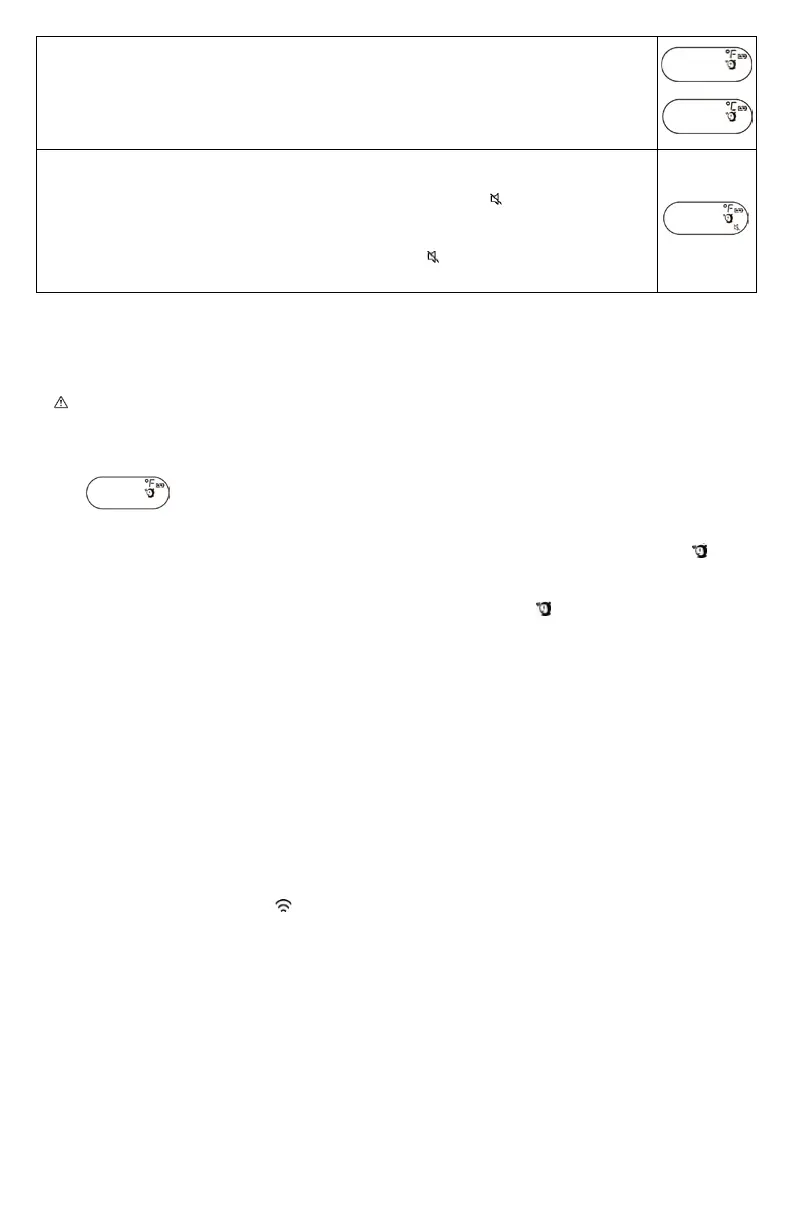3www.mastercool.com
˚F / ˚C: In “power off” mode, press and hold the “START” button, then press the “ON/MEM” button for 3
seconds, the “˚F” icon will be switched to the “˚C” icon. You can also use the same process to change
the LCD display from ˚C to ˚F.
NOTE: Memory clear and celsius/fahrenheit switch are together. When you switch celsius and
fahrenheit, the memory will be cleared.
THD2FE Non-contact Forehead Thermometer
Functions
The thermometer has been designed for home use. It’s not meant to replace a visit to the
doctor. Please also remember to compare the measurement result to your regular body
temperature. Please consult with doctor if you have health concerns.
à Please see the “Use of the thermometer”
section to learn how to measure the body
temperature.
The surface mode shows the actual and unadjusted surface temperature which is different from
the body temperature. It can help you monitor if the object temperature is suitable for the baby
or patient, for example the baby’s milk.
à Please see the “Use of the thermometer” section to learn how to measure
the object
temperature.
If the thermometer detects a temperature ≧99.5°F (or 37.5°C) under forehead mode, three
short beep sound will follow one long beep sound to warn the user for the temperature is above
99.5°F (37.5°C).
There are total 25 sets of measurement condition for body temperature.
à When power on, press the “ON/MEM” button to see the temperature records with icon.
In “Power Off” mode, press and hold the “START” button, then press the “ON/MEM” button for
3 seconds, icon “°F” will be switched to icon “°C”. You can also use the same process to
change the LCD display from °C to °F.
NOTE:
Memory clear and Celsius/Fahrenheit switch are together. When you switch Celsius and
Fahrenheit, the Memory will be cleared.
The device setting with buzzer is on, you can set buzzer on/off under Mute mode.
When power on, press and hold the “ON/MEM” button for 3 seconds. The icon
will flash on
the LCD screen and then release the “ON/MEM” button to set MUTE. Thus you will not hear
beep sounds. You can also use the same process to turn off the Mute function.
NOTE: If keep pressing "ON/MEN" button for 2 seconds after
icon flashing, the device will
be power off WITHOUT setting Mute.
Use of the thermometer
Note: If there is any temperature difference between the places where the device is stored and where you are going to measure, subject and the device should
stay in the same room for at least 15 minutes before measurement.
1. Always make sure the probe lens is clean without any damage and the forehead is clean.
Warning: Choking from swallowing small parts and batteries by children or pets is possible, please keep small parts and batteries at places where
children and pets can’t reach.
2. Power on:
Press the “ON/MEM” button (see figure 1).
3. Measuring body temperature on the forehead:
The Non-contact Clinical Thermometer, Model THD2FE is an infrared thermometer intended
for the intermittent measurement of human body temperature in people of all ages.
At least 11 years old (5 years intensive reading experience), no maximum.
þ Temperature measurement range:
Forehead mode: 93.2~108°F (34~42.2°C)
Surface mode: -7.6~176°F (-22~80°C)
þ Operating temperature range: 50~104°F (10~40°C), 15%~85% RH
þ Storage temperature range: It should be stored at room temperature between -4~122°F
(-20~+50°C), RH≦85%
Transportation temperature shall be less than 158°F (70°C), RH≦95%
þ Atmospheric pressure: 800~1013 hPa
þ Comply with ASTM E1965-98, EN ISO 80601-2-56, IEC/EN60601-1-2(EMC),
IEC/EN60601-1(Safety) standards, ISO10993, RoHS.
þ Accuracy:
Forehead mode: ±0.4
o
F (0.2
°C ) within 95~107.6°F (35~42°C),
±0.5
o
F (0.3
°C ) for other range.
Surface mode: ±0.5°F (0.3°C) within 71.6~108°F (22~42.2°C),
others ±4% or ±4°F (2°C) whichever is greater.
þ Temperature indicator, memory and °F / °C switch function
þ Battery: AAA x 2 pcs
þ Battery life: around 3,000 continuous readings.
þ Expected Service Life: 4 years
þ This thermometer converts the forehead temperature to display its “oral equivalent.”
(according to the result of the clinical evaluation to get the offset value)
þ Blue LED Backlight
Blue LED backlight will be automatically turned on after measurement, and automatically
turned off after 2 seconds.
þ Enclosure Rating: IP22
þ Dimensions: 158.0 x 48.0 x 40.2 mm
þ Weight: 100 grams including battery
The device should not submerge into any liquids and expose it to direct moisture.
There is no gender and age limitation for using the infrared thermometer.
This is not an AP or APG product.
THD2FE Non-contact Forehead Thermometer
Functions
The thermometer has been designed for home use. It’s not meant to replace a visit to the
doctor. Please also remember to compare the measurement result to your regular body
temperature. Please consult with doctor if you have health concerns.
à Please see the “Use of the thermometer”
section to learn how to measure the body
temperature.
The surface mode shows the actual and unadjusted surface temperature which is different from
the body temperature. It can help you monitor if the object temperature is suitable for the baby
or patient, for example the baby’s milk.
à Please see the “Use of the thermometer” section to learn how to measure
the object
temperature.
If the thermometer detects a temperature ≧99.5°F (or 37.5°C) under forehead mode, three
short beep sound will follow one long beep sound to warn the user for the temperature is above
99.5°F (37.5°C).
There are total 25 sets of measurement condition for body temperature.
à When power on, press the “ON/MEM” button to see the temperature records with icon.
In “Power Off” mode, press and hold the “START” button, then press the “ON/MEM” button for
3 seconds, icon “°F” will be switched to icon “°C”. You can also use the same process to
change the LCD display from °C to °F.
NOTE:
Memory clear and Celsius/Fahrenheit switch are together. When you switch Celsius and
Fahrenheit, the Memory will be cleared.
The device setting with buzzer is on, you can set buzzer on/off under Mute mode.
When power on, press and hold the “ON/MEM” button for 3 seconds. The icon
will flash on
the LCD screen and then release the “ON/MEM” button to set MUTE. Thus you will not hear
beep sounds. You can also use the same process to turn off the Mute function.
NOTE: If keep pressing "ON/MEN" button for 2 seconds after
icon flashing, the device will
be power off WITHOUT setting Mute.
Use of the thermometer
Note: If there is any temperature difference between the places where the device is stored and where you are going to measure, subject and the device should
stay in the same room for at least 15 minutes before measurement.
1. Always make sure the probe lens is clean without any damage and the forehead is clean.
Warning: Choking from swallowing small parts and batteries by children or pets is possible, please keep small parts and batteries at places where
children and pets can’t reach.
2. Power on:
Press the “ON/MEM” button (see figure 1).
3. Measuring body temperature on the forehead:
The Non-contact Clinical Thermometer, Model THD2FE is an infrared thermometer intended
for the intermittent measurement of human body temperature in people of all ages.
At least 11 years old (5 years intensive reading experience), no maximum.
þ Temperature measurement range:
Forehead mode: 93.2~108°F (34~42.2°C)
Surface mode: -7.6~176°F (-22~80°C)
þ Operating temperature range: 50~104°F (10~40°C), 15%~85% RH
þ Storage temperature range: It should be stored at room temperature between -4~122°F
(-20~+50°C), RH≦85%
Transportation temperature shall be less than 158°F (70°C), RH≦95%
þ Atmospheric pressure: 800~1013 hPa
þ Comply with ASTM E1965-98, EN ISO 80601-2-56, IEC/EN60601-1-2(EMC),
IEC/EN60601-1(Safety) standards, ISO10993, RoHS.
þ Accuracy:
Forehead mode: ±0.4
o
F (0.2
°C ) within 95~107.6°F (35~42°C),
±0.5
o
F (0.3
°C ) for other range.
Surface mode: ±0.5°F (0.3°C) within 71.6~108°F (22~42.2°C),
others ±4% or ±4°F (2°C) whichever is greater.
þ Temperature indicator, memory and °F / °C switch function
þ Battery: AAA x 2 pcs
þ Battery life: around 3,000 continuous readings.
þ Expected Service Life: 4 years
þ This thermometer converts the forehead temperature to display its “oral equivalent.”
(according to the result of the clinical evaluation to get the offset value)
þ Blue LED Backlight
Blue LED backlight will be automatically turned on after measurement, and automatically
turned off after 2 seconds.
þ Enclosure Rating: IP22
þ Dimensions: 158.0 x 48.0 x 40.2 mm
þ Weight: 100 grams including battery
The device should not submerge into any liquids and expose it to direct moisture.
There is no gender and age limitation for using the infrared thermometer.
This is not an AP or APG product.
MUTE MODE:
The device is set with the sound on, you can set the sound on/off under mute mode.
When power is on, press and hold the “ON/MEM” button for 3 seconds. The
THD2FE Non-contact Forehead Thermometer
Functions
The thermometer has been designed for home use. It’s not meant to replace a visit to the
doctor. Please also remember to compare the measurement result to your regular body
temperature. Please consult with doctor if you have health concerns.
à Please see the “Use of the thermometer”
section to learn how to measure the body
temperature.
The surface mode shows the actual and unadjusted surface temperature which is different from
the body temperature. It can help you monitor if the object temperature is suitable for the baby
or patient, for example the baby’s milk.
à Please see the “Use of the thermometer” section to learn how to measure
the object
temperature.
If the thermometer detects a temperature ≧99.5°F (or 37.5°C) under forehead mode, three
short beep sound will follow one long beep sound to warn the user for the temperature is above
99.5°F (37.5°C).
There are total 25 sets of measurement condition for body temperature.
à When power on, press the “ON/MEM” button to see the temperature records with icon.
In “Power Off” mode, press and hold the “START” button, then press the “ON/MEM” button for
3 seconds, icon “°F” will be switched to icon “°C”. You can also use the same process to
change the LCD display from °C to °F.
NOTE:
Memory clear and Celsius/Fahrenheit switch are together. When you switch Celsius and
Fahrenheit, the Memory will be cleared.
The device setting with buzzer is on, you can set buzzer on/off under Mute mode.
When power on, press and hold the “ON/MEM” button for 3 seconds. The icon
will flash on
the LCD screen and then release the “ON/MEM” button to set MUTE. Thus you will not hear
beep sounds. You can also use the same process to turn off the Mute function.
NOTE: If keep pressing "ON/MEN" button for 2 seconds after
icon flashing, the device will
be power off WITHOUT setting Mute.
Use of the thermometer
Note: If there is any temperature difference between the places where the device is stored and where you are going to measure, subject and the device should
stay in the same room for at least 15 minutes before measurement.
1. Always make sure the probe lens is clean without any damage and the forehead is clean.
Warning: Choking from swallowing small parts and batteries by children or pets is possible, please keep small parts and batteries at places where
children and pets can’t reach.
2. Power on:
Press the “ON/MEM” button (see figure 1).
3. Measuring body temperature on the forehead:
The Non-contact Clinical Thermometer, Model THD2FE is an infrared thermometer intended
for the intermittent measurement of human body temperature in people of all ages.
At least 11 years old (5 years intensive reading experience), no maximum.
þ Temperature measurement range:
Forehead mode: 93.2~108°F (34~42.2°C)
Surface mode: -7.6~176°F (-22~80°C)
þ Operating temperature range: 50~104°F (10~40°C), 15%~85% RH
þ Storage temperature range: It should be stored at room temperature between -4~122°F
(-20~+50°C), RH≦85%
Transportation temperature shall be less than 158°F (70°C), RH≦95%
þ Atmospheric pressure: 800~1013 hPa
þ Comply with ASTM E1965-98, EN ISO 80601-2-56, IEC/EN60601-1-2(EMC),
IEC/EN60601-1(Safety) standards, ISO10993, RoHS.
þ Accuracy:
Forehead mode: ±0.4
o
F (0.2
°C ) within 95~107.6°F (35~42°C),
±0.5
o
F (0.3
°C ) for other range.
Surface mode: ±0.5°F (0.3°C) within 71.6~108°F (22~42.2°C),
others ±4% or ±4°F (2°C) whichever is greater.
þ Temperature indicator, memory and °F / °C switch function
þ Battery: AAA x 2 pcs
þ Battery life: around 3,000 continuous readings.
þ Expected Service Life: 4 years
þ This thermometer converts the forehead temperature to display its “oral equivalent.”
(according to the result of the clinical evaluation to get the offset value)
þ Blue LED Backlight
Blue LED backlight will be automatically turned on after measurement, and automatically
turned off after 2 seconds.
þ Enclosure Rating: IP22
þ Dimensions: 158.0 x 48.0 x 40.2 mm
þ Weight: 100 grams including battery
The device should not submerge into any liquids and expose it to direct moisture.
There is no gender and age limitation for using the infrared thermometer.
This is not an AP or APG product.
icon will flash on
the LCD screen and then release the “ON/MEM” button to set mute. Thus you will not hear the beep
sounds. You can also use the same process to turn off the mute function.
NOTE: If you keep pressing “ON/MEN” button for 2 seconds after
THD2FE Non-contact Forehead Thermometer
Functions
The thermometer has been designed for home use. It’s not meant to replace a visit to the
doctor. Please also remember to compare the measurement result to your regular body
temperature. Please consult with doctor if you have health concerns.
à Please see the “Use of the thermometer”
section to learn how to measure the body
temperature.
The surface mode shows the actual and unadjusted surface temperature which is different from
the body temperature. It can help you monitor if the object temperature is suitable for the baby
or patient, for example the baby’s milk.
à Please see the “Use of the thermometer” section to learn how to measure
the object
temperature.
If the thermometer detects a temperature ≧99.5°F (or 37.5°C) under forehead mode, three
short beep sound will follow one long beep sound to warn the user for the temperature is above
99.5°F (37.5°C).
There are total 25 sets of measurement condition for body temperature.
à When power on, press the “ON/MEM” button to see the temperature records with icon.
In “Power Off” mode, press and hold the “START” button, then press the “ON/MEM” button for
3 seconds, icon “°F” will be switched to icon “°C”. You can also use the same process to
change the LCD display from °C to °F.
NOTE:
Memory clear and Celsius/Fahrenheit switch are together. When you switch Celsius and
Fahrenheit, the Memory will be cleared.
The device setting with buzzer is on, you can set buzzer on/off under Mute mode.
When power on, press and hold the “ON/MEM” button for 3 seconds. The icon
will flash on
the LCD screen and then release the “ON/MEM” button to set MUTE. Thus you will not hear
beep sounds. You can also use the same process to turn off the Mute function.
NOTE: If keep pressing "ON/MEN" button for 2 seconds after
icon flashing, the device will
be power off WITHOUT setting Mute.
Use of the thermometer
Note: If there is any temperature difference between the places where the device is stored and where you are going to measure, subject and the device should
stay in the same room for at least 15 minutes before measurement.
1. Always make sure the probe lens is clean without any damage and the forehead is clean.
Warning: Choking from swallowing small parts and batteries by children or pets is possible, please keep small parts and batteries at places where
children and pets can’t reach.
2. Power on:
Press the “ON/MEM” button (see figure 1).
3. Measuring body temperature on the forehead:
The Non-contact Clinical Thermometer, Model THD2FE is an infrared thermometer intended
for the intermittent measurement of human body temperature in people of all ages.
At least 11 years old (5 years intensive reading experience), no maximum.
þ Temperature measurement range:
Forehead mode: 93.2~108°F (34~42.2°C)
Surface mode: -7.6~176°F (-22~80°C)
þ Operating temperature range: 50~104°F (10~40°C), 15%~85% RH
þ Storage temperature range: It should be stored at room temperature between -4~122°F
(-20~+50°C), RH≦85%
Transportation temperature shall be less than 158°F (70°C), RH≦95%
þ Atmospheric pressure: 800~1013 hPa
þ Comply with ASTM E1965-98, EN ISO 80601-2-56, IEC/EN60601-1-2(EMC),
IEC/EN60601-1(Safety) standards, ISO10993, RoHS.
þ Accuracy:
Forehead mode: ±0.4
o
F (0.2
°C ) within 95~107.6°F (35~42°C),
±0.5
o
F (0.3
°C ) for other range.
Surface mode: ±0.5°F (0.3°C) within 71.6~108°F (22~42.2°C),
others ±4% or ±4°F (2°C) whichever is greater.
þ Temperature indicator, memory and °F / °C switch function
þ Battery: AAA x 2 pcs
þ Battery life: around 3,000 continuous readings.
þ Expected Service Life: 4 years
þ This thermometer converts the forehead temperature to display its “oral equivalent.”
(according to the result of the clinical evaluation to get the offset value)
þ Blue LED Backlight
Blue LED backlight will be automatically turned on after measurement, and automatically
turned off after 2 seconds.
þ Enclosure Rating: IP22
þ Dimensions: 158.0 x 48.0 x 40.2 mm
þ Weight: 100 grams including battery
The device should not submerge into any liquids and expose it to direct moisture.
There is no gender and age limitation for using the infrared thermometer.
This is not an AP or APG product.
icon flashing, the device will be
powered off WITHOUT setting mute.
THD2FE Non-contact Forehead Thermometer
Functions
The thermometer has been designed for home use. It’s not meant to replace a visit to the
doctor. Please also remember to compare the measurement result to your regular body
temperature. Please consult with doctor if you have health concerns.
à Please see the “Use of the thermometer”
section to learn how to measure the body
temperature.
The surface mode shows the actual and unadjusted surface temperature which is different from
the body temperature. It can help you monitor if the object temperature is suitable for the baby
or patient, for example the baby’s milk.
à Please see the “Use of the thermometer” section to learn how to measure
the object
temperature.
If the thermometer detects a temperature ≧99.5°F (or 37.5°C) under forehead mode, three
short beep sound will follow one long beep sound to warn the user for the temperature is above
99.5°F (37.5°C).
There are total 25 sets of measurement condition for body temperature.
à When power on, press the “ON/MEM” button to see the temperature records with icon.
In “Power Off” mode, press and hold the “START” button, then press the “ON/MEM” button for
3 seconds, icon “°F” will be switched to icon “°C”. You can also use the same process to
change the LCD display from °C to °F.
NOTE:
Memory clear and Celsius/Fahrenheit switch are together. When you switch Celsius and
Fahrenheit, the Memory will be cleared.
The device setting with buzzer is on, you can set buzzer on/off under Mute mode.
When power on, press and hold the “ON/MEM” button for 3 seconds. The icon
will flash on
the LCD screen and then release the “ON/MEM” button to set MUTE. Thus you will not hear
beep sounds. You can also use the same process to turn off the Mute function.
NOTE: If keep pressing "ON/MEN" button for 2 seconds after
icon flashing, the device will
be power off WITHOUT setting Mute.
Use of the thermometer
Note: If there is any temperature difference between the places where the device is stored and where you are going to measure, subject and the device should
stay in the same room for at least 15 minutes before measurement.
1. Always make sure the probe lens is clean without any damage and the forehead is clean.
Warning: Choking from swallowing small parts and batteries by children or pets is possible, please keep small parts and batteries at places where
children and pets can’t reach.
2. Power on:
Press the “ON/MEM” button (see figure 1).
3. Measuring body temperature on the forehead:
The Non-contact Clinical Thermometer, Model THD2FE is an infrared thermometer intended
for the intermittent measurement of human body temperature in people of all ages.
At least 11 years old (5 years intensive reading experience), no maximum.
þ Temperature measurement range:
Forehead mode: 93.2~108°F (34~42.2°C)
Surface mode: -7.6~176°F (-22~80°C)
þ Operating temperature range: 50~104°F (10~40°C), 15%~85% RH
þ Storage temperature range: It should be stored at room temperature between -4~122°F
(-20~+50°C), RH≦85%
Transportation temperature shall be less than 158°F (70°C), RH≦95%
þ Atmospheric pressure: 800~1013 hPa
þ Comply with ASTM E1965-98, EN ISO 80601-2-56, IEC/EN60601-1-2(EMC),
IEC/EN60601-1(Safety) standards, ISO10993, RoHS.
þ Accuracy:
Forehead mode: ±0.4
o
F (0.2
°C ) within 95~107.6°F (35~42°C),
±0.5
o
F (0.3
°C ) for other range.
Surface mode: ±0.5°F (0.3°C) within 71.6~108°F (22~42.2°C),
others ±4% or ±4°F (2°C) whichever is greater.
þ Temperature indicator, memory and °F / °C switch function
þ Battery: AAA x 2 pcs
þ Battery life: around 3,000 continuous readings.
þ Expected Service Life: 4 years
þ This thermometer converts the forehead temperature to display its “oral equivalent.”
(according to the result of the clinical evaluation to get the offset value)
þ Blue LED Backlight
Blue LED backlight will be automatically turned on after measurement, and automatically
turned off after 2 seconds.
þ Enclosure Rating: IP22
þ Dimensions: 158.0 x 48.0 x 40.2 mm
þ Weight: 100 grams including battery
The device should not submerge into any liquids and expose it to direct moisture.
There is no gender and age limitation for using the infrared thermometer.
This is not an AP or APG product.
USING THE THERMOMETER
NOTE: If there is any temperature difference between the places where the device is stored and where you are going to
measure, subject and the device should stay in the same room for at least 15 minutes before measurement.
1. Always make sure the probe lens is clean and without any damage and that the forehead is clean.
Choking from swallowing small parts and batteries by children or pets is possible, please keep small parts and
batteries at places where children and pets cannot reach.
2. Power on:
Press the “ON/MEM” button (see figure 1).
THD2FE Non-contact Forehead Thermometer
Functions
The thermometer has been designed for home use. It’s not meant to replace a visit to the
doctor. Please also remember to compare the measurement result to your regular body
temperature. Please consult with doctor if you have health concerns.
à Please see the “Use of the thermometer”
section to learn how to measure the body
temperature.
The surface mode shows the actual and unadjusted surface temperature which is different from
the body temperature. It can help you monitor if the object temperature is suitable for the baby
or patient, for example the baby’s milk.
à Please see the “Use of the thermometer” section to learn how to measure
the object
temperature.
If the thermometer detects a temperature ≧99.5°F (or 37.5°C) under forehead mode, three
short beep sound will follow one long beep sound to warn the user for the temperature is above
99.5°F (37.5°C).
There are total 25 sets of measurement condition for body temperature.
à When power on, press the “ON/MEM” button to see the temperature records with icon.
In “Power Off” mode, press and hold the “START” button, then press the “ON/MEM” button for
3 seconds, icon “°F” will be switched to icon “°C”. You can also use the same process to
change the LCD display from °C to °F.
NOTE:
Memory clear and Celsius/Fahrenheit switch are together. When you switch Celsius and
Fahrenheit, the Memory will be cleared.
The device setting with buzzer is on, you can set buzzer on/off under Mute mode.
When power on, press and hold the “ON/MEM” button for 3 seconds. The icon
will flash on
the LCD screen and then release the “ON/MEM” button to set MUTE. Thus you will not hear
beep sounds. You can also use the same process to turn off the Mute function.
NOTE: If keep pressing "ON/MEN" button for 2 seconds after
icon flashing, the device will
be power off WITHOUT setting Mute.
Use of the thermometer
Note: If there is any temperature difference between the places where the device is stored and where you are going to measure, subject and the device should
stay in the same room for at least 15 minutes before measurement.
1. Always make sure the probe lens is clean without any damage and the forehead is clean.
Warning: Choking from swallowing small parts and batteries by children or pets is possible, please keep small parts and batteries at places where
children and pets can’t reach.
2. Power on:
Press the “ON/MEM” button (see figure 1).
3. Measuring body temperature on the forehead:
The Non-contact Clinical Thermometer, Model THD2FE is an infrared thermometer intended
for the intermittent measurement of human body temperature in people of all ages.
At least 11 years old (5 years intensive reading experience), no maximum.
þ Temperature measurement range:
Forehead mode: 93.2~108°F (34~42.2°C)
Surface mode: -7.6~176°F (-22~80°C)
þ Operating temperature range: 50~104°F (10~40°C), 15%~85% RH
þ Storage temperature range: It should be stored at room temperature between -4~122°F
(-20~+50°C), RH≦85%
Transportation temperature shall be less than 158°F (70°C), RH≦95%
þ Atmospheric pressure: 800~1013 hPa
þ Comply with ASTM E1965-98, EN ISO 80601-2-56, IEC/EN60601-1-2(EMC),
IEC/EN60601-1(Safety) standards, ISO10993, RoHS.
þ Accuracy:
Forehead mode: ±0.4
o
F (0.2
°C ) within 95~107.6°F (35~42°C),
±0.5
o
F (0.3
°C ) for other range.
Surface mode: ±0.5°F (0.3°C) within 71.6~108°F (22~42.2°C),
others ±4% or ±4°F (2°C) whichever is greater.
þ Temperature indicator, memory and °F / °C switch function
þ Battery: AAA x 2 pcs
þ Battery life: around 3,000 continuous readings.
þ Expected Service Life: 4 years
þ This thermometer converts the forehead temperature to display its “oral equivalent.”
(according to the result of the clinical evaluation to get the offset value)
þ Blue LED Backlight
Blue LED backlight will be automatically turned on after measurement, and automatically
turned off after 2 seconds.
þ Enclosure Rating: IP22
þ Dimensions: 158.0 x 48.0 x 40.2 mm
þ Weight: 100 grams including battery
The device should not submerge into any liquids and expose it to direct moisture.
There is no gender and age limitation for using the infrared thermometer.
This is not an AP or APG product.
Figure 1
3. Measuring body temperature on the forehead:
Press the “ON/MEM” button to power on the device. Forehead mode is the default mode. You can see the
Press the “ON/MEM” button to power on the device. Forehead mode is the default mode. You can see the icon on the screen
and hear two beep sounds (see figure 1). In this mode, you can hold the thermometer within 4 cm from the central forehead (Fig. 2) and press
the "START" button to get the forehead measurement. The time consuming for measurement might be 1 second. After each forehead
measurement, wait icon stop flashing to be ready for next measurement.
Points for attention:
a. Forehead temperature is displayed in oral mode. This mode converts the forehead temperature to display its “oral-equivalent” value.
b. Before the measurement, the subject should stay in a stable environment for 5 minutes and avoid exercise, bath for 30mins.
c. Remember to keep the forehead area clean and away from sweat, cosmetics and scar while taking temperature.
d. The “Clinical Bias” is
-2.5 ~ -3.1°F (-1.4 ~ -1.7
°
C).
e. The “Limits of Agreement” is 0.98.
f. The "Repeatability" is
0.36°F (0.20
°
C)
4. Measuring surface temperature:
4.1 After power on, press and hold the “ON/MEM” button, and press the “START” button one time for “Infrared thermometer” mode to see icon on your LCD
display. In this mode, you can get the target surface temperature.
4.2 When you press the “START” button, you will get the real time temperature immediately. If you press and hold the “START” button, the reading of measurement will
be continuously updated.
4.3 Applications include temperature measurements for water, milk, cloth, skin or other objects.
* Note: This mode shows the actual and unadjusted surface temperature which is different from the body temperature.
5. Power off:
5.1 Device will automatically shut off if left idle for more than 1 minute to extend battery life.
5.2 Manually power off the device by pressing the “ON/MEM” button.
Important Notes
Please make sure the probe is clean to ensure an accurate reading.
The probe lens is the most delicate part of the thermometer. Use with care when cleaning the probe lens to avoid damage.
a. Use alcohol swabs or cotton swabs moistened with 70%~75% alcohol to clean the probe lens.
b. Allow the probe to fully dry for at least 1 minute.
c. Keep the unit dry and away from any liquids and direct sunlight.
d. Storage temperature range: It should be stored at room temperature between -4~122°F (-20~+50°C), RH
≦
85%
e. The Probe should not be submerged into liquids.
Holding the thermometer too long may cause a higher ambient temperature reading of the probe.
This could make the body temperature measurement lower than usual.
When the “Low Battery” icon indicates the battery is low, the battery should be replaced immediately with AAA *2 pcs batteries.
1. Open the battery cover: Use the thumbs to push battery cover out. (See Figure 1)
2. Insert the new AAA *2 pcs batteries. (See Figure 2)
3. Replace the battery cover. (See Figure 3)
Error 5~9, the system is not functioning properly.
Unload the battery, wait for 1 minute and repower it. If the message
reappears, contact the retailer for service.
Measurement before device stabilization.
Wait for “Er1” to disappear.
The ambient temperature is not within the range between 50
o
F~104
o
F (10
o
C~40
o
C).
Allow the thermometer to rest in a room for at least 15 minutes at room
temperature: 50
o
F~104
o
F (10
o
C~40
o
C).
(1) In forehead mode: Temperature taken is higher than 108°F (+42.2
o
C)
(2) In surface mode: Temperature taken is higher than 176°F (+80
o
C)
Please select the target within specifications. If a malfunction still exists,
please contact the nearest retailer.
(1) In forehead mode: Temperature taken is lower than 93.2°F (+34
o
C)
(2) In surface mode: Temperature taken is lower than –7.6°F (-22
o
C)
Device cannot be powered on to the ready stage.
Change with a new battery.
Warranty:
Warranty: 12 months
Manufacture Date: as the serial number (please open the battery cover, it is shown on the inside of the device.)
Ex.SN:E512A000001, the first “E” is External, the second number “5” is the last number of manufacture year, the third and the fourth number “12” is the manufacture
month, the others is the serial number.
Note: The thermometer is calibrated at the time of manufacture. If you question calibration mode, the accuracy of temperature measurements or unexpected
events at any time, please contact the dealers or nearest service address.
Warning: No modification of this equipment is allowed.
Please read the instructions for use BF type applied part
Radiant Innovation Inc.
Http://www.radiantek.com.tw
Add: 1F, No.3, Industrial East 9
th
Road,
Science-Based Industrial Park, HsinChu, Taiwan 300.
Figure 1 Figure 2 Figure 3
icon on
the screen and you will hear two beep sounds (see figure 1). In this mode, you can hold the thermometer within 1.5”
(4 cm) from the central forehead and press the “START” button to get the forehead measurement. The time lapse for
measurement might be 1 second. After each forehead measurement, wait for the
Press the “ON/MEM” button to power on the device. Forehead mode is the default mode. You can see the icon on the screen
and hear two beep sounds (see figure 1). In this mode, you can hold the thermometer within 4 cm from the central forehead (Fig. 2) and press
the "START" button to get the forehead measurement. The time consuming for measurement might be 1 second. After each forehead
measurement, wait icon stop flashing to be ready for next measurement.
Points for attention:
a. Forehead temperature is displayed in oral mode. This mode converts the forehead temperature to display its “oral-equivalent” value.
b. Before the measurement, the subject should stay in a stable environment for 5 minutes and avoid exercise, bath for 30mins.
c. Remember to keep the forehead area clean and away from sweat, cosmetics and scar while taking temperature.
d. The “Clinical Bias” is
-2.5 ~ -3.1°F (-1.4 ~ -1.7
°
C).
e. The “Limits of Agreement” is 0.98.
f. The "Repeatability" is
0.36°F (0.20
°
C)
4. Measuring surface temperature:
4.1 After power on, press and hold the “ON/MEM” button, and press the “START” button one time for “Infrared thermometer” mode to see icon on your LCD
display. In this mode, you can get the target surface temperature.
4.2 When you press the “START” button, you will get the real time temperature immediately. If you press and hold the “START” button, the reading of measurement will
be continuously updated.
4.3 Applications include temperature measurements for water, milk, cloth, skin or other objects.
* Note: This mode shows the actual and unadjusted surface temperature which is different from the body temperature.
5. Power off:
5.1 Device will automatically shut off if left idle for more than 1 minute to extend battery life.
5.2 Manually power off the device by pressing the “ON/MEM” button.
Important Notes
Please make sure the probe is clean to ensure an accurate reading.
The probe lens is the most delicate part of the thermometer. Use with care when cleaning the probe lens to avoid damage.
a. Use alcohol swabs or cotton swabs moistened with 70%~75% alcohol to clean the probe lens.
b. Allow the probe to fully dry for at least 1 minute.
c. Keep the unit dry and away from any liquids and direct sunlight.
d. Storage temperature range: It should be stored at room temperature between -4~122°F (-20~+50°C), RH
≦
85%
e. The Probe should not be submerged into liquids.
Holding the thermometer too long may cause a higher ambient temperature reading of the probe.
This could make the body temperature measurement lower than usual.
When the “Low Battery” icon indicates the battery is low, the battery should be replaced immediately with AAA *2 pcs batteries.
1. Open the battery cover: Use the thumbs to push battery cover out. (See Figure 1)
2. Insert the new AAA *2 pcs batteries. (See Figure 2)
3. Replace the battery cover. (See Figure 3)
Error 5~9, the system is not functioning properly.
Unload the battery, wait for 1 minute and repower it. If the message
reappears, contact the retailer for service.
Measurement before device stabilization.
Wait for “Er1” to disappear.
The ambient temperature is not within the range between 50
o
F~104
o
F (10
o
C~40
o
C).
Allow the thermometer to rest in a room for at least 15 minutes at room
temperature: 50
o
F~104
o
F (10
o
C~40
o
C).
(1) In forehead mode: Temperature taken is higher than 108°F (+42.2
o
C)
(2) In surface mode: Temperature taken is higher than 176°F (+80
o
C)
Please select the target within specifications. If a malfunction still exists,
please contact the nearest retailer.
(1) In forehead mode: Temperature taken is lower than 93.2°F (+34
o
C)
(2) In surface mode: Temperature taken is lower than –7.6°F (-22
o
C)
Device cannot be powered on to the ready stage.
Change with a new battery.
Warranty:
Warranty: 12 months
Manufacture Date: as the serial number (please open the battery cover, it is shown on the inside of the device.)
Ex.SN:E512A000001, the first “E” is External, the second number “5” is the last number of manufacture year, the third and the fourth number “12” is the manufacture
month, the others is the serial number.
Note: The thermometer is calibrated at the time of manufacture. If you question calibration mode, the accuracy of temperature measurements or unexpected
events at any time, please contact the dealers or nearest service address.
Warning: No modification of this equipment is allowed.
Please read the instructions for use BF type applied part
Radiant Innovation Inc.
Http://www.radiantek.com.tw
Add: 1F, No.3, Industrial East 9
th
Road,
Science-Based Industrial Park, HsinChu, Taiwan 300.
Figure 1 Figure 2 Figure 3
icon to stop flashing to be ready
for next measurement.
NOTE:
• Forehead temperature is displayed in oral mode. This mode converts the forehead temperature to display its “oral-
equivalent” value.
• Before the measurement, the subject should stay in a stable environment for 5 minutes and avoid exercise/bath for 30
minutes.
• Remember to keep the forehead area clean and away from sweat, cosmetics and scars while taking temperature.
• The “Clinical Bias” is -2.5 ~ -3.1°F (-1.4 ~ -1.7°C).
• The “Limits of Agreement” is 0.98.
• The “Repeatability” is 0.36°F (0.20°C)
MEASURING SURFACE TEMPERATURE
1. After power is on, press and hold the “ON/MEM” button, and press the “START” button one time for “infrared
thermometer” mode you will see the
Press the “ON/MEM” button to power on the device. Forehead mode is the default mode. You can see the icon on the screen
and hear two beep sounds (see figure 1). In this mode, you can hold the thermometer within 4 cm from the central forehead (Fig. 2) and press
the "START" button to get the forehead measurement. The time consuming for measurement might be 1 second. After each forehead
measurement, wait icon stop flashing to be ready for next measurement.
Points for attention:
a. Forehead temperature is displayed in oral mode. This mode converts the forehead temperature to display its “oral-equivalent” value.
b. Before the measurement, the subject should stay in a stable environment for 5 minutes and avoid exercise, bath for 30mins.
c. Remember to keep the forehead area clean and away from sweat, cosmetics and scar while taking temperature.
d. The “Clinical Bias” is
-2.5 ~ -3.1°F (-1.4 ~ -1.7
°
C).
e. The “Limits of Agreement” is 0.98.
f. The "Repeatability" is
0.36°F (0.20
°
C)
4. Measuring surface temperature:
4.1 After power on, press and hold the “ON/MEM” button, and press the “START” button one time for “Infrared thermometer” mode to see icon on your LCD
display. In this mode, you can get the target surface temperature.
4.2 When you press the “START” button, you will get the real time temperature immediately. If you press and hold the “START” button, the reading of measurement will
be continuously updated.
4.3 Applications include temperature measurements for water, milk, cloth, skin or other objects.
* Note: This mode shows the actual and unadjusted surface temperature which is different from the body temperature.
5. Power off:
5.1 Device will automatically shut off if left idle for more than 1 minute to extend battery life.
5.2 Manually power off the device by pressing the “ON/MEM” button.
Important Notes
Please make sure the probe is clean to ensure an accurate reading.
The probe lens is the most delicate part of the thermometer. Use with care when cleaning the probe lens to avoid damage.
a. Use alcohol swabs or cotton swabs moistened with 70%~75% alcohol to clean the probe lens.
b. Allow the probe to fully dry for at least 1 minute.
c. Keep the unit dry and away from any liquids and direct sunlight.
d. Storage temperature range: It should be stored at room temperature between -4~122°F (-20~+50°C), RH
≦
85%
e. The Probe should not be submerged into liquids.
Holding the thermometer too long may cause a higher ambient temperature reading of the probe.
This could make the body temperature measurement lower than usual.
When the “Low Battery” icon indicates the battery is low, the battery should be replaced immediately with AAA *2 pcs batteries.
1. Open the battery cover: Use the thumbs to push battery cover out. (See Figure 1)
2. Insert the new AAA *2 pcs batteries. (See Figure 2)
3. Replace the battery cover. (See Figure 3)
Error 5~9, the system is not functioning properly.
Unload the battery, wait for 1 minute and repower it. If the message
reappears, contact the retailer for service.
Measurement before device stabilization.
Wait for “Er1” to disappear.
The ambient temperature is not within the range between 50
o
F~104
o
F (10
o
C~40
o
C).
Allow the thermometer to rest in a room for at least 15 minutes at room
temperature: 50
o
F~104
o
F (10
o
C~40
o
C).
(1) In forehead mode: Temperature taken is higher than 108°F (+42.2
o
C)
(2) In surface mode: Temperature taken is higher than 176°F (+80
o
C)
Please select the target within specifications. If a malfunction still exists,
please contact the nearest retailer.
(1) In forehead mode: Temperature taken is lower than 93.2°F (+34
o
C)
(2) In surface mode: Temperature taken is lower than –7.6°F (-22
o
C)
Device cannot be powered on to the ready stage.
Change with a new battery.
Warranty:
Warranty: 12 months
Manufacture Date: as the serial number (please open the battery cover, it is shown on the inside of the device.)
Ex.SN:E512A000001, the first “E” is External, the second number “5” is the last number of manufacture year, the third and the fourth number “12” is the manufacture
month, the others is the serial number.
Note: The thermometer is calibrated at the time of manufacture. If you question calibration mode, the accuracy of temperature measurements or unexpected
events at any time, please contact the dealers or nearest service address.
Warning: No modification of this equipment is allowed.
Please read the instructions for use BF type applied part
Radiant Innovation Inc.
Http://www.radiantek.com.tw
Add: 1F, No.3, Industrial East 9
th
Road,
Science-Based Industrial Park, HsinChu, Taiwan 300.
Figure 1 Figure 2 Figure 3
icon on your LCD display. In this mode, you can get the target surface
temperature.
2. When you press the “START” button, you will get the real time temperature immediately. If you press and hold the
“START” button, the measurement reading will be continuously updated.
NOTE: This mode shows the actual and unadjusted surface temperature which is different from the body temperature.
POWER OFF
1. The device will automatically shut-off if left idle for more than 1 minute to extend battery life.
2. Manually power off the device by pressing the “ON/MEM” button.