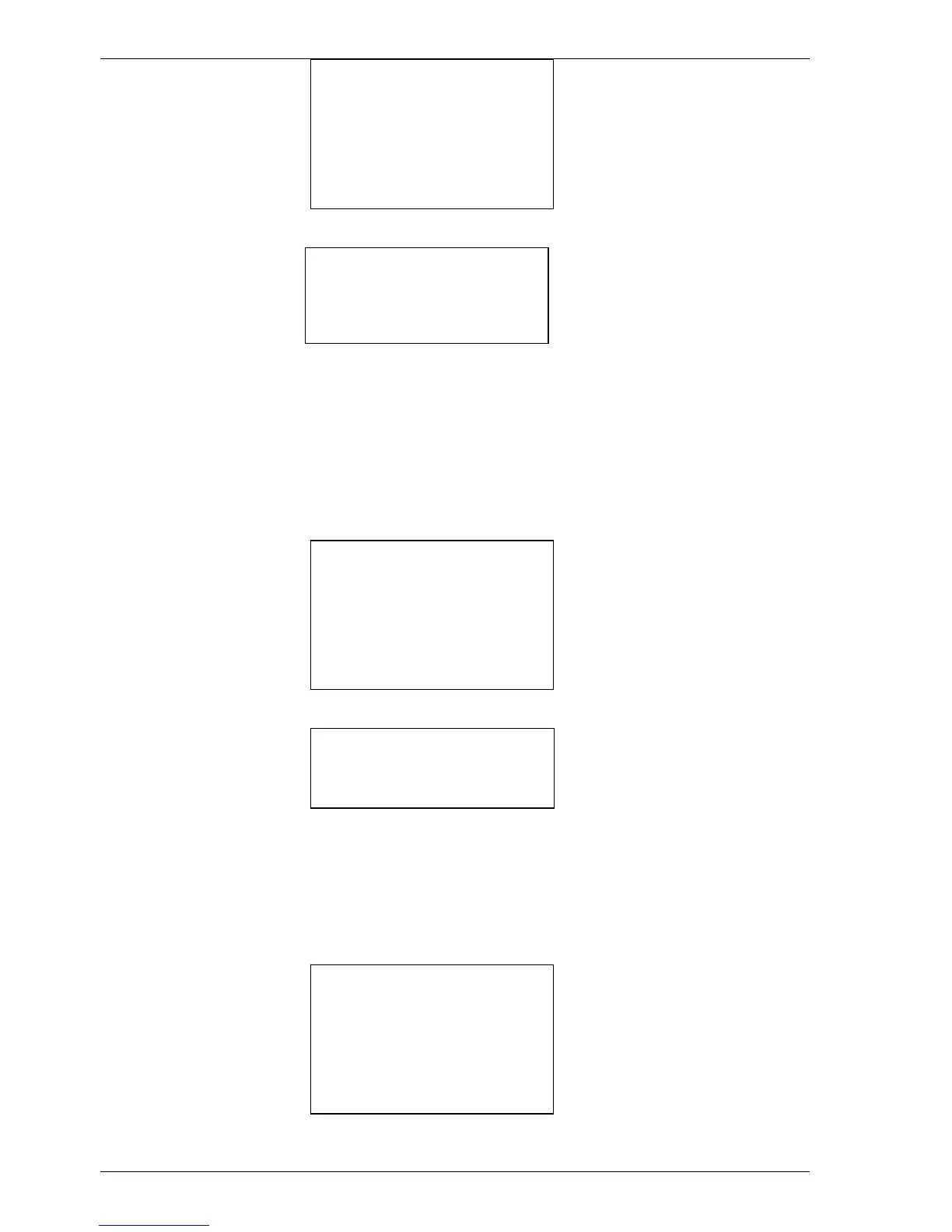MANUAL DE INSTRUÇÕES
-220-
Seleccionar CONF. CABEÇ. IMPRESSÃO, será apresentado o seguinte ecrã:
Introduzir o cabeçalho de impressão usando as setas para deslocar-se na linha. Depois premir
ENTER para confirmar e passar às linhas seguintes.
OBS.: as teclas numéricas incluem um alfabeto análogo às mensagens de texto, por exemplo:
carregar “2” uma vez para visualizar “A”, duas vezes para visualizar “B”, três vezes para “C”;
quatro vezes para “2”
INSERIR N OPERADOR
No MENU CONFIGURAÇÃO:
Selecciona INSERIR N OPERADOR, será visualizado o seguinte ecrã:
É possível introduzir um código alfanumérico de 10 caracteres que indica o número de
autorização do operador. Este número é posteriormente indicado em todas as impressões.
CONTROLO FUGAS
É possível alterar o tempo após o qual são controladas as fugas no sistema A/C
No MENU CONFIGURAÇÃO:
Selecciona CONTROLO FUGAS, será apresentado o seguinte ecrã:
LÍNGUA
UNIDADE DE MEDIÇÃO
OPÇÕES
DEFINIR DATA E HORA
CONF. CABEÇ. IMPRESSÃo
INSERIR N OPERADOR
CONTROLO FUGAS
LIMITE PERDAS AZOTO
LÍNGUA
UNIDADE DE MEDIÇÃO
OPÇÕES
DEFINIR DATA E HORA
CONF. CABEÇ. IMPRESSÃO
INSERIR N OPERADOR
CONF. CABEÇ. IMPRESSÃO
1:
. . . . . . . . . . . . .
LÍNGUA
UNIDADE DE MEDIÇÃO
OPÇÕES
DEFINIR DATA E HORA
CONF. CABEÇ. IMPRESSÃO
INSERIR N OPERADOR
INSERIR N OPERADOR
........
