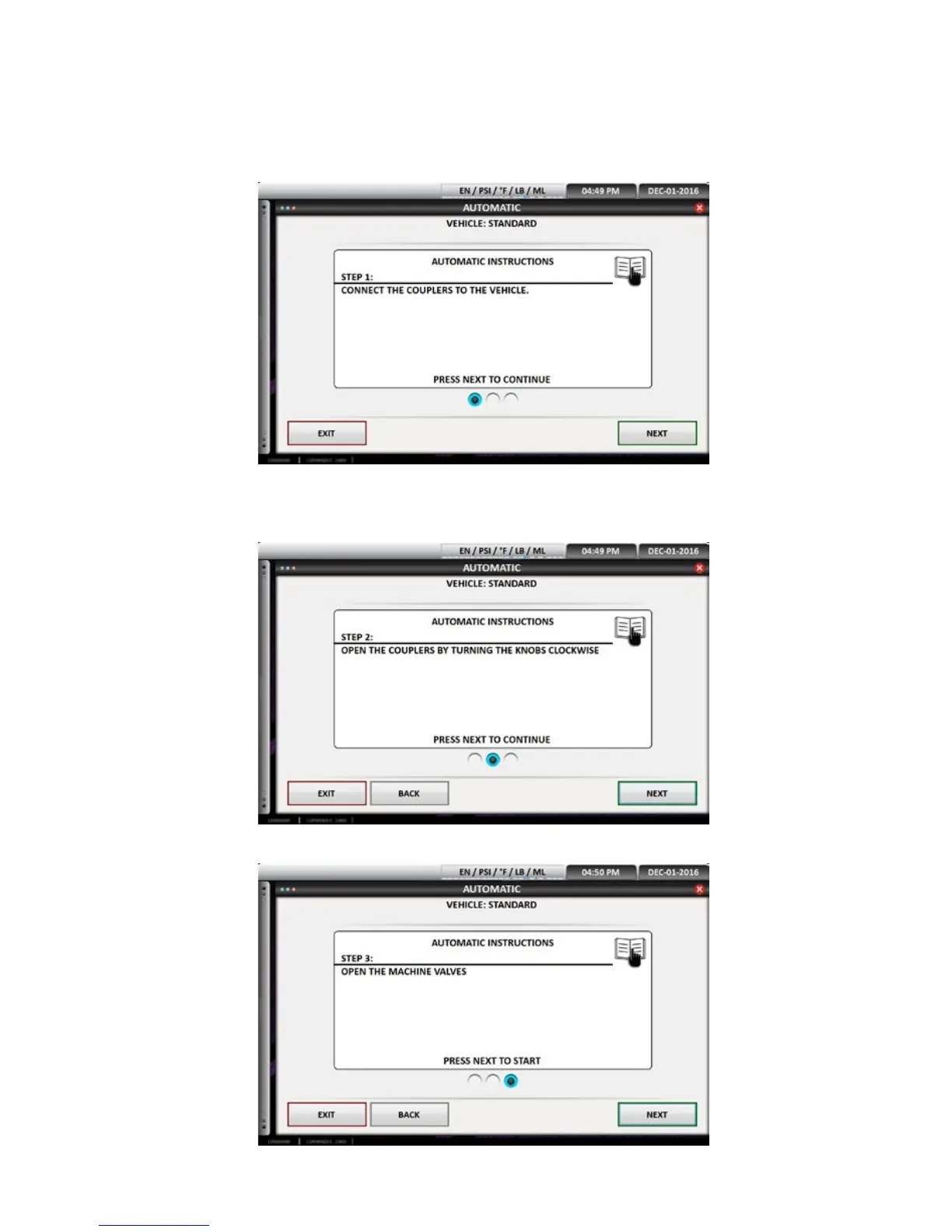19www.mastercool.com
TO BEGIN THE AUTOMATIC PROCEDURE PRESS “GO” ON THE COMMAND CENTER SCREEN. The
COMMANDER2000 (-E)/3000 (-E) is now ready to recover, vacuum, vacuum leak check (if vacuum is set for 10
minutes or longer) and charge the programmed amount of refrigerant.
The COMMANDER2000 (-E)/3000 (-E) will now instruct to connect the couplers to the vehicle.
1. Connect the high side red coupler to the high side service fitting on the vehicle.
2. Connect the low side blue coupler to the low side service fitting. Press next to continue.
3. Open the couplers by turning the knobs clockwise until they stop. Press next to continue.
4. Open the blue and red valves on the machine. Press next to start the process.
NOTE: Each step in the reclamation process will be displayed with individual progress screens.