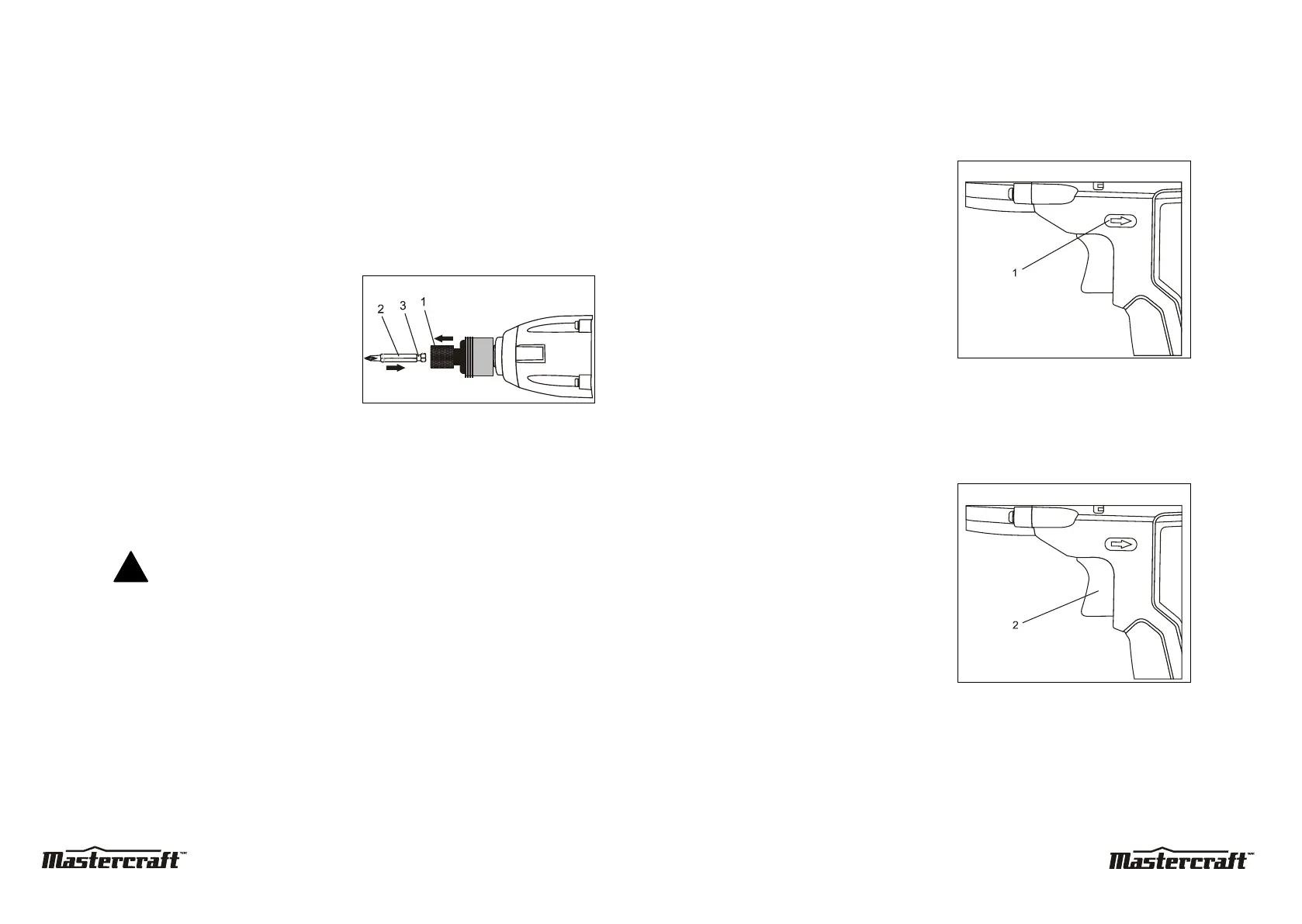16
Forward/reverse button
This impact wrench is equipped with a forward/
reverse button (1) (Fig. 4).
1. To operate the impact wrench in the reverse
direction, press the forward/reverse button
to the RIGHT. This direction of rotation will
loosen the fastener.
2. To operate the impact wrench in the forward
direction, press the forward/reverse button
to the LEFT. This direction of rotation will
tighten the fastener.
NOTE: Never press the forward/reverse
button while the tool it turned ON. Damage
to the tool will result.
Variable speed trigger switch
This impact wrench is equipped with a variable-
speed ON/OFF trigger switch.
1. To start impact wrench, gently squeeze the
trigger switch (2) (Fig. 5).
NOTE: The impact wrench will turn at its
slowest speed when the trigger switch is
depressed slightly. The impact wrench will
turn at its fastest speed when the trigger
switch is fully depressed.
2. To stop the impact wrench, release the
trigger switch.
NOTE: If the tool gets warm while running at slow
speeds, stop and allow it to cool.
OPERATING INSTRUCTIONS
17
IMPACT WRENCH 054-1216-4
IMPACT WRENCH 054-1216-4
OPERATING INSTRUCTIONS
4. When the collar is released, pull outward
on the hex drive sleeve (3) to ensure the
retaining balls inside the 1/2” drive collar
are engaged with the 1/2” drive of the
impact wrench.
Installing a screwdriver bit or
nut driver in the hex adapter
1. To install a screwdriver bit, pull outward on
the small hex drive sleeve (1) (Fig. 3). While
holding the hex drive sleeve out, insert
the bit (2) fully into the hex drive and then
release the outer sleeve.
2. When the hex drive sleeve is released, pull
outward on the bit to ensure the retaining
balls inside the hex drive are engaged with
the groove in the bit (3) to prevent the bit
from sliding out of the hex drive.
NOTE: Pulling outward on the bit will also
ensure the adapter is fully locked onto the
impact wrench 1/2” drive.
3. To remove the bit, pull outward on the hex
drive sleeve and pull the bit out of the hex
drive.
WARNING: Never use a
screwdriver bit, nut driver or any other 1/4” hex
drive accessory that does NOT have the locking
groove. These accessories will not be adequately
held in the hex drive and could come loose and
possibly injure the operator.
g. 5
g. 4
g. 3