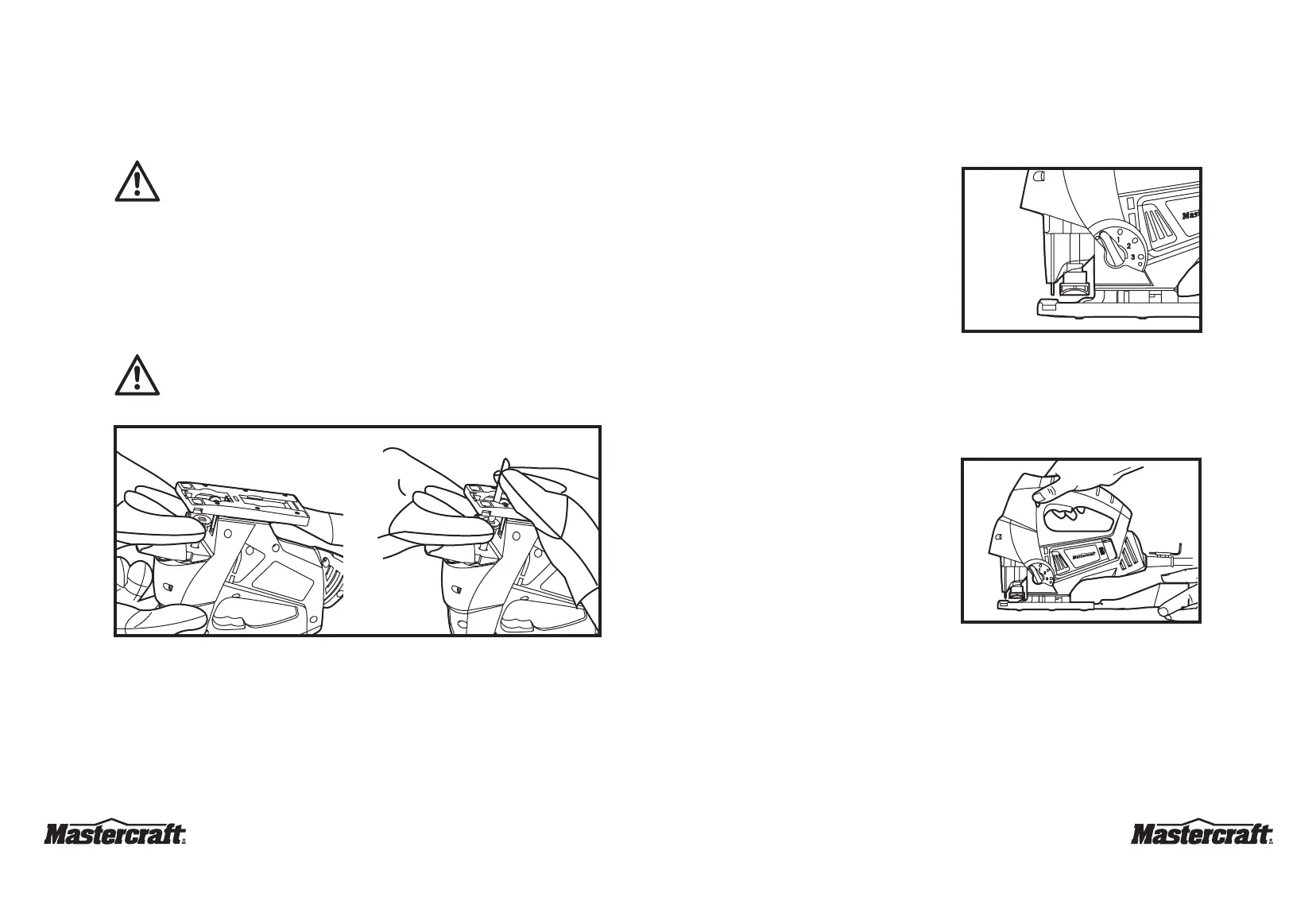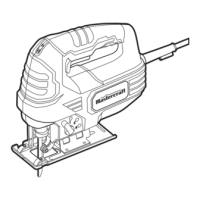ORBITAL JIGSAW WITH LASER LINE - 054-8223-4ORBITAL JIGSAW WITH LASER LINE - 054-8223-4
13 14
Orbital action
Orbit control lever (fig 6)
This saw is equipped with an orbital-action control
that allows you to choose the best cutting action
for your material. Simply turn the lever to the
desired position for the type of cut you are making.
Turn the lever to a lower setting to increase the
orbital action. Turn the lever to a higher setting to
decrease the orbital action. It is recommended that
the “Smooth” setting be selected when minimal
splintering is desired.
1. “0” setting (top of the 4-position selection lever): cutting most metals.
2. “1” setting cutting plastics and hardwoods.
3. “2” setting cutting mild steel/soft materials.
4. “3” setting: cutting plywood and soft woods.
Sawdust (fig 7)
Use the detachable vacuum adaptor (dust port)
to remove dust and chips from the immediate
workspace to help keep the cutting line clear.
Installing the blade (fig 5)
WARNING!
Always ensure that the saw is switched off and the plug is removed from the power source
before making any adjustments or changing a blade.
1. Lift the blade guard to open it and push down on the tool-less blade change catch (see fig 5).
2. Insert the blade into the slot of the tool-less blade change catch with the teeth pointing forward,
ensuring that the rear edge of the blade is supported by the blade roller guide.
3. Release the catch to lock the blade in position, and then pull the blade to ensure that it is locked
fully in position.
4. Lower the blade guard to close it.
CAUTION!
The blade roller guide supports the blade when cutting and must at all times rest against
the back edge of the blade. The blade roller guide should rotate freely.
fig 5
fig 7
fig 6
OPERATING INSTRUCTIONS
OPERATING INSTRUCTIONS