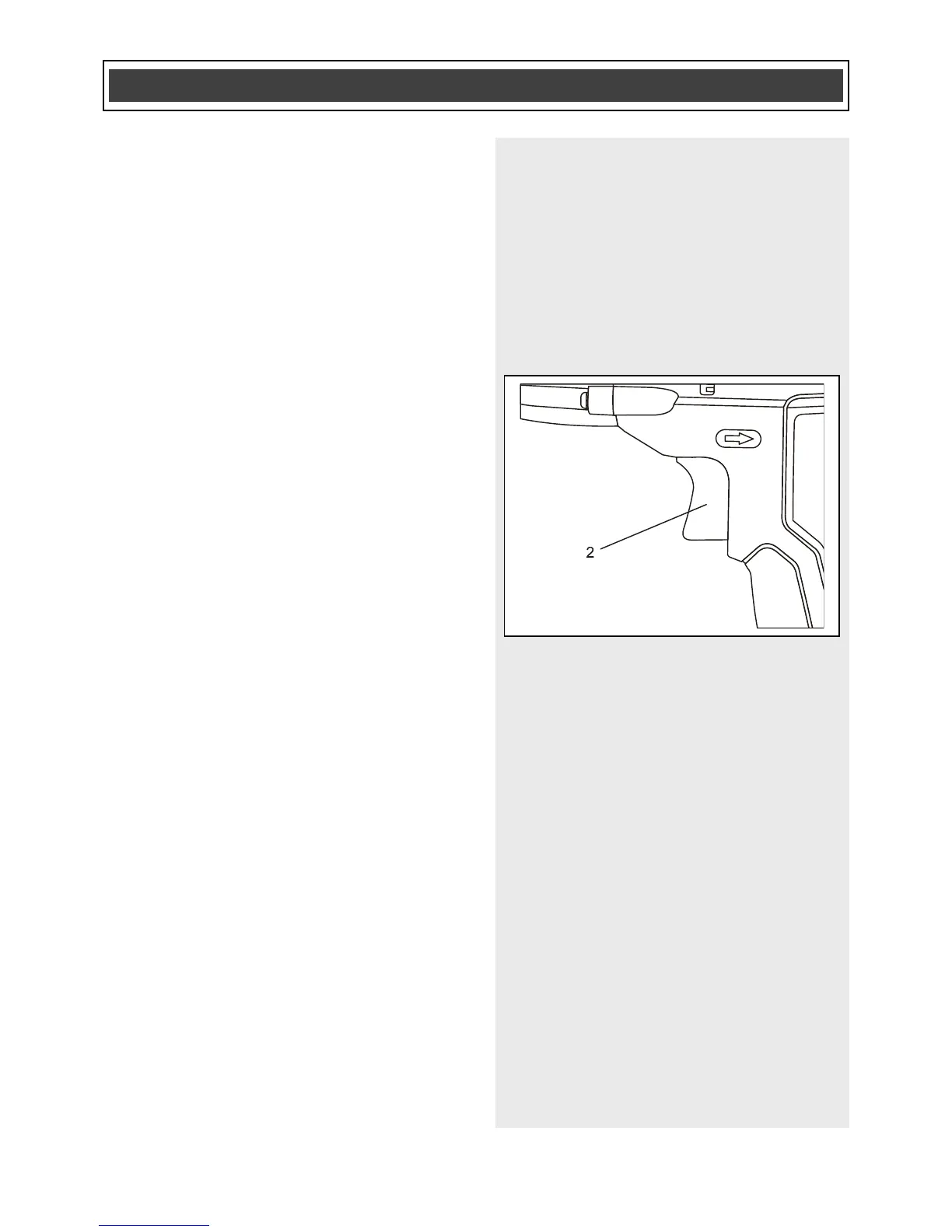FORWARD/REVERSE BUTTON – cont’d
NOTE: Never press the forward/reverse
button while the tool it turned ON. Damage
to the tool will result.
VARIABLE SPEED TRIGGER SWITCH
This impact wrench is equipped with a
variable-speed ON/OFF trigger switch.
1. To start impact wrench, gently
squeeze the trigger switch (2) (Fig. 3).
NOTE: The impact wrench will turn at its
slowest speed when the trigger switch is
depressed slightly. The impact wrench will
turn at its fastest speed when the trigger
switch is fully depressed.
2. To stop the impact wrench, release
the trigger switch.
NOTE: If the tool gets warm while running
at slow speeds, stop and allow it to cool.
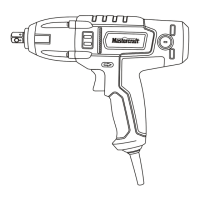