DRIVING A NAIL – continued
NOTE: Do not use the lower speeds for
long periods of time. Lower speeds tend to
cause the multi-nailer to overheat and
shorten the life of the trigger switch.
1. Hold the multi-nailer in a position so
that the tip of the nail (1) is touching
the workpiece (2) where you want to
drive the nail (Fig. 9).
NOTE: Make sure the angle at which the
nail will enter the workpiece is correct. You
cannot change the angle once you start to
drive the nail.
DANGER: Keep your fingers away
from the trigger switch until you are ready
to drive the nail. Never point the multi-
nailer at anyone when a nail is loaded.
2. Position the lock-off switch (3) to
either the left or right side of the tool
so that the multi-nailer can be turned
ON.
3. Holding the multi-nailer using both
hands, press the tip of the nail into the
workpiece and gently squeeze the
trigger switch (4) (Fig. 10).
NOTE: To increase the speed of the nail
being fired, apply greater pressure to the
trigger switch. Release the trigger switch to
turn the tool OFF.
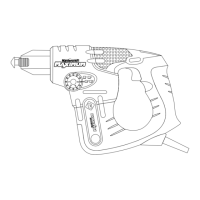
