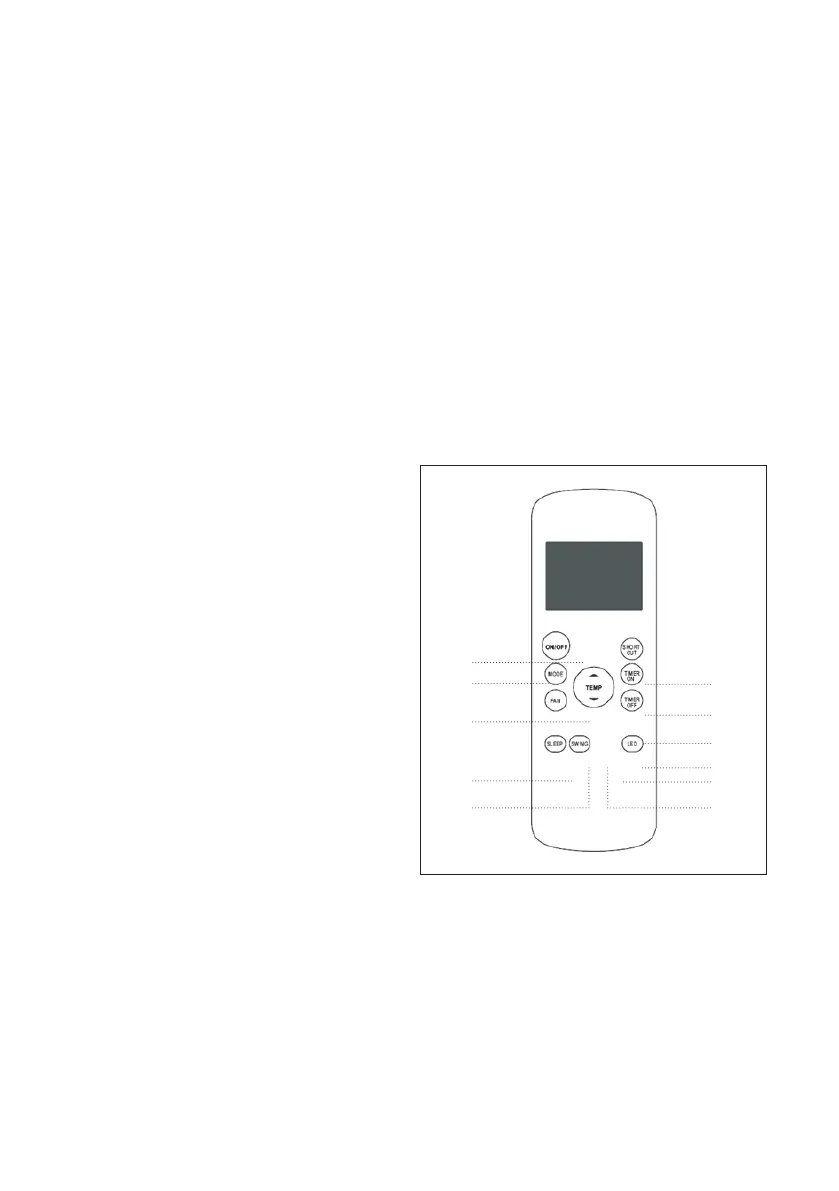13
Figure 8
REMOTE CONTROL
Before you begin using your new air conditioner, make sure to familiarize yourself with the remote control.
The following is a brief introduction to the remote control itself. For instructions on how to operate your air
conditioner, refer to the OPERATING INSTRUCTIONS section of this manual.
For best results, make sure you are pointing the remote control at the air conditioner. The remote has a
range of about 26’ (8m), and there will be a beep from the A/C unit when the remote signal is received.
Anything obstructing a direct line between the remote and the unit, as well as direct sunlight, may interfere
with the signal.
FUNCTION BUTTONS
• Button designs on your unit may differ slightly from the example shown. If the unit does not have a
particular function, pressing that function button on the remote control will have no effect.
• See OPERATING INSTRUCTIONS section for more detailed information on the functions controlled
by the remote control.
a. ON/OFF: Turns the unit on and off.
b. MODE: Cycles through the modes
c. FAN: Changes the fan speed
d. SLEEP: Starts the sleep mode
e. SWING: Starts and stops louvers
f. TEMP: Adjusts temperature up or down.
Pressing up and down arrows together for
3 sec will change display from F to C.
g. SHORT CUT: Sets and activates pre-sets
• Used to save the current settings or
resume previous settings.
• Push for more than 2 seconds, the
system will automatically save the
current operation settings including
operating mode, setting temperature,
fan speed level and sleep feature
(if activated ).
a
f
g
h
i
j
k
b
c
d
e
• Push this button when unit is on and the system will automatically restore the saved settings
including operating mode, setting temperature, fan speed level and sleep feature (if activated).
h. TIMER ON/OFF: Sets timer to turn unit on or off.
i. LED: Turns units LED Display on or off.
REMOTE CONTROL DISPLAY
a. Transmission Indicator: Lights up when remote sends signal to unit.
b. ON/OFF Display: Appears when the unit is turned on, and disappears when it is turned off.
c. TIMER ON Display: Displays when TIMER ON is set.