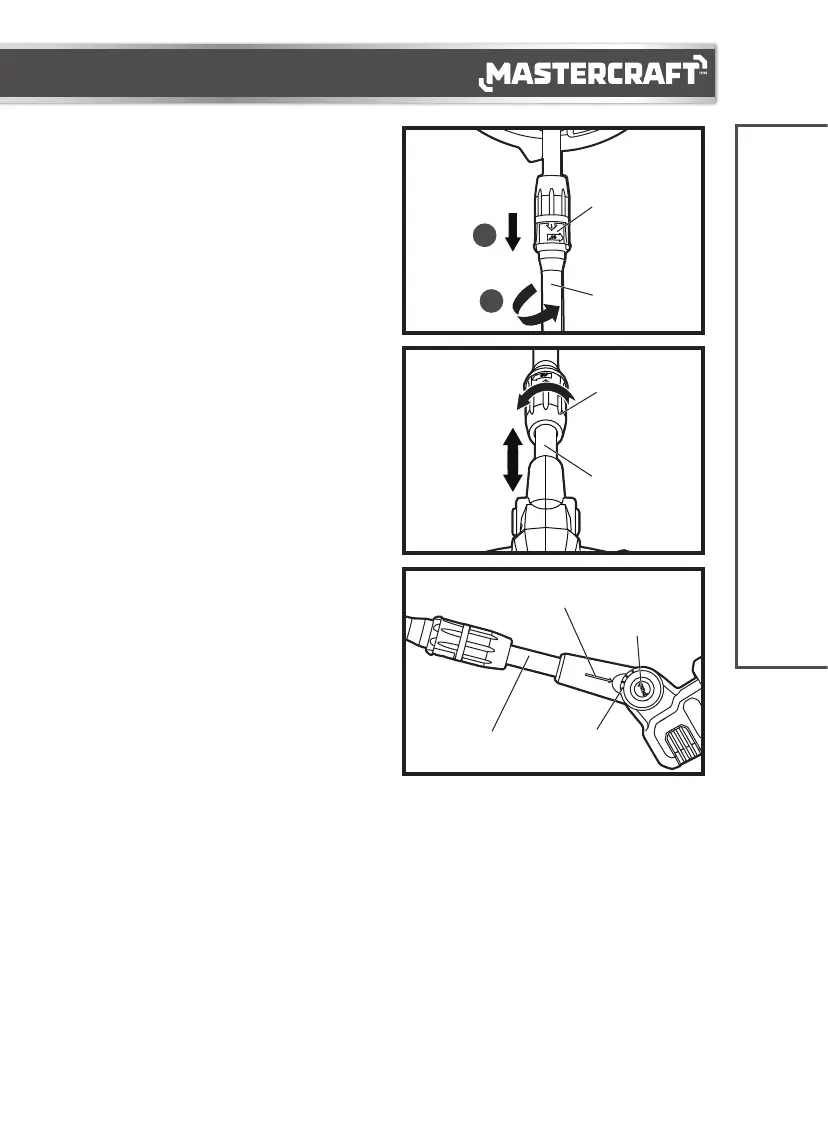headline bars
continuation tabs
notes
warnings
13
ADJUST THE DIRECTION OF UPPER
SHAFT
(fig 5)
1. Pull the upper shaft rotation collar backward and
hold on the knob.
2. Turn the upper shaft for 90° in a clockwise
direction and then release the knob to lock the
upper shaft.
ADJUST THE HEIGHT
(fig 6)
1. Rotate the height-adjustment collar in the “Loose”
direction to unlock the lower shaft.
2. Adjust the length of the lower shaft to be most
comfortable for you.
3. Rotate the height-adjustment collar in the opposite
direction to lock the lower shaft.
ADJUST THE CUTTING ANGLE
(fig 7)
Press the angle-adjustment knob, rotate the shaft,
align the arrow with the number from 1 to 4 on the
dial to choose from different cutting angles one that
is most suitable for you, and then release the button
to lock the cutting angle.
OPERATING INSTRUCTIONS
fig 7
Angle-
adjustment
knob
Lower shaft
Arrow
Dial
fig 5
Upper shaft
rotation collar
Upper shaft
1
2
fig 6
Height-
adjustment
collar
Lower shaft
Loose