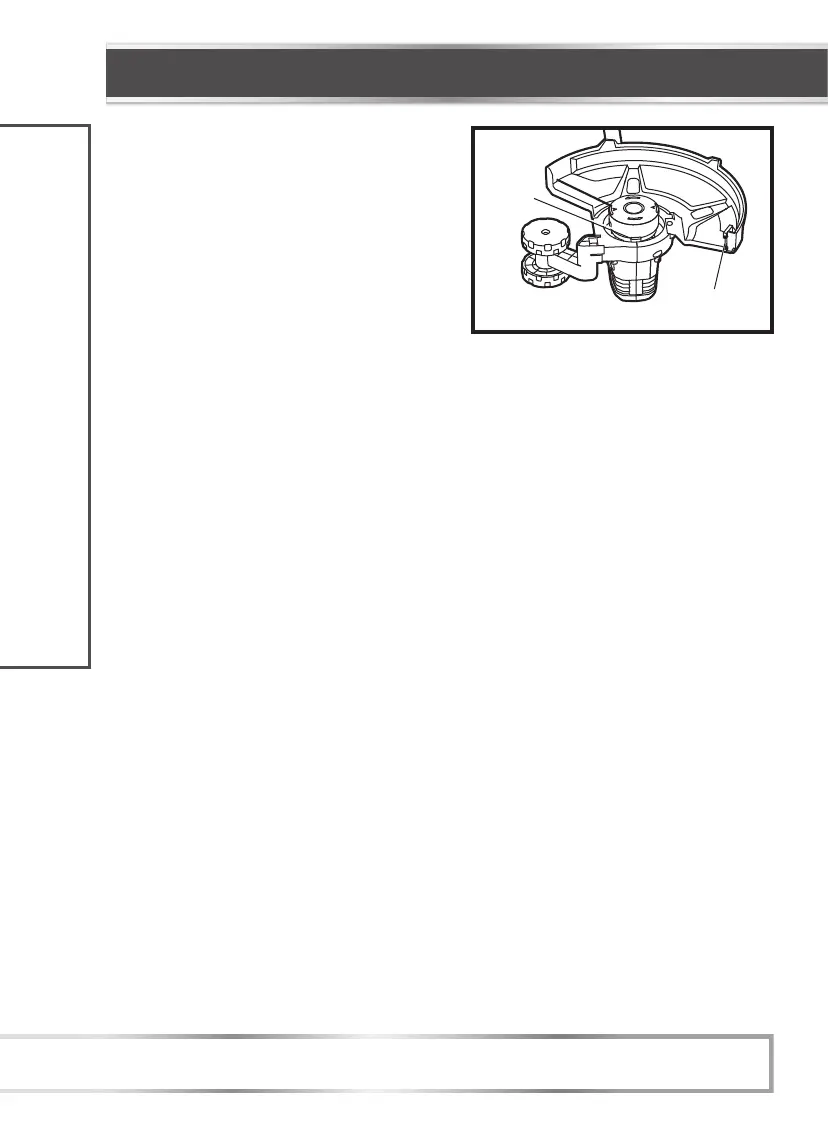headline bars
continuation tabs
notes
warnings
16
model no. SC20BST | contact us 1-800-689-9928
AUTOMATIC LINE FEED SYSTEM
(fig 11)
When initially switching on the trimmer, a small
length of line is fed out. Each time the tool is started
from rest it will advance same amount trimmer line.
If the noise of the line being cut can’t be heard,
more line will be fed out. To feed more line, it is first
necessary to allow the trimmer to stop completely,
and then restart, allowing the motor to reach full
speed. Repeat above until you hear the lines hitting
against the line cutter.
A “clattering” noise will be heard when the lines hit the line cutter. Do not be alarmed; this is quite
normal. After several seconds the line will be cut to the correct length and the noise will reduce as the
motor reaches full speed.
fig 11
NOTICE: Remove the protective film on the line cutter before operating the tool.
OPERATING INSTRUCTIONS
Line cutter
Feed
button