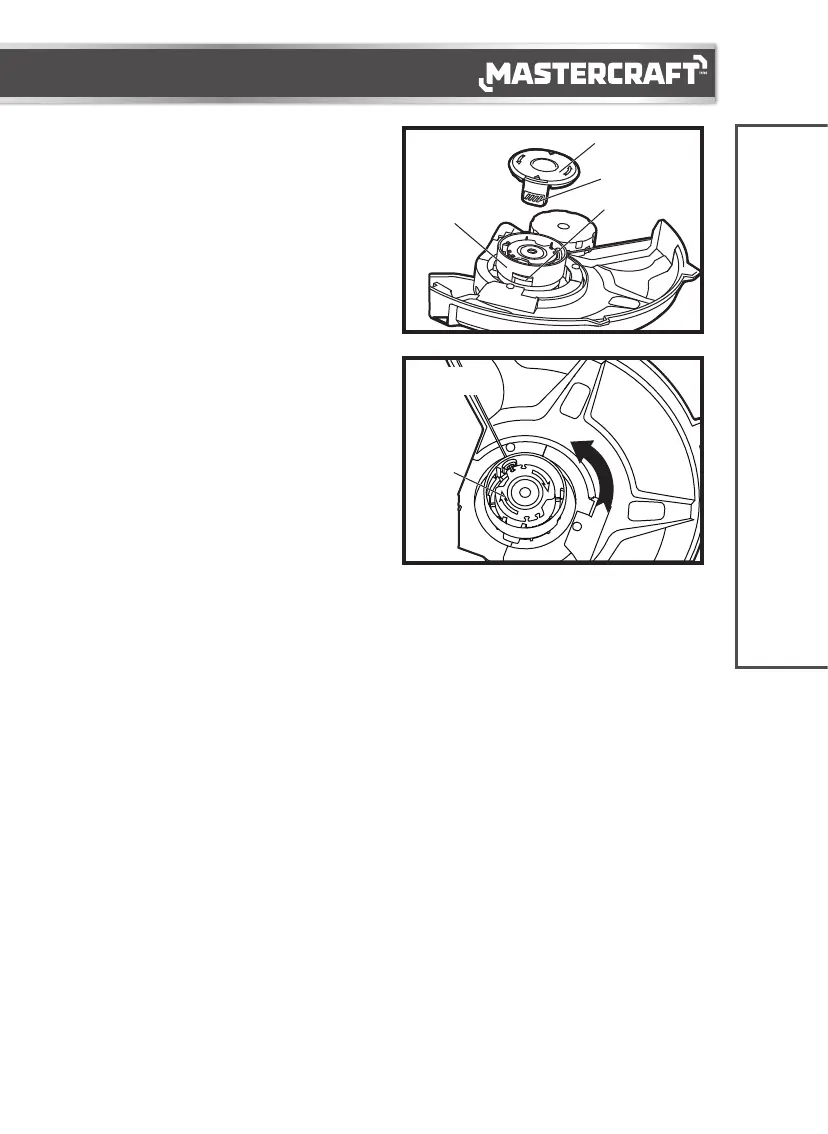headline bars
continuation tabs
notes
warnings
17
MANUALLY FEED THE LINE
(fig 12)
If required, line can be fed out manually. Before
manually feeding, remove the battery first. To
operate, press and release manual line feed button
(fig 11), while gently pulling out the lines until the
lines reach the line cutter.
If the line extends past the line cutter, too much line
has been fed out. If too much line is fed out:
1. Press two tabs on the spool cap, remove tabs from
the slots, and then remove the spool cap from the
spool base.
2. Turn the spool counter-clockwise until the line is at
the desired length.
3. Press two tabs, align tabs with slots, and then
press the spool cap onto the spool base.
OPERATING INSTRUCTIONS
fig 12a
Spool cap
Spool base
Tab
Slot
fig 12b
Spool