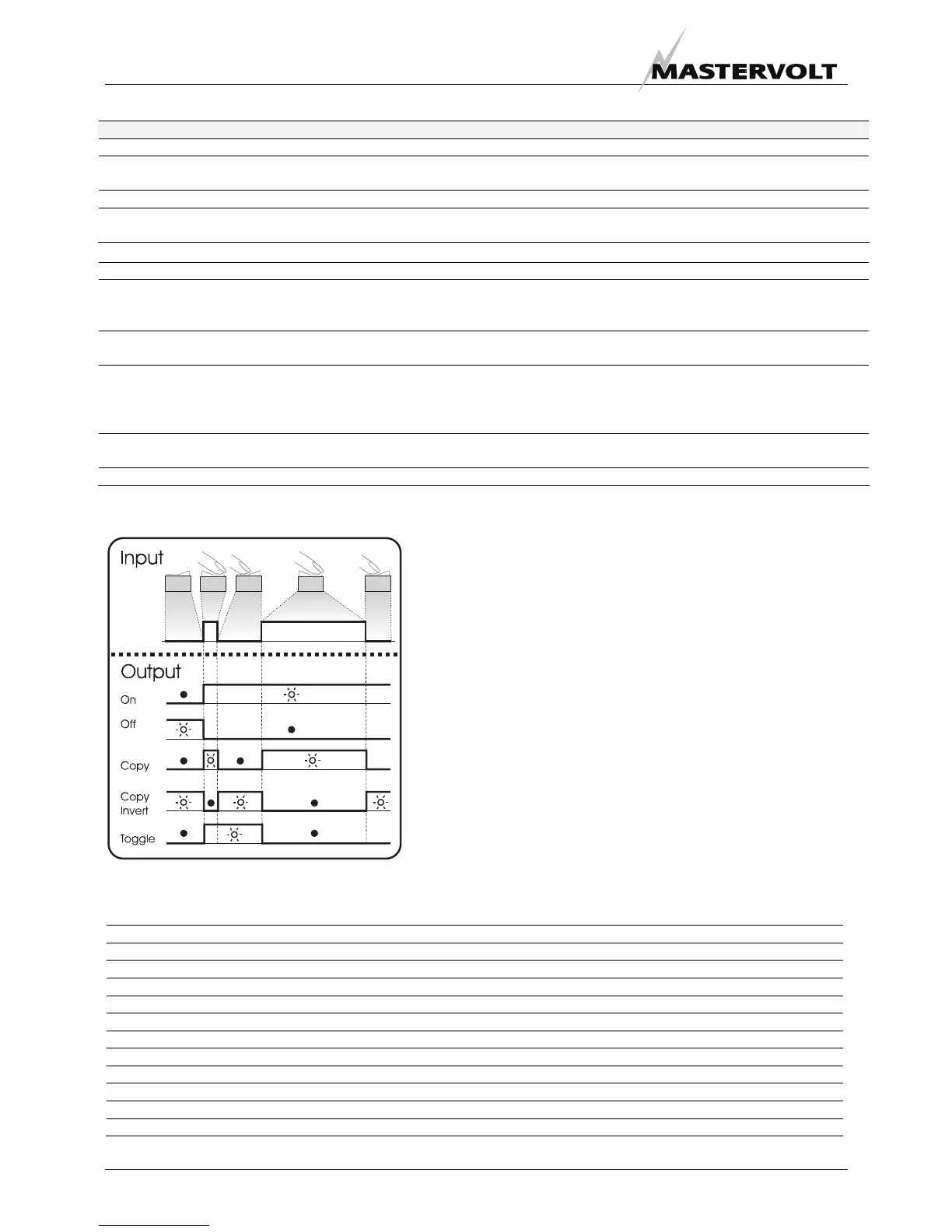MASTERBUS
14 February 2010 / Chargemaster 12/25-3, 24-12-3 / EN
Value Meaning Factory setting Adjustable. range
Hardware settings
Battery type Setting for AGM/Gel batteries.
Wet Wet, AGM, Gel, Spiral
Charge algorithm 12V/24V power supply allowed. Off=no, On=yes 3-step 3-step, constant voltage
AC Off,
MasterBus On
Option to keep MasterBus powered when the AC
supply is disabled and the battery is connected.
Auto (Read only)
Events
Event x source
Event by the ChargeMaster that should result in an
action by one of the other devices on the MasterBus
network. Nine events are available: x can be 1-9.
Disabled See section 5.3.5 Event
source list
Event x
target
Select a connected MasterBus device that should take
action due to a ChargeMaster event.
Select… Selectable targets are
system dependent.
Event x command
Action to be taken by the target device. Select… See command list in
manual of the selected
device. Chargemaster
section 5.3.6.
Event x data Data is linked to the command. See also figure 12. Off Off, On, Copy, Copy Invert,
Toggle.
Event x+1 The next event appears after enabling Event x. Disabled See Event x.
* Depending on model: CM12/25, CM24/12
** Read only via MasterBus
Figure 12 shows the meaning of the event data.
Input is a pulse followed by a longer signal (1/0).
On changes the status to On at the first signal.
Off changes the status to Off at the first signal.
Copy lets the status follow the input.
Copy Invert lets the status follow the opposite of the input.
Toggle changes the status at the first signal and back at
the second signal. It is often used in combination with a
pulse switch.
5.3.5 ChargeMaster event source list (ChargeMaster as event source)
On ChargeMaster state is On
Bulk State of charge is Bulk
Abs State of charge is Absorption
Float State of charge is Float
Failure Charger failure MasterBus alarm
CSI Charger Status Interface MasterBus alarm to sound a horn at charger failure
Fan MasterBus signal for an external fan to start (at 50% load / 50°C)
Led 1 Bottom yellow LED of the MasterView Read Out illuminates (see manual MasterView Read Out)
Led 2 2nd yellow LED from bottom of the MasterView Read Out illuminates (see manual MasterView Read Out)
Led 3 3rd yellow LED from bottom of the MasterView Read Out illuminates (see manual MasterView Read Out)
Led 4 4th yellow LED from bottom of the MasterView Read Out illuminates (see manual MasterView Read Out)
Led 5 Top yellow LED of the MasterView Read Out illuminates (see manual MasterView Read Out)
Figure 12: Event data
