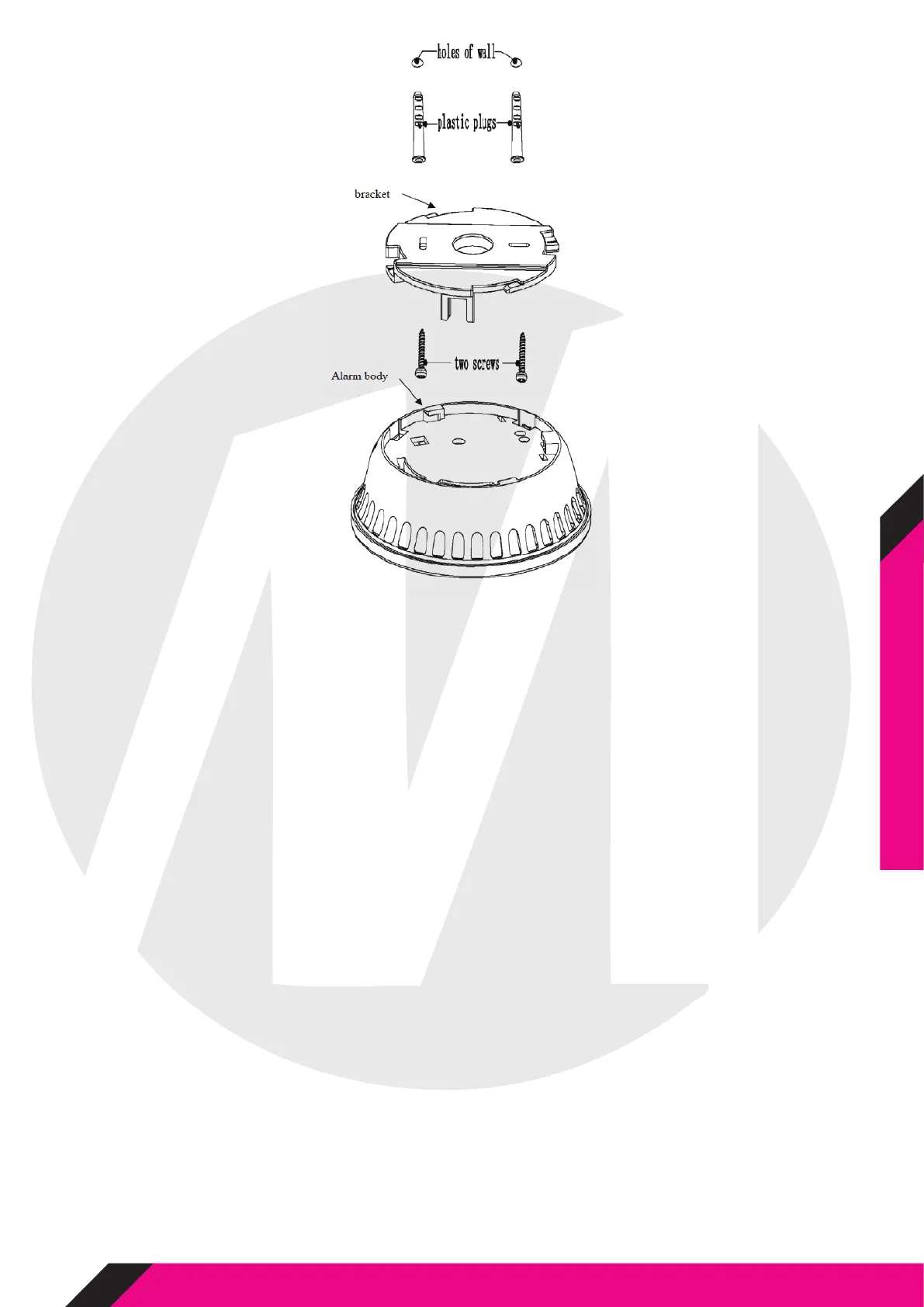MATELEC AUSTRALIA. P 1800 281 282. F 1300 281 282
INFO@MATELECAUSTRALIA.COM.AU. WWW.MATELECAUSTRALIA.COM.AU
6. The unit is now fully operational. Press the button for 2 seconds to test. The alarm will sound 3 short
beeps, then a 1.5 second pause, then repeat, until the button is released.
1. Under normal operation, the red LED will ash once every 40 seconds. This is a very faint ash, and
only visible through the vents on the side of the alarm.
2. If low battery, or battery failure has been detected, the alarm will ‘chirp’ once every 40 seconds,
with the red LED also ashing once every 40 seconds.
3. If the unit is running in ‘silence’ mode (see next section,) the red LED will ash once every
8 seconds.
4 . Note: If the unit is chirping once every 40 seconds (low battery,) pressing the test button will pause
the warning tone for 10 hours. The unit will operate normally, and alarm if smoke is detected.
This gives time to source a new alarm, as the battery cannot be replaced.
LED INDICATOR
1. If the alarm sounds, rst ensure there is NO DANGER. Do not assume it is a false alarm.
Carefully check all surrounds for the presence of smoke.
2. Once it has been determined there is no danger, press the button for 2 seconds. The alarm
will enter ‘silence’ mode for approx. 10 minutes. The red LED will ash once every 8 seconds during
this time.
3. After 10 minutes the alarm will resume normal operation. If the source of the nuisance alarm is still
present (eg insects, burnt toast, etc) the alarm will sound again.
4. The ‘silence’ mode feature can be repeated as many times as necessary.
USING THE SILENCE FEATURE
DIAGRAM 3