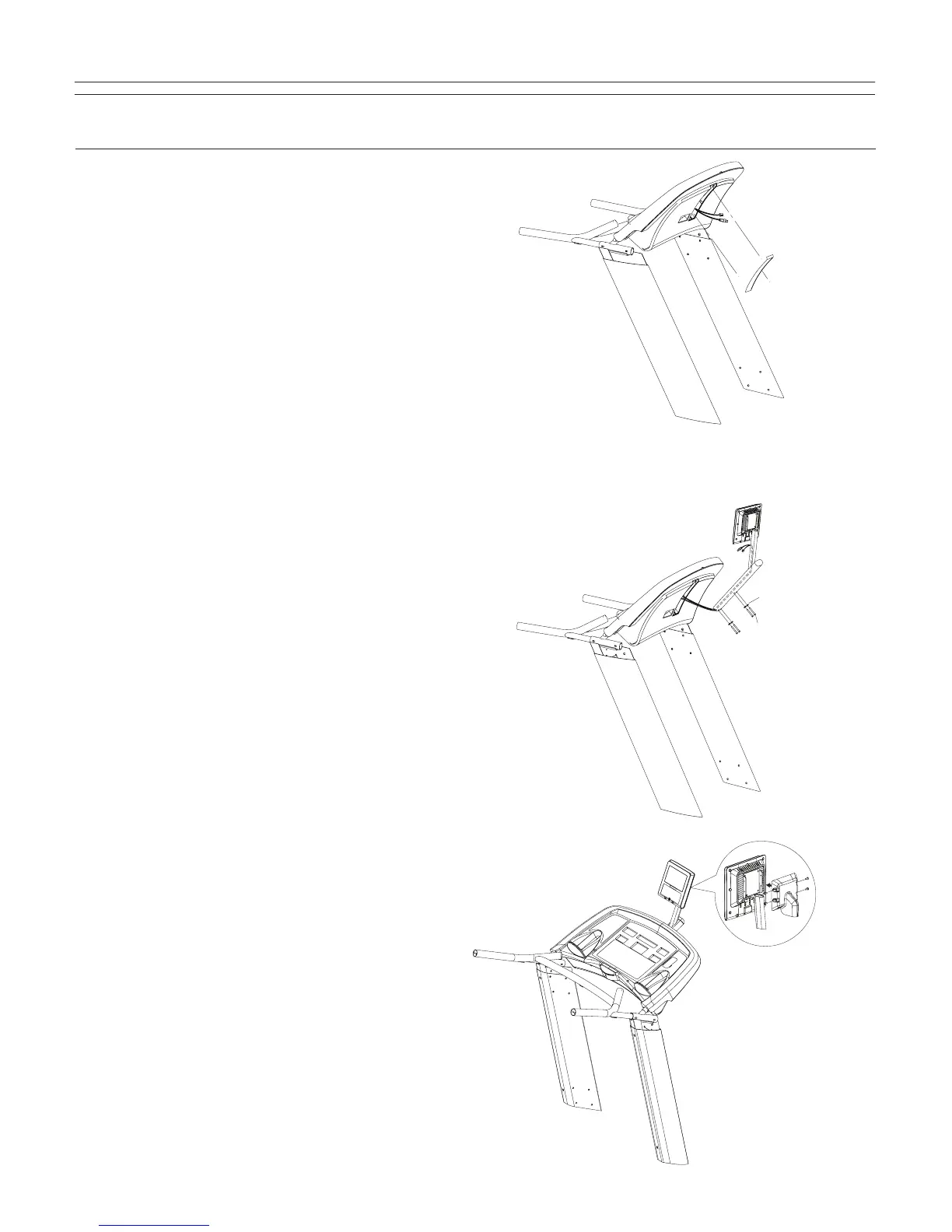MATRIX FITNESS SYSTEMS ENTERTAINMENT 14
CHAPTER 7 : INSTALLATION ON T5x TREADMILL
STEP 2
Remove the plastic cover located on
the rear of the console. Pull the TV
power wire and coaxial cable from
inside the console.
STEP 3
While holding the bracket, route the
TV power wire and the coaxial cable
through the bracket. Assemble the
bracket to the console with the
button head socket screw (Z01) and
the flat washer (Z03).
STEP 4
Assemble the back cover to the
bracket using the phillips head
machine screw (Z04).
FINAL ASSEMBLY