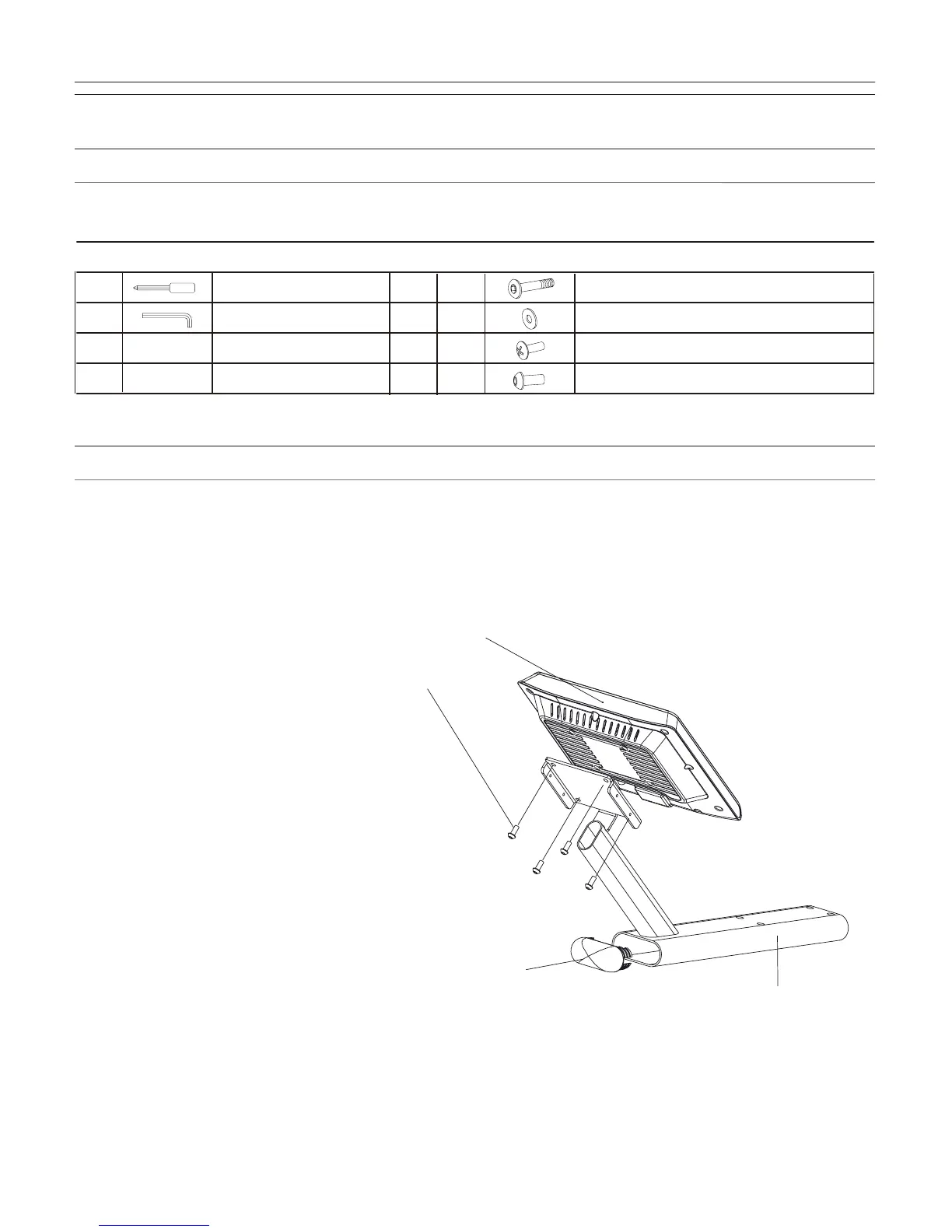CHAPTER 7 : INSTALLATION ON T5x TREADMILL
7.1 REQUIRED FASTENERS & ASSEMBLY TOOLS
7.2 7” TV T5x TREADMILL INSTALLATION
STEP 1
Assemble the TV to the bracket
using the button head socket
screw (Z05). Insert the end cap
into the bracket as shown.
13 MATRIX FITNESS SYSTEMS ENTERTAINMENT
QTY SKETCH DESCRIPTION
QTY PART # SKETCH DESCRIPTION
01 3mm ALLEN WRENCH
01 #2 PHILLIPS SCREW DRIVER
04 Z01 BUTTON HEAD SOCKET SCREW (M5x0.8x45L)
04 Z03 FLAT WASHER (5.2x13.0x1.5)
04 Z04 PHILLIPS HEAD MACHINE SCREW (M4x0.7x12L)
04 Z05 BUTTON HEAD SOCKET SCREW (M5x0.8x10L)
