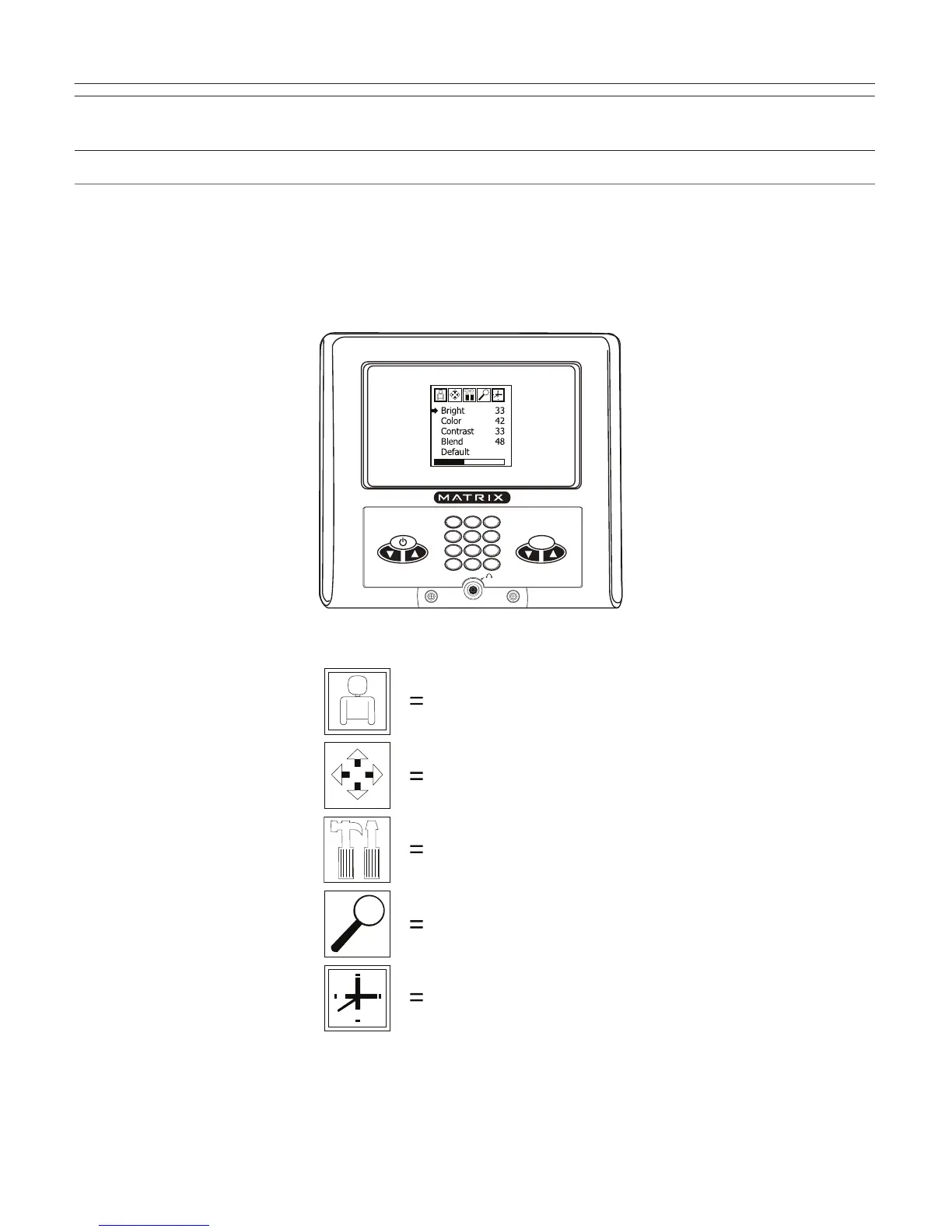CHAPTER 4 : PROGRAMMING THE TELEVISION & ADJUSTING THE SETTINGS
4.1 PROGRAMMING THE TELEVISION
In order for your 7” LCD TV to broadcast the channels provided by your cable provider, you will
need to program the TV to receive the channels.
STEP 1: Press and hold the volume Ç button and the channel p button until the menu screen
appears.
• Each menu heading is described below:
* To cycle through the options that are available under a selected menu heading, use the channel Çp
buttons. To adjust a particular option, highlight the option and adjust the value using the
volume Çp buttons. Press the “ENTER” button to advance to the next menu heading.
MATRIX FITNESS SYSTEMS ENTERTAINMENT 6
