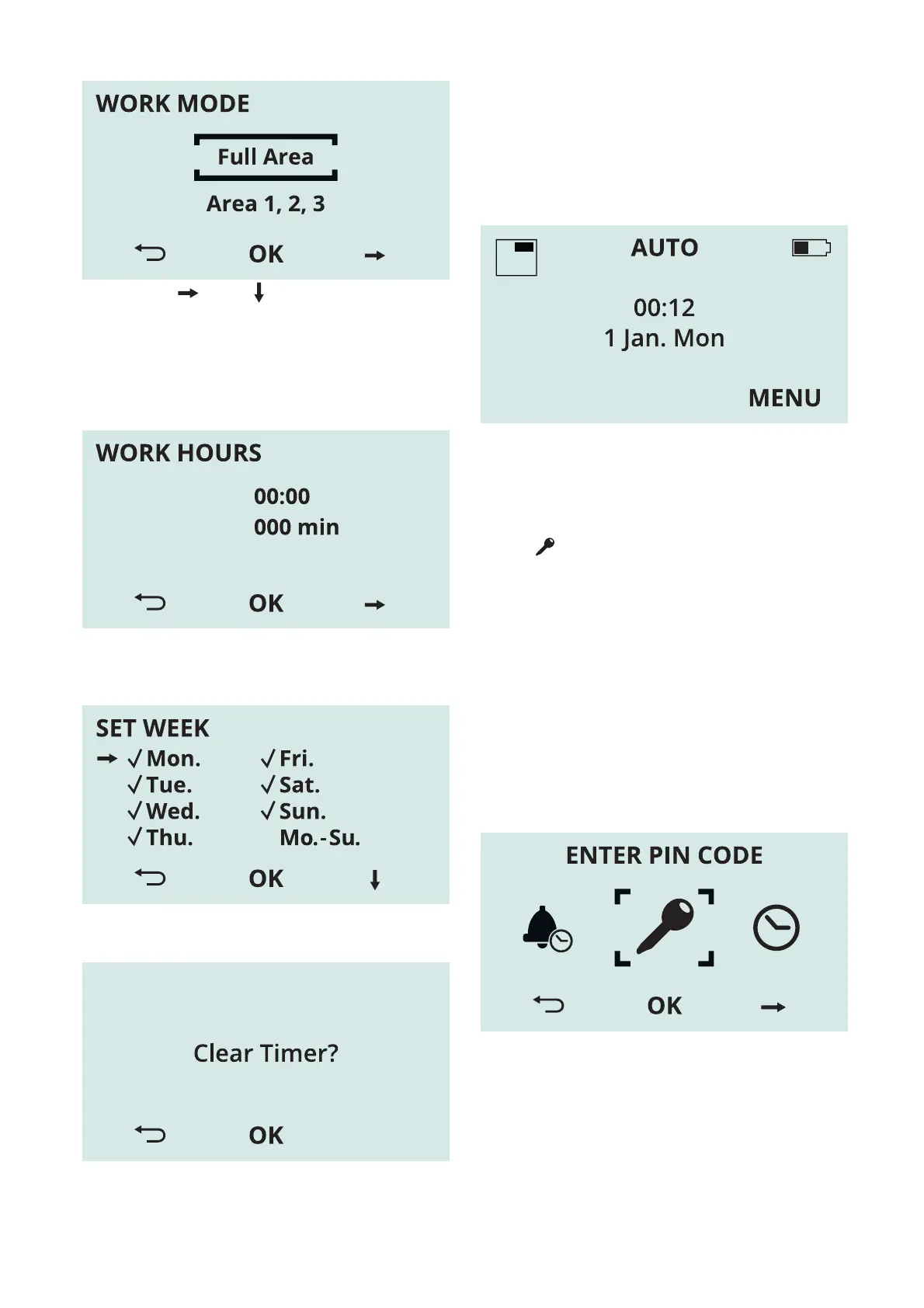32
Note: Press " " and " " to cycle selection.
Full Area
• Select “Work hours” to set the “Start time” and “Work
time” as per below. Note: the work time should be
no more than 250 minutes. Press “OK” to confirm.
Start Time:
Work Time:
• Select “Work days” to enter “SET WEEK”, available
form Mon to Sunday.
• Select “Reset Timer” to clear old data.
• Keep the mower stay where it is, don’t turn off, and
don’t press START button, otherwise the sub-area
setting is invalid. The mower will start to work as
per setting time.
• After Full Area Setting is done, there will be a sym-
bol show on the screen.
Area 1, 2, 3
• Please see the following page for details.: Sub-area
setting and SCHEDULE in Area 1,2,3 mode.
• Select
to set 4 numbers start password, screens
as below:
• Enter pin code: input initial password “0000”.
• Enter new pin code: to input new password.
• Confirm new pin: to input new password again.
• When it shows PIN accepted, it means new password
has been accepted, and will return automatically.
• In case the password was input incorrectly, the
screen will show: PIN not accepted. Press OK to
return the upper menu to reset.
Set Time & Date, screen shows as below
UK
