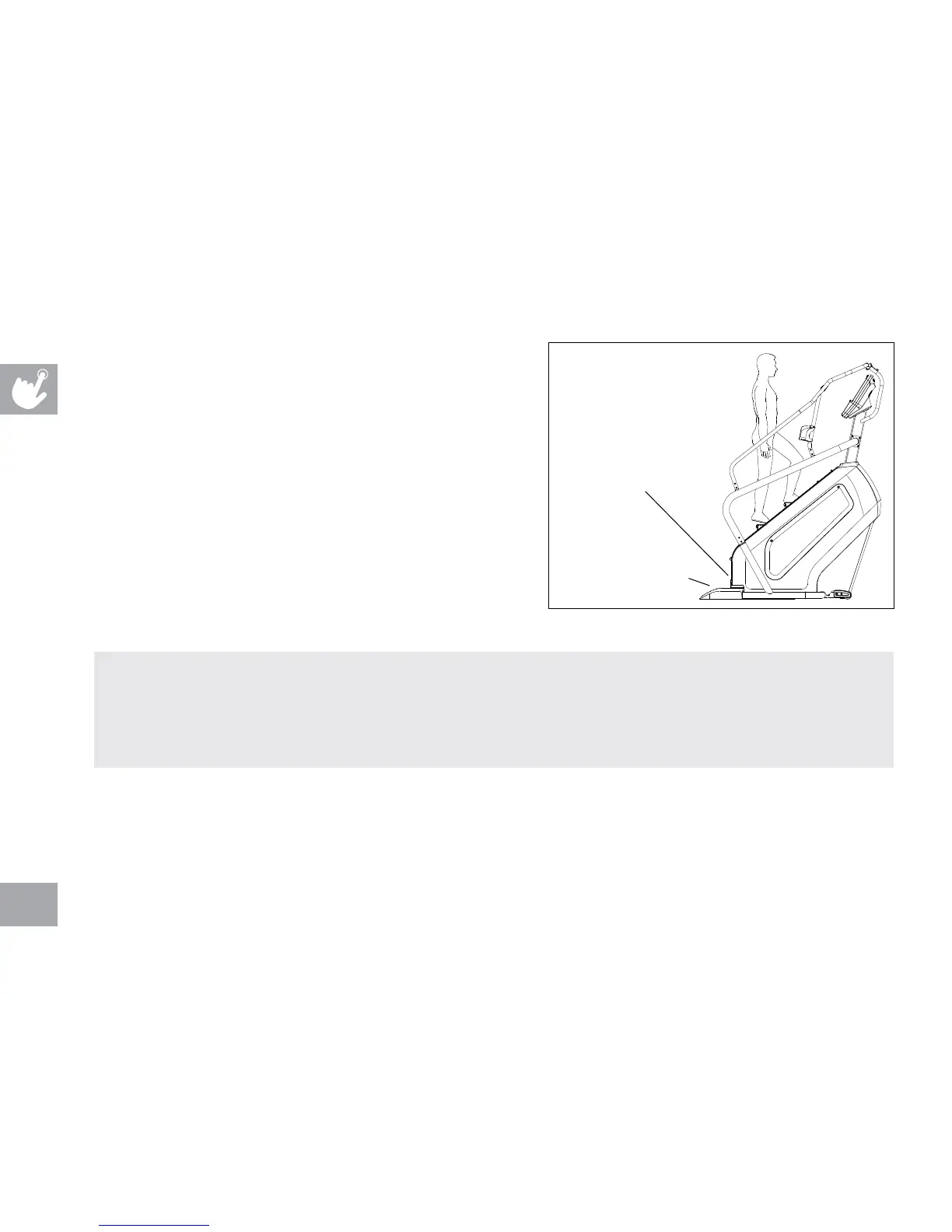24
MOUNTING THE CLIMBMILL
Stand directly behind the Climbmill. Grasp either the upper or
lower handle bars and step onto the Climbmill until you are within
comfortable reach of the console and remote handlebar controls.
The CONTROL ZONE will bring the step surfaces to a complete stop
upon detecting an object. The AUTO STOP SENSOR will bring the
step surfaces to a complete stop upon detecting an object under the
bottom step.
PROPER USAGE
To determine proper workout position, stand on the steps within
comfortable reach of the console. Maintain a constant distance from
the console and remote handlebar controls. Keep your knees slightly
bent at all times.
USING THE HEART RATE FUNCTION
The heart rate function on this product is not a medical device. While heart rate grips can provide a relative estimation
of your actual heart rate, they should not be relied on when accurate readings are necessary. Some people, including
those in a cardiac rehab program, may benefit from using an alternate heart rate monitoring system like a chest or wrist
strap. Various factors, including movement of the user, may affect the accuracy of your heart rate reading. The heart rate
reading is intended only as an exercise aid in determining heart rate trends in general. Please consult your physician.
PULSE GRIPS
Place the palm of your hands directly on the grip pulse handlebars. Both hands must grip the bars for your heart rate
to register. It takes 5 consecutive heart beats (15-20 seconds) for your heart rate to register. When gripping the pulse
handlebars, do not grip tightly. Holding the grips tightly may elevate your blood pressure. Keep a loose, cupping hold. You
may experience an erratic readout if consistently holding the grip pulse handlebars. Make sure to clean the pulse sensors to
ensure proper contact can be maintained.
AUTO STOP
SENSOR
CONTROL ZONE
(C5X, C7XE, C7XI)