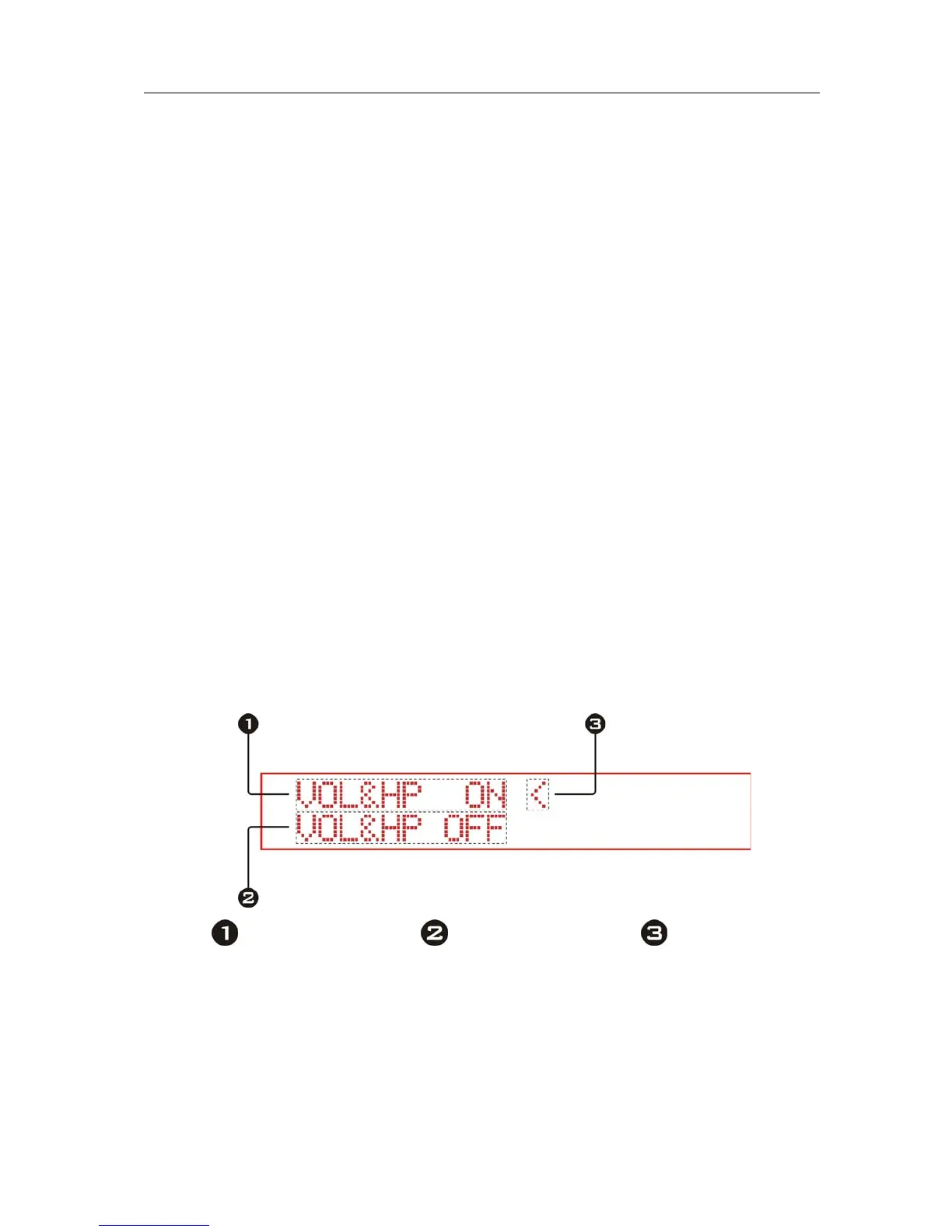24-Bit /192kHz High Performance Stereo Audio Processor
MATRIX
VOLUME SETUP
In the state of playing, by turning the volume/channel control knob, you can adjust
the volume up and down within the range from 0 to 90dB. And the current volume value
will be displayed on the area 3 of the LCD panel.
The current volume value will be automatically saved when you shut it down. On being
restarted, it will restore to the pre-shutdown settings.
When you restart Mini-i, the volume is designed to increase gradually until it reaches
the pre-set value within about 1.5 seconds to prevent you from hearing damage.
While you adjusting the volume, all analog output volume will follow to change.
You can easily use the decoder as a Pre-AMP.
WORKING MODE
PRE-MODE:
This is the default mode pre-set by the factory. Working under this mode, volume
control can be implemented while connected to any of the analog output ports. And it is
also very convenient to use your headphone under the pre-mode.
DAC MODE:
Under this mode, all the analog output levels are of their standard value. To get the
best sound performance, the headphone will be turned off under this mode.
SETUP MEOD:
Press the volume/channel control knob while power off, then switch the power on, at
this time it will enter the set-up menu for you to choose a working mode. The menu will be
shown as the picture below:
Pre-mode DAC mode Cursor
Turn the volume/channel control knob to switch the cursor to the working mode you
need, then press it, so that MINI-i will save the settings automatically, and work under that
mode.
Once the mode you set up has been saved, it will automatically enter that mode next
time you turn on the audio processor.
- 5 -