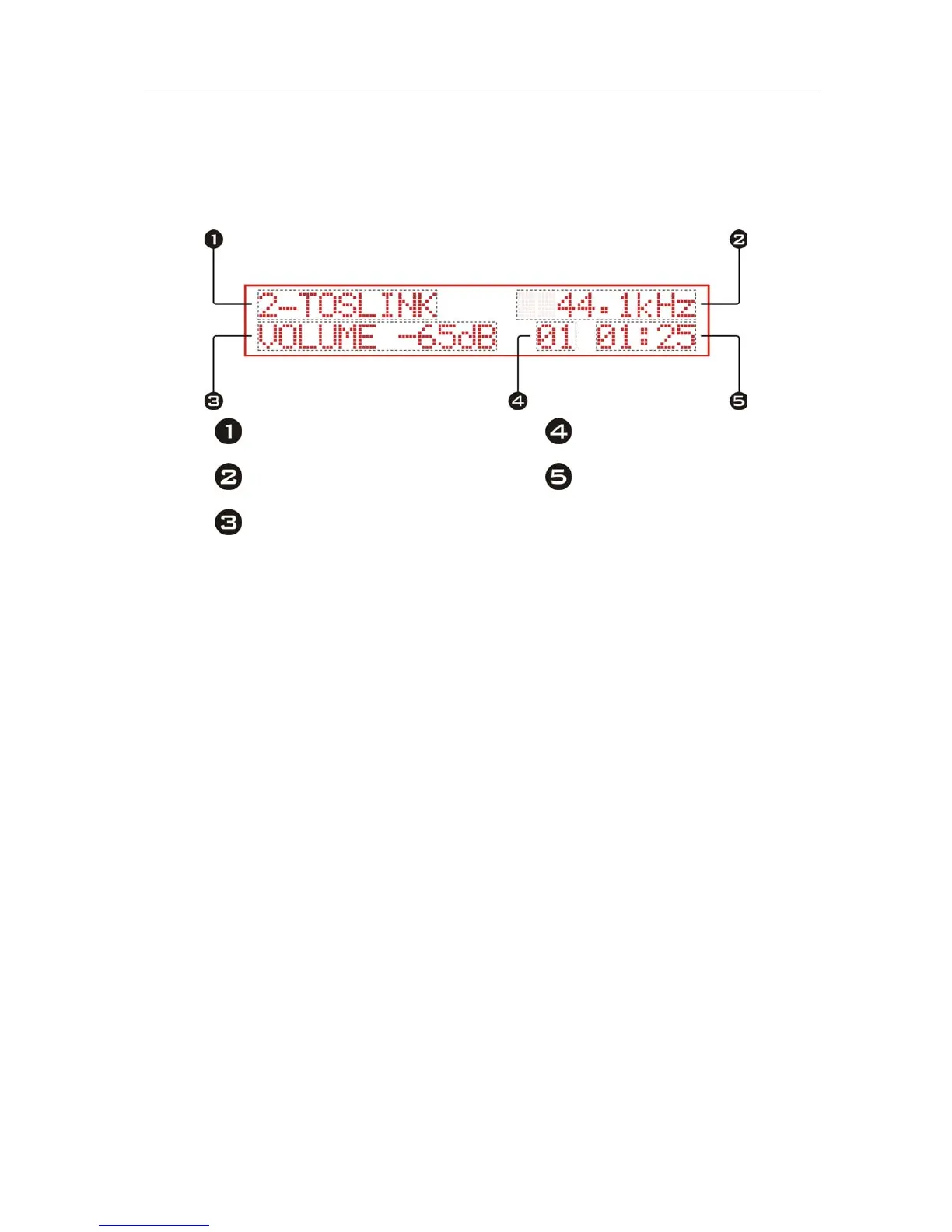24-Bit /192kHz High Performance Stereo Audio Processor
MATRIX
NOTE: The USB input interface is only to be used on a PC with Windows2000/XP/vista
operating system.
● LCD PANEL
Input Mode Track
Sampling Rate Time
Volume
● SETTINGS & USAGE
POWER ON
Turn on the power, and Mini-i will automatically start self-check. After 0.5 second, the
internal headphone output relay will automatically close. Meanwhile, the LOGO and the
software version No. will be displayed on the LCD panel.
Self-check completes after about 1 second. Then it will enter into the normal working
state, and the LCD panel will display the current information.
If you don't use Mini-i for a long time, please turn it off and unplug the power cable.
INPUT SETUP
Press the Volume/Channel control knob on the front panel to switch the signal input
channels. While switching, the LCD panel will display the current input channel in area 1. It
switches over in an order of 1-2-3-4 circularly. If the currently selected channel is not
connected to external devices, the LCD panel will display NO SAMPE in area 2, indicating
no signal input. If the input signal is detected, the current input signal sampling rate and
signal format will be displayed.
The channel setting will be automatically saved while shutting down. Restarted, it will
maintain this setting state. On switching the channel, the volume will increase gradually
until it reaches the pre-set value within about 1.5 seconds to prevent you from hearing
damage.
- 4 -