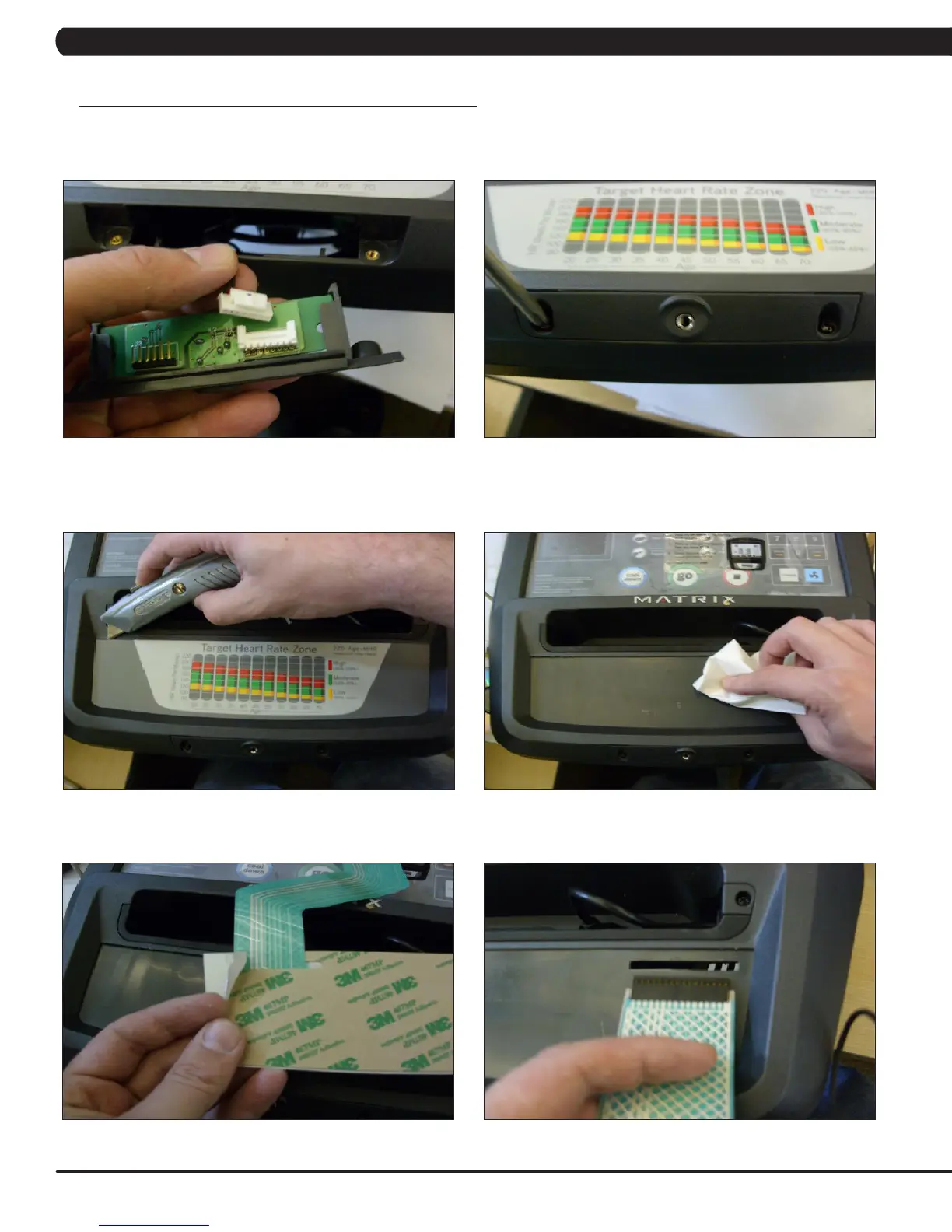70
CHAPTER 10: BIKE SPECIFICATIONS AND ASSEMBLY GUIDE
10.5 TV BRACKET INSTALLATION INSTRUCTIONS - CONTINUED
6) Run the white end from the Y cable through the headphone jack hole in the console plastic, and plug it into the headphone jack sent with the
TV bracket set (Figure G).
7) Mount the headphone jack into the console plastic using the 2 screws removed in Step 3 (Figure H).
NOTE: Steps 8 - 13 should only be done if installing a MYE TV (the PCTV does not use the entertainment overlay).
8) Remove the existing heart rate overlay from the lower portion of the console (Figure I).
9) Clean the console area with alcohol to remove any left over adhesive from the console plastic (Figure J).
10)
10) Peel off the protective film from the back of the entertainment keypad / overlay (Figure K).
11) Push the ribbon cable end through the hole in the console plastic (Figure L).
FIGURE G FIGURE H
FIGURE I FIGURE J
FIGURE K FIGURE L