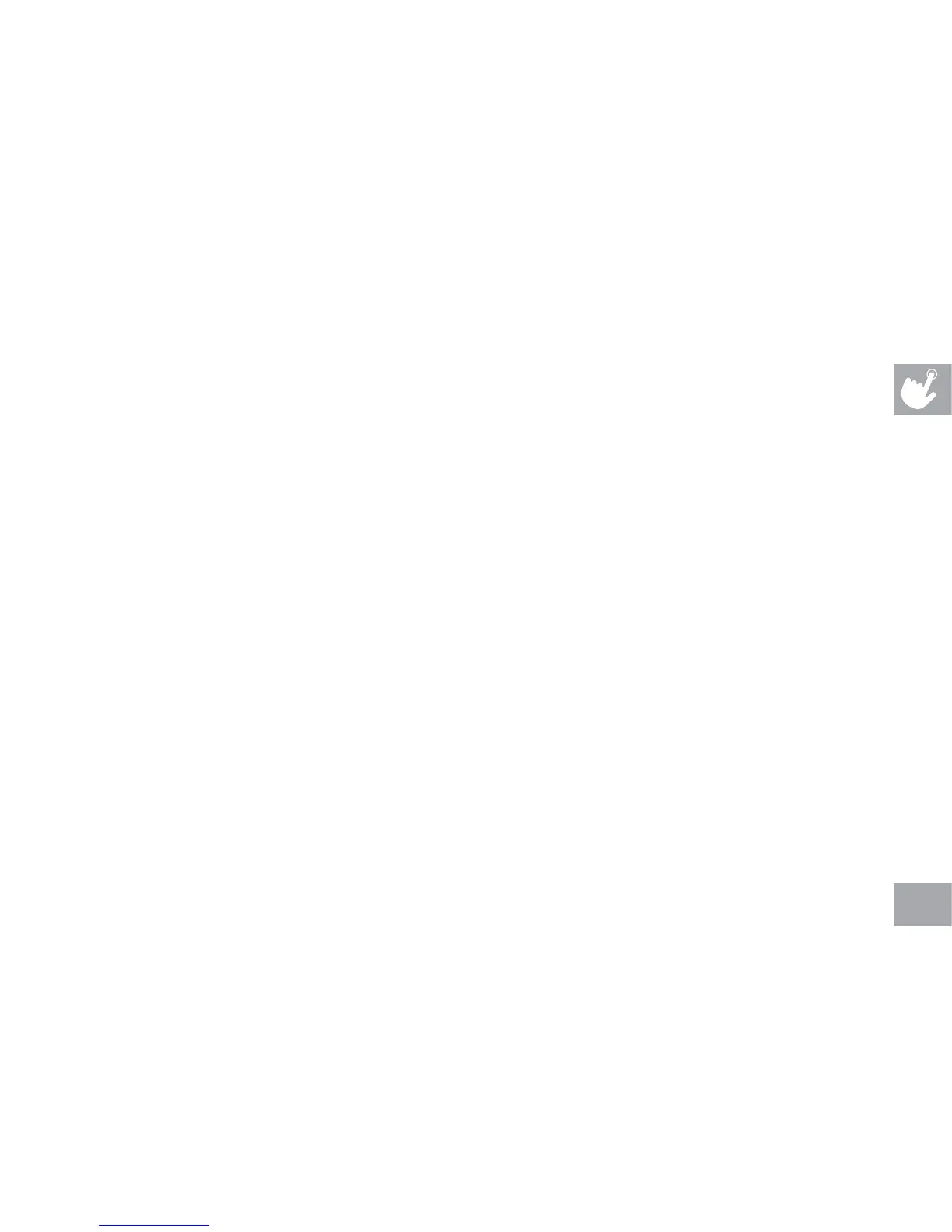49
The Military Test programs and the Physical Efficiency Battery (PEB)
provide workouts of a preset distance. These distances are established
by the various branches of the Military with the objective of each test to
complete the distance as quickly as possible. At the completion of the
test, a time-based score as defined by the respective Military branch will
be shown on the console. The Military Test programs are only available on
the T3x & T3xe.
To enter into this workout on the T3x, use the following guidelines:
1) Choose your desired Military test by pressing the FITNESS TEST
workout button until your desired branch test is shown in the
message window and press ENTER.
2) Enter age using the ARROW KEYS or the NUMBER KEYPAD
and press ENTER
3) Select gender using the ARROW KEYS and press ENTER.
4) Enter user weight (user weight is used to calculate the caloric
expenditure value-providing an accurate weight helps to ensure
an accurate caloric expenditure rating for each user) using the
ARROW KEYS or the number KEYPAD and press ENTER.
5) Enter the desired start speed using the ARROW KEYS or the
NUMBER KEYPAD and press ENTER.
6) Press GO or QUICK START to begin the workout.
To enter into a Military Fitness Test workout on a T3xe, follow the
onscreen prompts.