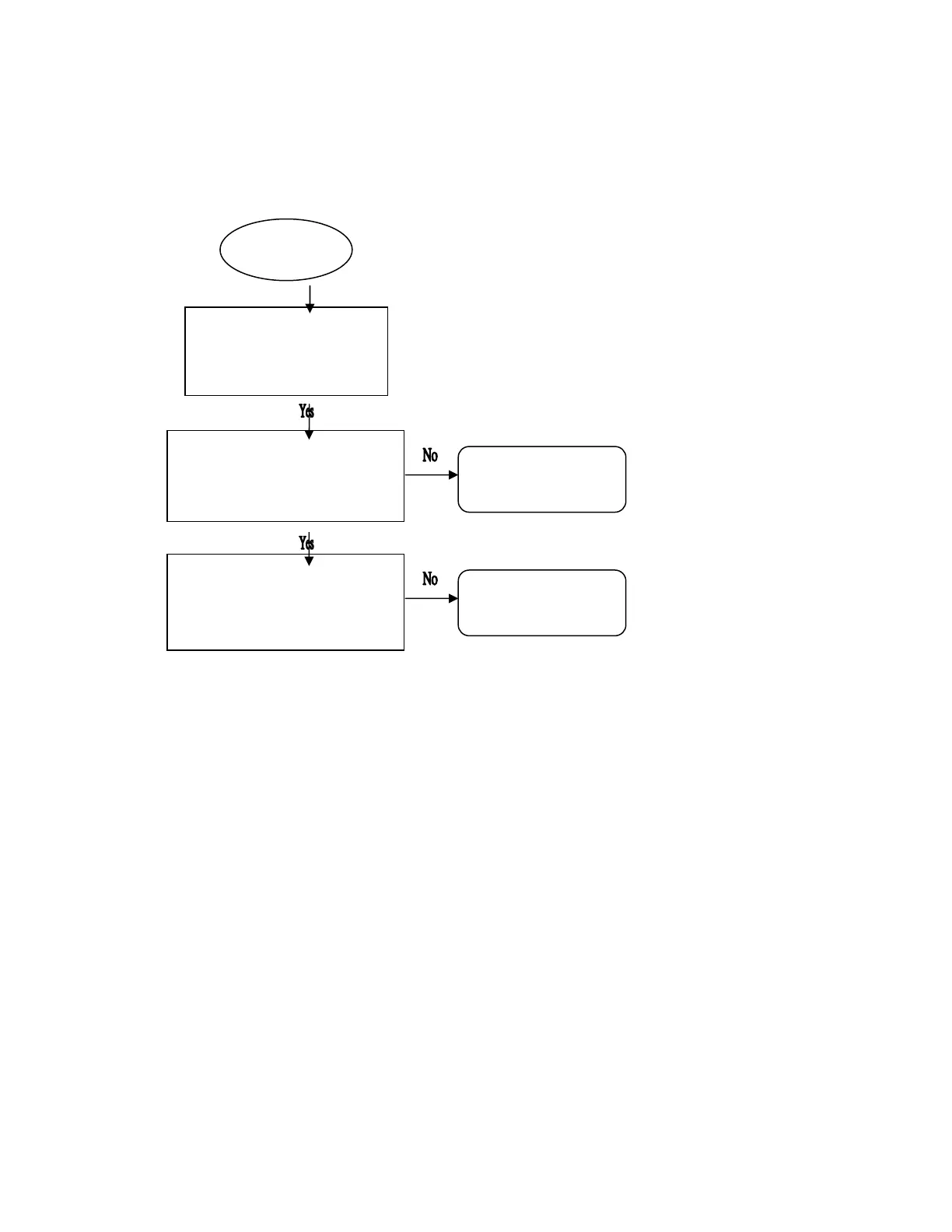24
E2 – Elevation Out Of Range
Error 2
Enter engineer mode
2nd Level of “FIRM
SETUP” screen
Enter the “ELEVATION
MINIMUM” screen
whether parameter set is
30±2
Calibrate
elevation
Enter the “ELEVATION
MAXIMUM ” screen
whether parameter set is
240±5
Calibrate
elevation
Step 1. Calibrate Elevation
Calibrate the elevation as outlined in the System Calibration Procedure in below
step.
Step 2. CORRECTIVE ACTION
1.Check the failed system with a known good console cable. If fixed then
repair/replace the console cable.
2.Check the failed system with a known good elevation motor. If problem
fixed then repair/replace the elevation motor.
3.Check the failed system with a known good interface board. If problem
fixed then repair/replace the interface board.
4.Check the failed system with a known good console board with current
software. If the problem is fixed then repair/replace the console.