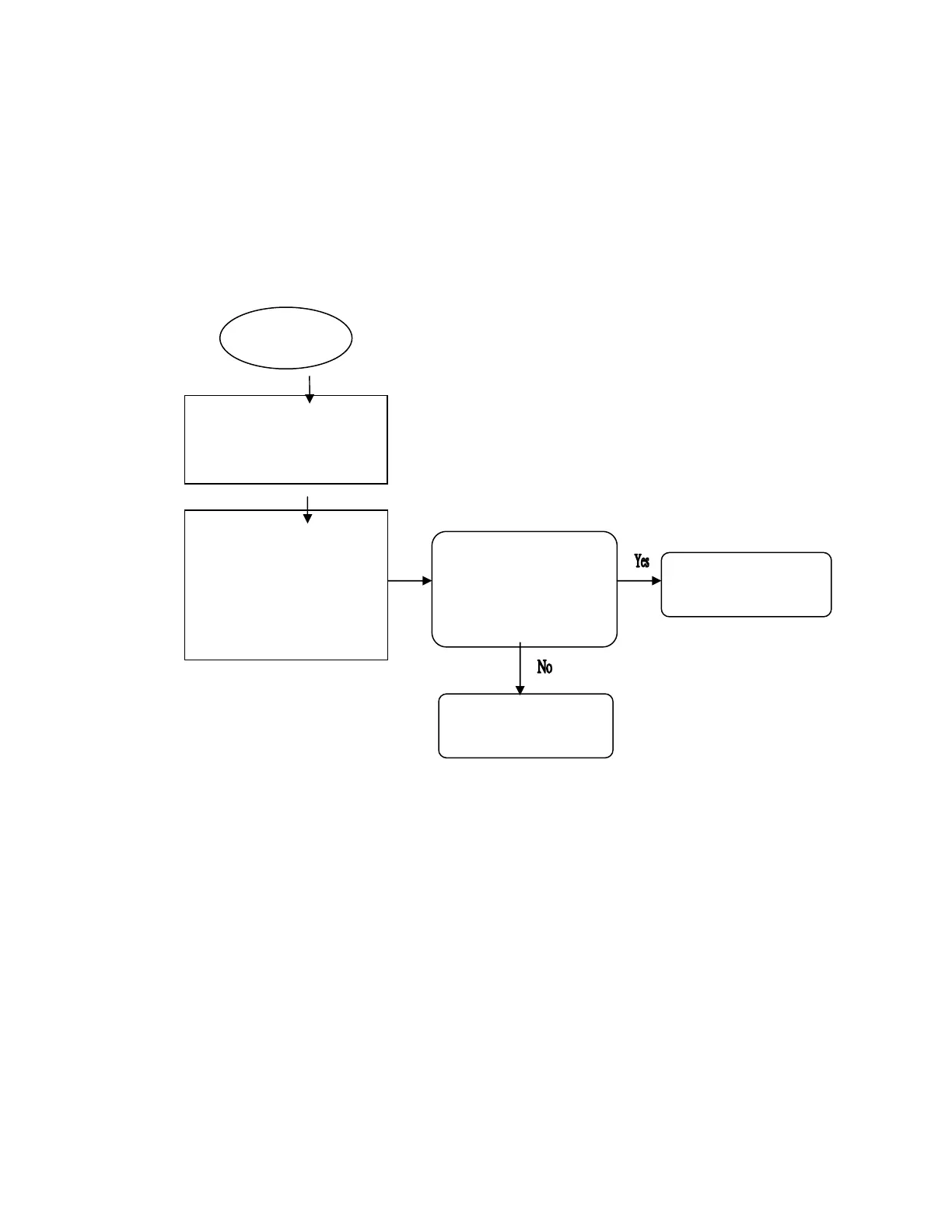26
E5 – Over-speed Error
Step 1. Calibrate Elevation
Calibrate the elevation as outlined in the System Calibration Procedure in below
step.
OVERVIEW
If the actual speed from the speed sensor exceeds the system maximum speed by
a limit (currently 2 MPH) an over-speed error occurs (E5).
Error 5
Enter engineer mode
2nd Level of “FIRM
SETUP” screen
Enter engineer mode
2nd Level of “AUTO
CALIBRATION ”
Please will start Key
held for 3 seconds to
auto calibration
Measured speed
< 14 MPH &
displayed speed >
14 MPH
Speed feedback
issue
Speed control
issue
Speed Feedback Issues – See speed feedback issue trouble shooting guide in
the CORRECTIVE ACTION PROCEDURES – Speed Issues section of this
document.
Speed Control Issues – See speed control issue trouble shooting guide in the
CORRECTIVE ACTION PROCEDURES – Speed Issues section of this
document.
Step 2 :
1.Record parameter information logged with error.
2.Remove Power!!! Carefully check all connections.
3.Check interface board (MCB) and the AC package Motor controller settings to
ensure all settings are correct.
4.Run the system at maximum speed to ensure no additional over speed failures
occur.
5.If repeat over speed errors occur remove the treadmill from service.