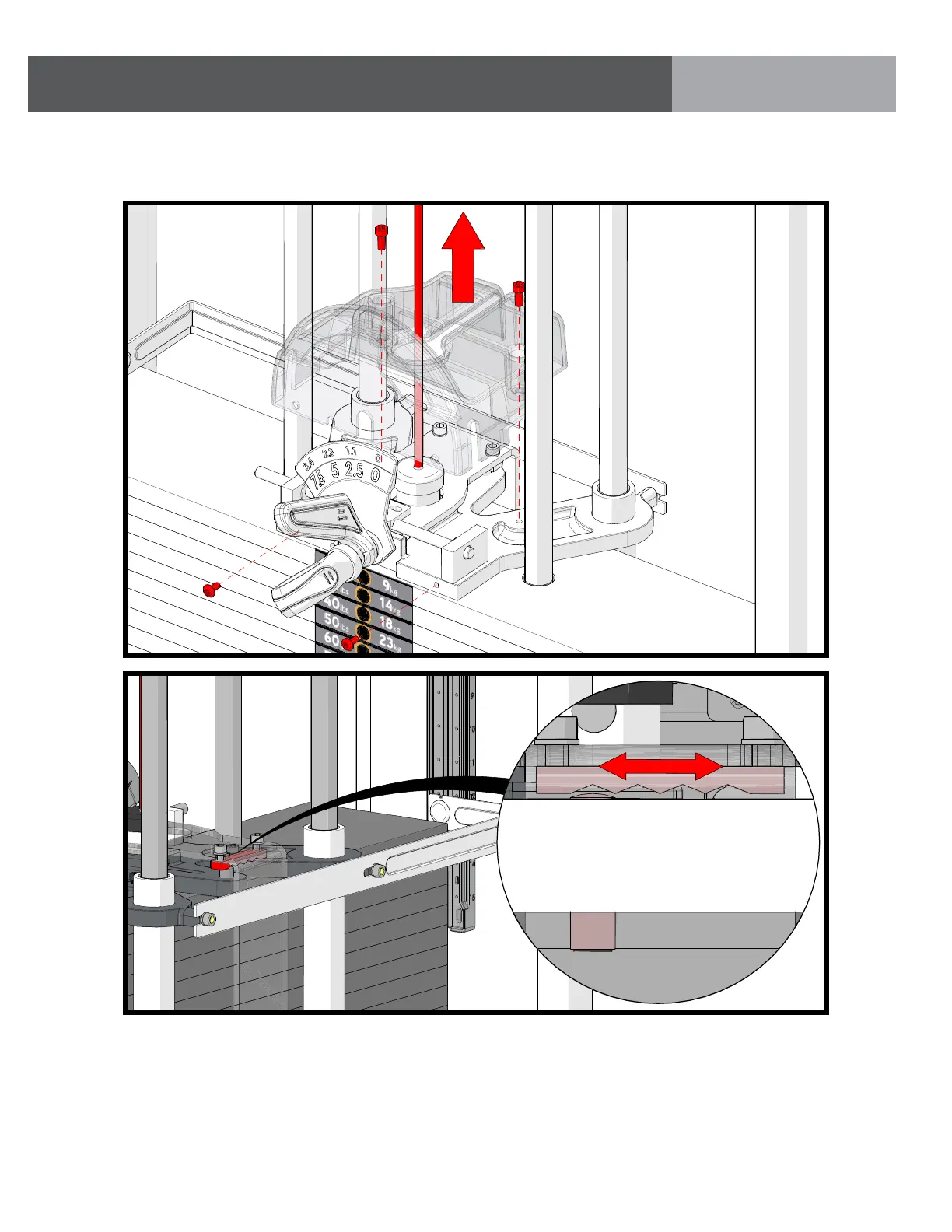10
Add-a-weights aren’t picked up when selected
ASSEMBLY
PART 2: ADD-A-WEIGHT ADJUSTMENT
STEP 1 | ADD-A-WEIGHT INSTRUCTIONS & NOTES
To adjust:
1. Remove add-a-weight cover by removing the four screws shown in the top view.
2. With add-a-weight cover off, loosen (2) screws on ratchet slide, position ratchet slide left or
right to seat the threaded pin into the proper “valley “ for the given selected weight
3. Tighten screws on ratchet plate.
