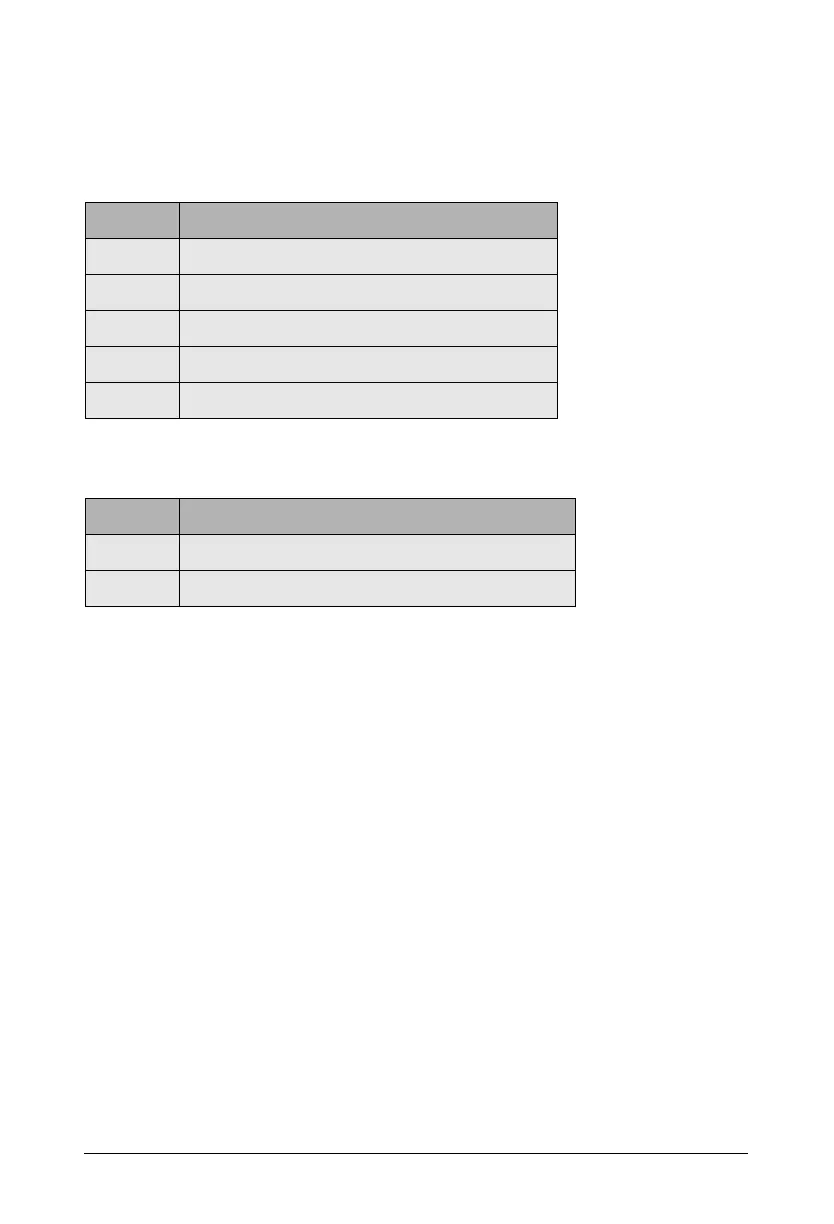2 Matrix VISIONPRO Quick Start
This Quick Start is written with reference to the default configuration, VISIONPRO 308, unless
otherwise specified.
Ports and Connectors
LED
Port Description
Power Port To connect the external power adapter of 12V DC (input).
Earth To connect the telecom earth to the system.
CO To connect the CO trunk lines from PSTN.
SLT To connect station SLT phones, FAX machines.
RESET To reset the SE/SA Password to its default value.
LED Description
PWR To indicate system power ON/OFF condition.
STS To indicate the system status during various conditions.