
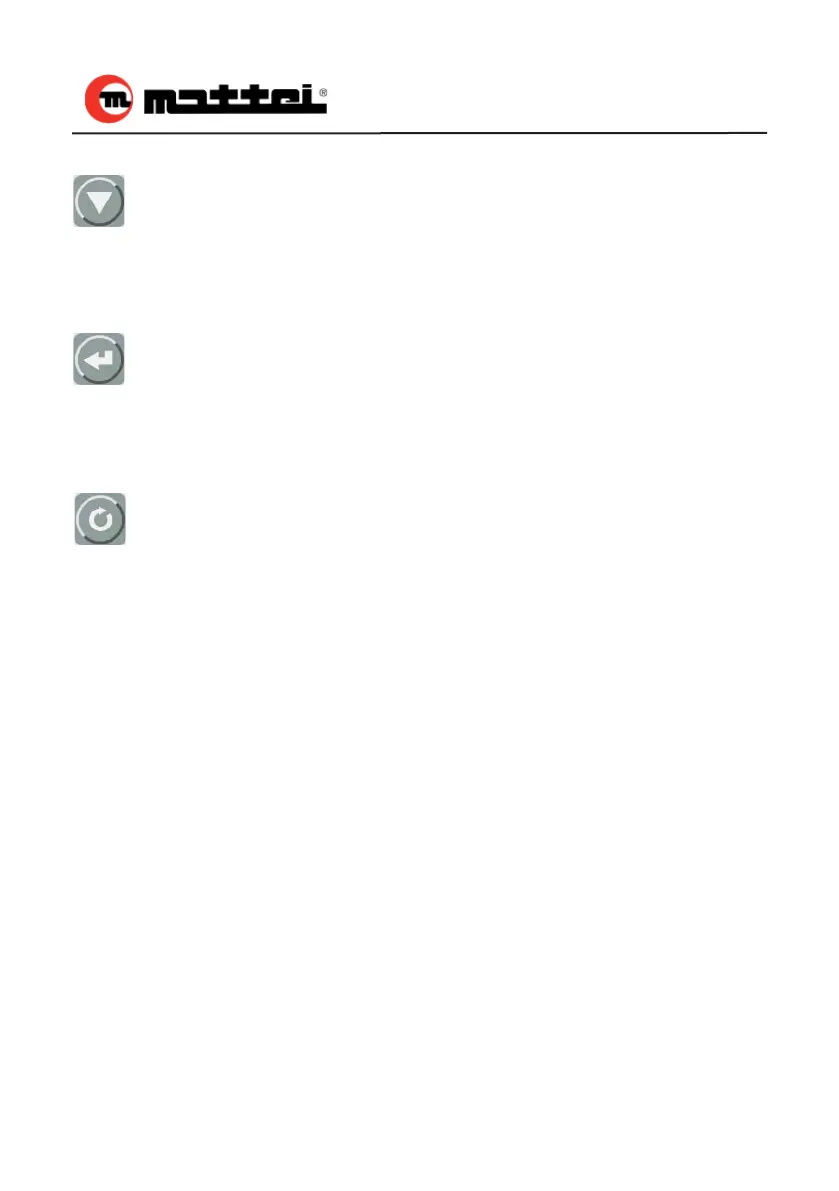 Loading...
Loading...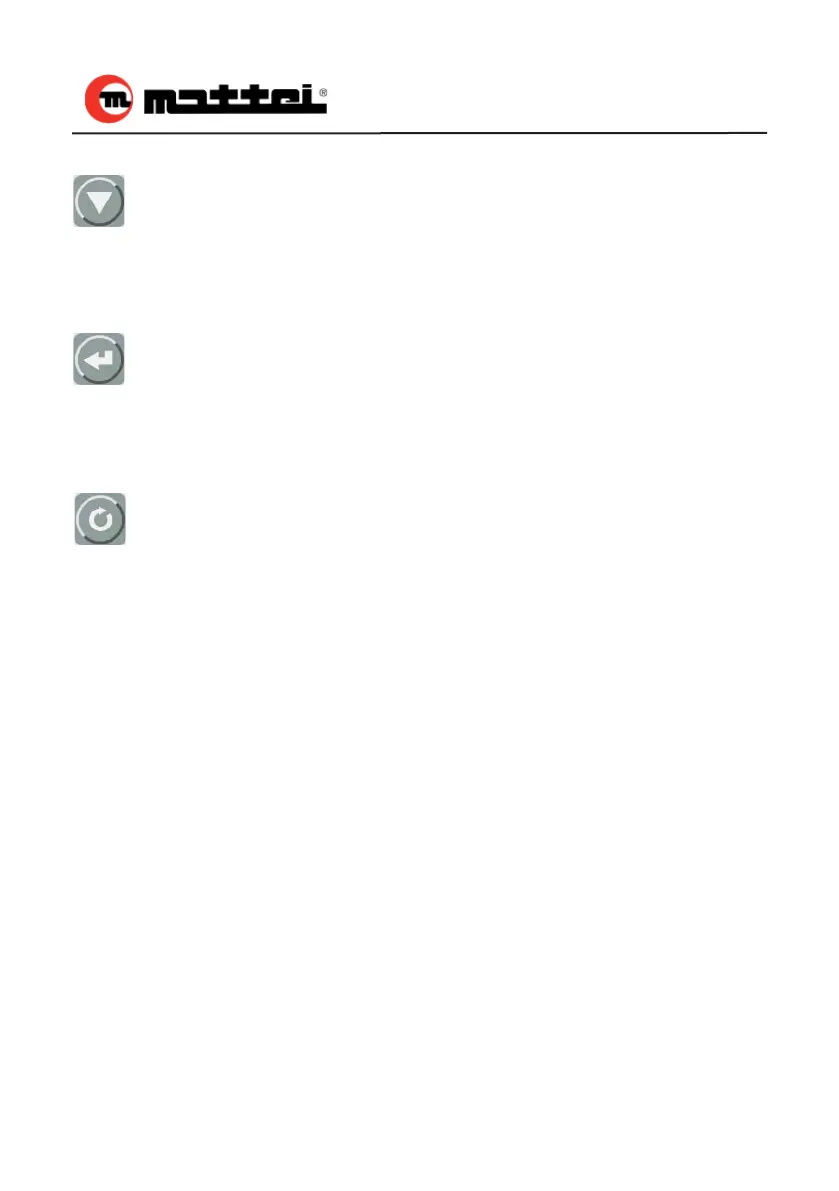
Do you have a question about the Mattei BLADE Series and is the answer not in the manual?
| Series | BLADE |
|---|---|
| Voltage | 380-480V, 50/60Hz |
| Cooling | Air-cooled |
| Drive | Direct Drive |
| Dimensions | Varies by model |
| Weight | Varies by model |
| Control System | Electronic Controller (various options available) |