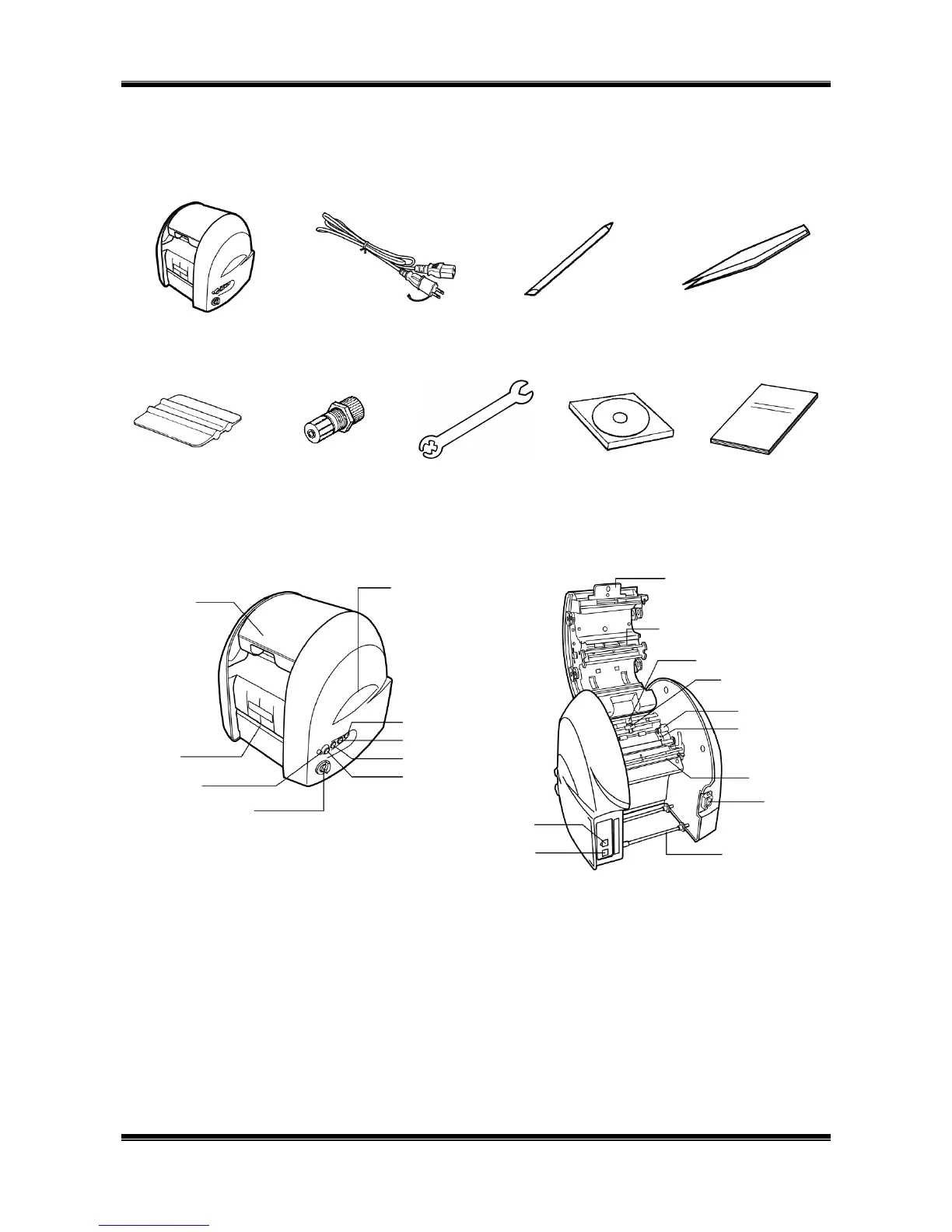7
1. Confirming the Package Contents
Open the package and confirm that all of the following items are included.
2. Component Units and Their Functions
[Front of Main Body] [Back of Main Body]
[Main Key Functions]
Power key : Used to turn on/off the power.
Tape roll feed keys : Used to feed the tape roll.
LED lamp : Illuminated in green when the Power switch is turned on. It is illuminated or blinks in red
when informing you of an error.
