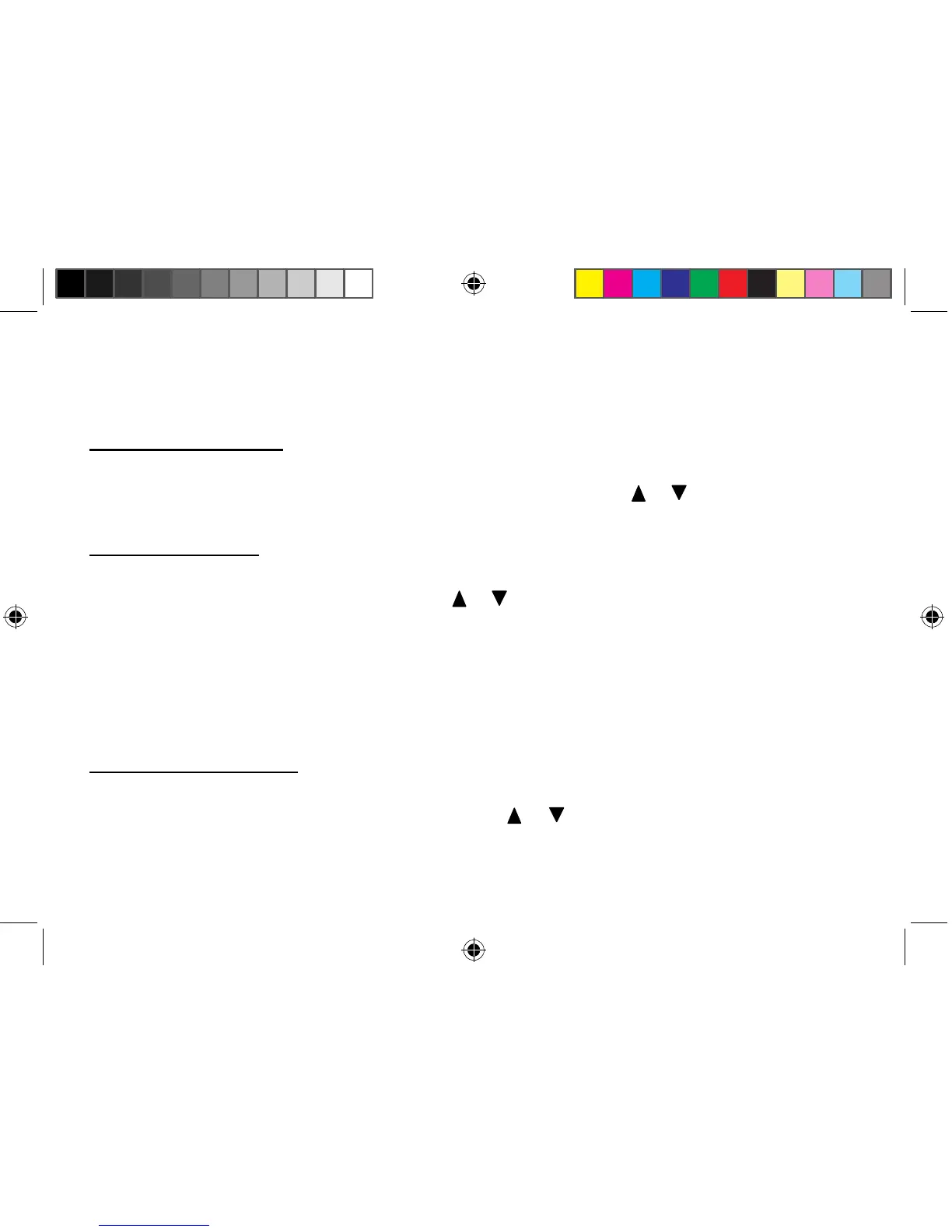15
During submenu settings, press “DEL” key to go backward to upgrade level menu, press “CID/ESC” key
to exit menu setting and return to idle mode. After entering menu setting, if wait 30seconds without next
operating, screen will return to idle mode.
7.1. LCD contrast setting
While enter main menu, screen displays “LCD CONTRAST”, press “OK/DIAL” key to view the current
LCD contrast , ex-factory contrast is set to 3. If necessary, you can press
or
key to modify contrast
level from 1 to 5 , then press “OK/DIAL” key to confirm, and move to the next setting.
7.2. Area code setting
Select main menu option of “LOCAL AREA CODE”, press “OK/DIAL” to enter area code menu setting, the
cursor “----- ” blinking upon “AREA CODE”. Press
or
key to adjust code digit, press “OK/DIAL” key to
confirm and the cursor move to the next numeral setting, after completing 5digits setting, press “OK/DIAL”
to return idle mode.
If a call comes from local address (with the same area code at the beginning), while user want to view the
caller ID number, the area code number (at the beginning of the caller ID number) will be hidden. Example
as: the local area code number is : 12345. While view a caller ID number of “1234567890”, screen shows
“67890”, “12345” is automatically hidden.
7.3. Time and Date setting:
Select main menu option of “ENTER TIME/DATE”, then press “OK/DIAL” key to set time and date
separately. “Hour” and “AM”(or PM) blinks at first, press
or
key to adjust “Hour” and “AM” or “PM”.
After “Hour” is set, press “OK/DIAL” key to confirm, as same way to set “Minutes” “Month” and “Date ”.
