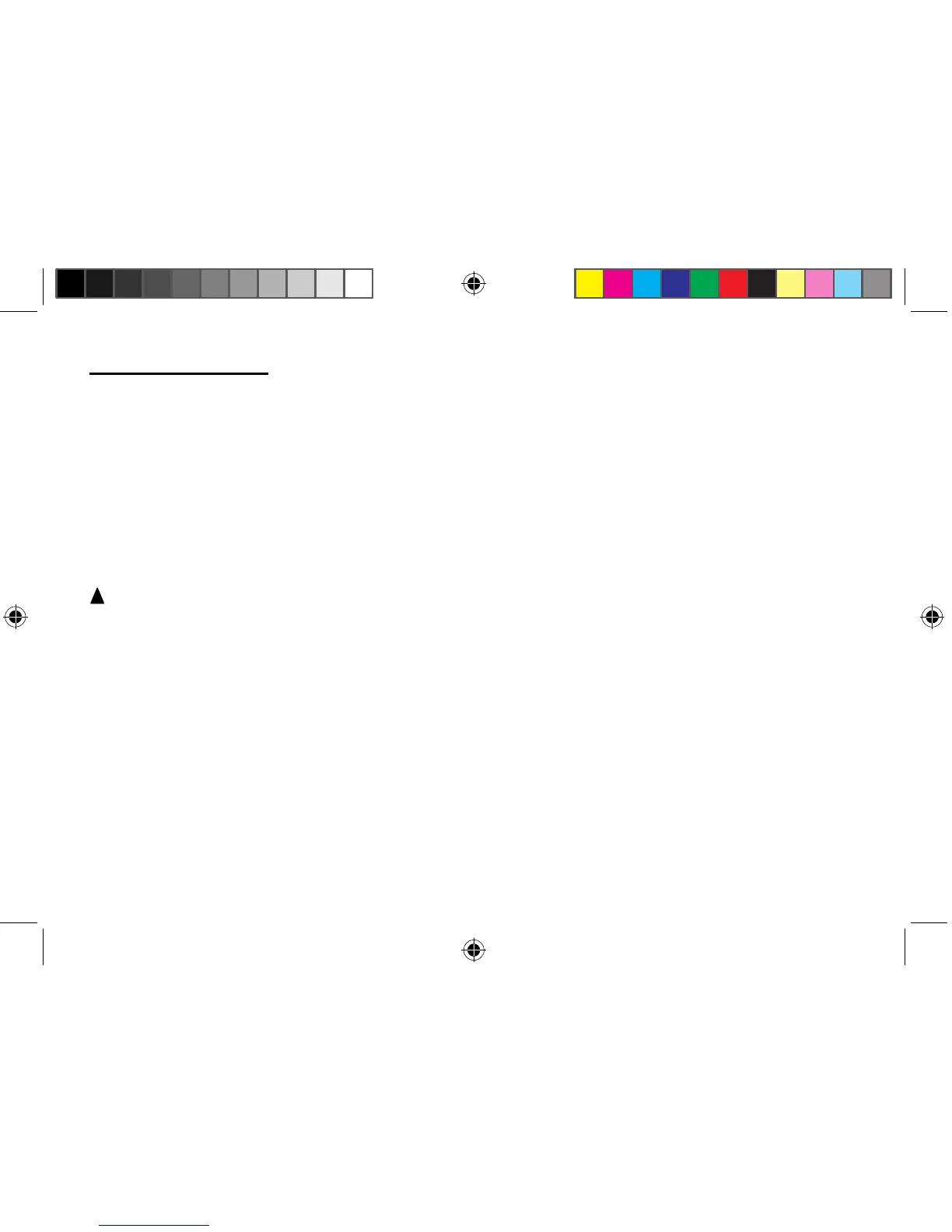18
7.11. Pair New Pendant
By this menu, user can pair up to 5 pendants to the telephone for emergency call. Please one emergency
pendant has already been paired to the telephone, you need not re-pair it before using the pendant.
Select main menu option of “PAIR NEW PENDANT”, press “OK/DIAL” key, screen show “PAIRING”, press
“OK/DIAL” key again, “PAIRING” flashes on screen 2minutes to tell in pairing mode. At the same time,
user should press red key of new pendant.
If pairing is successful, screen will show “DONE”.
Delete a paired emergency pendant
Select main menu option of “PAIR NEW PENDANT”, press “OK/DIAL” key, screen show “PAIRING”, press
key to select “DELETE?”, press “OK/DIAL” key to confirm, screen show “ DELETE DEVICE”, then all of
pendants are deleted.