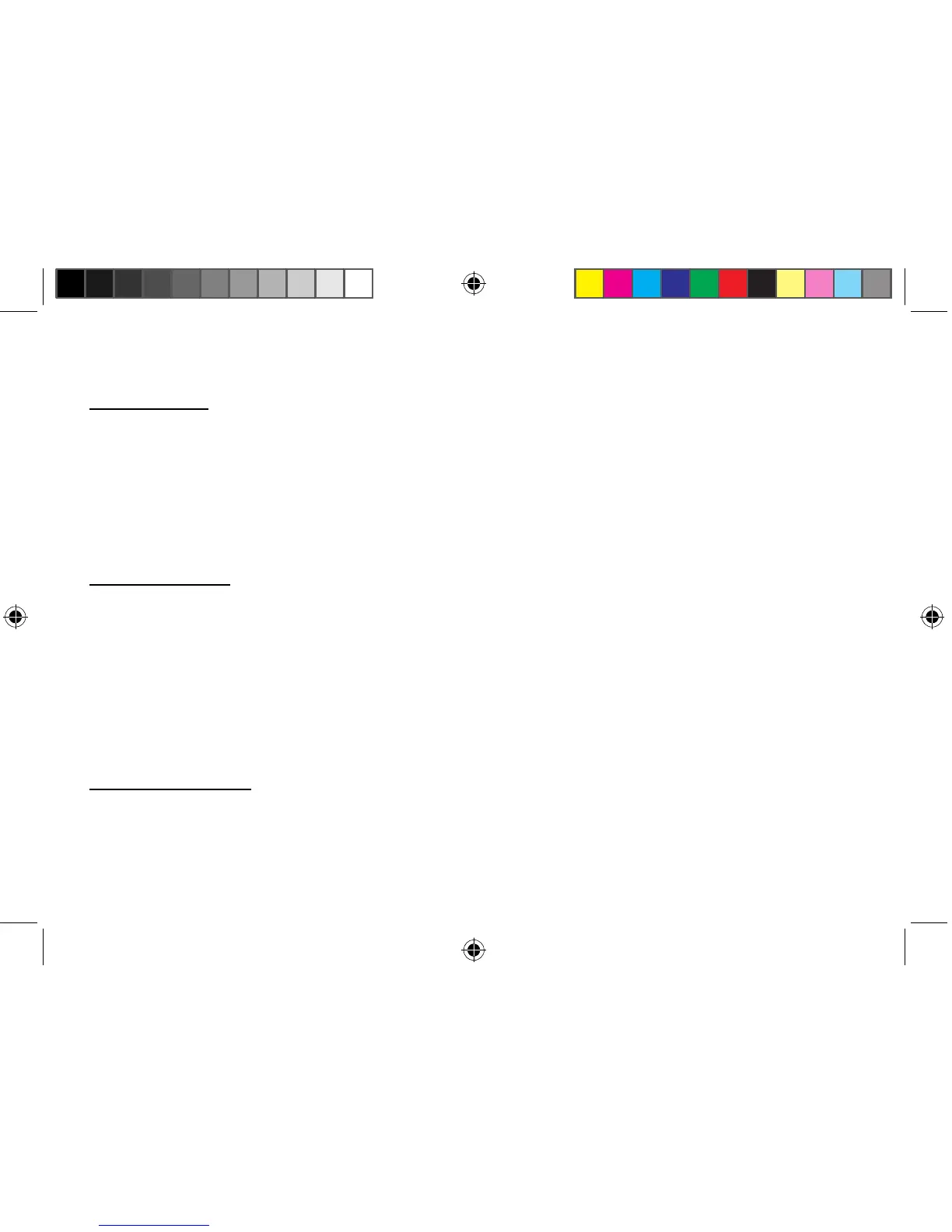7
3 Basic Functions of Telephone
3.1 Make a call
Pick up the handset or press hands-free key, you can hear the dial tone from earpiece or speaker if line
is connected. Input the desired desired number to make a call. If the dialed number over 14digits, it will
show the last 14digits only. After 6 seconds, LCD display start to count call timer. If the call is answered by
another side, the communication is established.
If you have completed your call, hang up the handset or press hands-free again to release the telephone
line.
3.2 Answer a call
While a call is incoming, the telephone rings with ringer LED flashes. If caller ID function is available for
the line. “NEW CALL” LED also flashes, caller ID number is shown on screen, the telephone will voice the
caller ID number(it named talking caller ID).
If the number matches with one phonebook entry, the stored name will be shown also. Pick up the
handset or press hands-free key to answer the call.
After talking, hang up the handset or press hands-free again to end the call, the caller timer will be kept
one moment.
3.3 Pre-dial function
In on-hook state, input numbers directly, LCD displays the corresponding numbers, the telephone voice
the pre-dial number by voice prompt. Input max.32-digit numbers, pick up handset, press “hands-free” key
or press “OK/DIAL” key to dial out the number.
