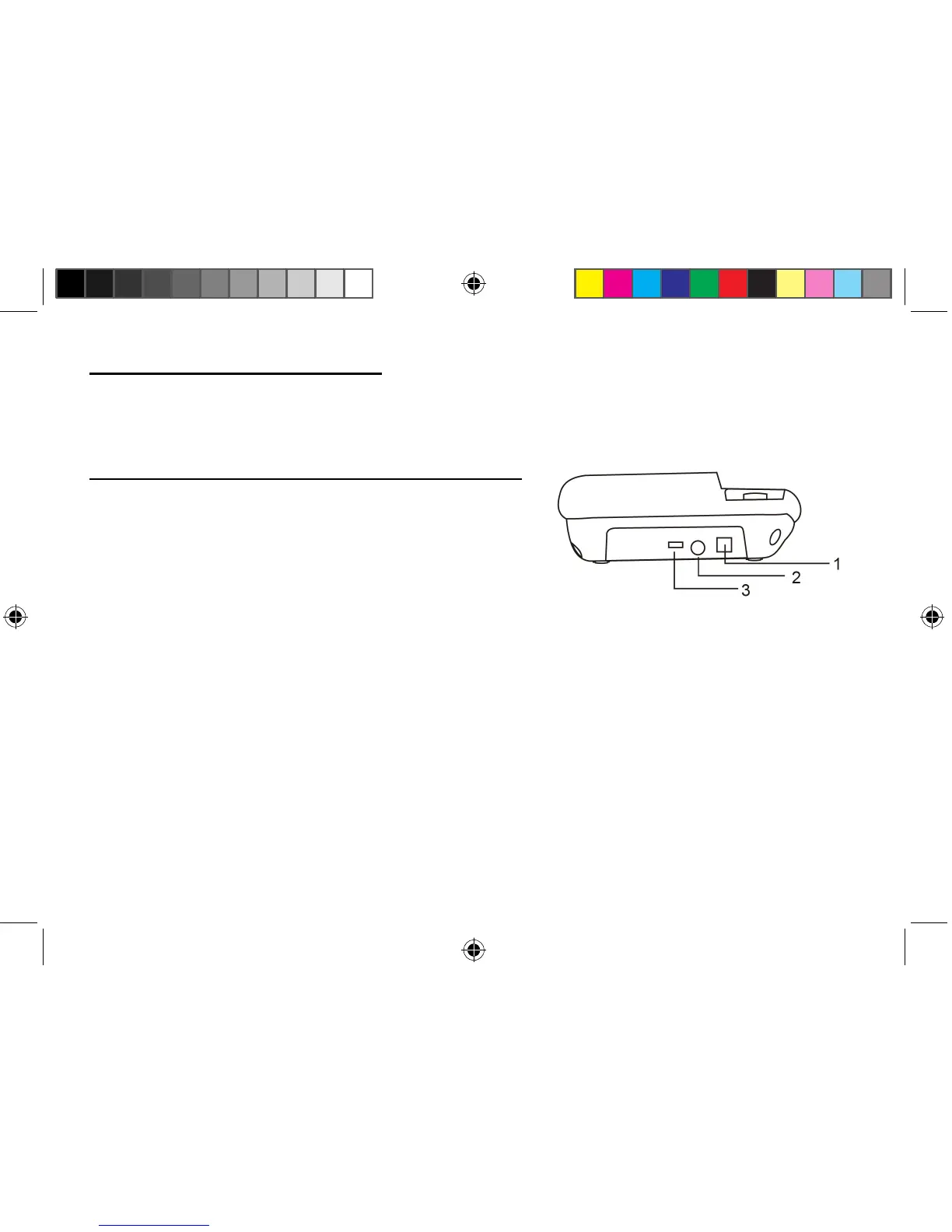3
1.3 To Replace the battery of Pendant
The pedant is equipped with a pre-installed 12V DC internal battery. Each time the red key is pressed, the
LED will light to show correct transmission. In the case, LED does not light on, please replace battery with
new one. You should open screw and re-assembled the battery.
1.4 To connect mains power adaptor and telephone line
Connect the plug of power supply into the power socket with
DC9V marking at the back of telephone and connect the
telephone line in line socket. For safety use, please only use
the adaptor which is supplied with the telephone. Please
refer the connect photo indication.
1). Telephone line socket
2). DC 9V adaptor socket
3).Ringer volume switching
