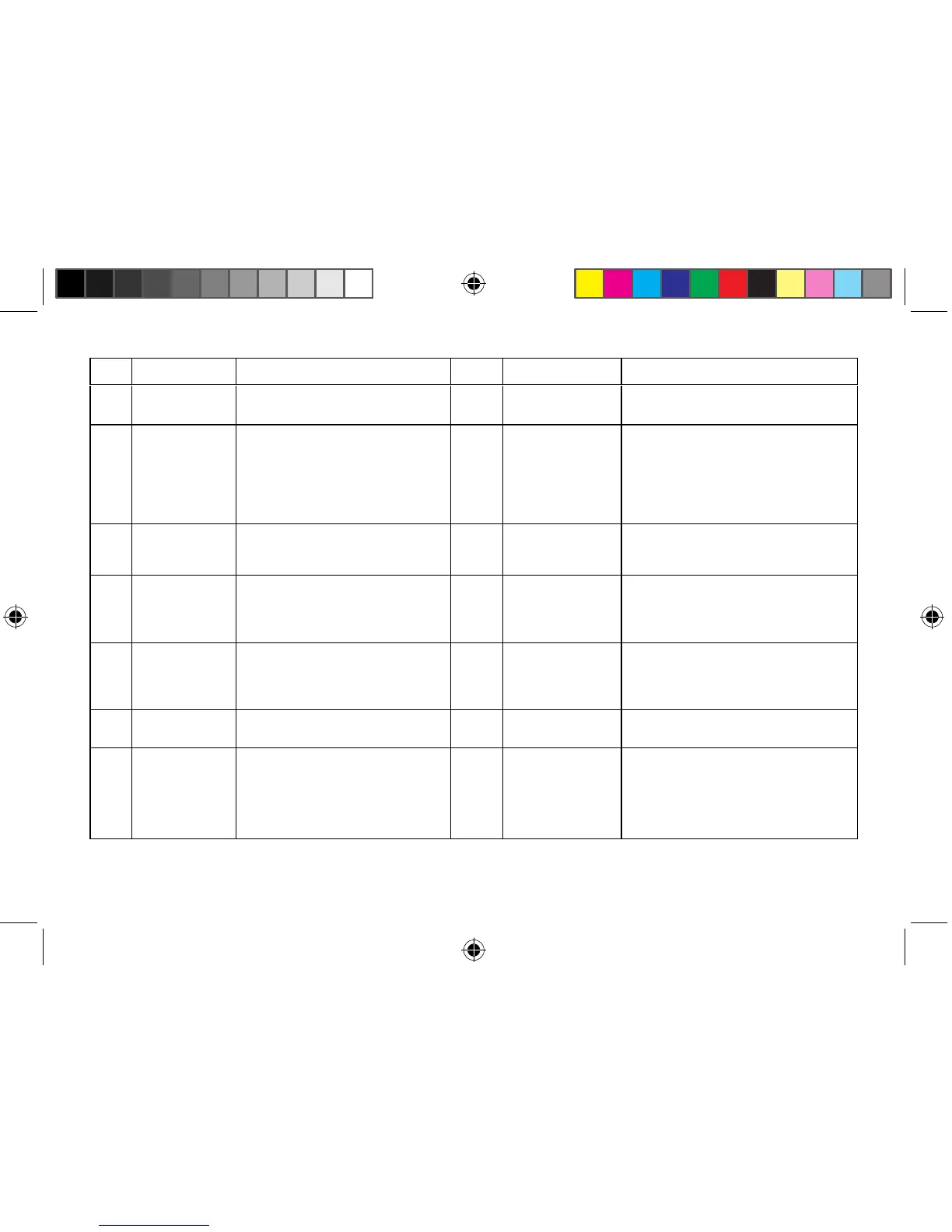5
Key Key Name Key description Key Key Name Key description
1 HOOK
SWITCH
12 REDIAL/P
2 SCREEN
DISPLAY
3-line display. Top line segment
for Time and icon; Middle line
segment for 14-digits number;
Bottom line dot matrix for
characters for phone-book and
menu
13 IN-USE LED
LED light on while the telephone is
off-hook mode.
3 RINGER LED LED flashes while an call is
incoming
14 HANDSFREE
Press the key to turn on/off hands-
free mode(make or answer a call in
hands-free mode).
4 UP In idle mode, press the key to
scroll up for caller ID list; in menu
operation, press the key to scroll
up menu options.
15 NUMERIC KEY Input digits or letters
5 DOWN In idle mode, press the key to
scroll down for caller ID list; in
menu operation, press the key to
scroll down menu options.
16 SPEAKER
6 NEW CALL
LED
LED flashes while the phone has
new callers
17 MICROPHONE
7 CID/ESC In idle mode, press the key to
switch caller ID and phonebook
list, then press UP or DOWN key
to view the list; In menu mode,
press the key to exit menu
operation to idle mode.
18 EARPIECE