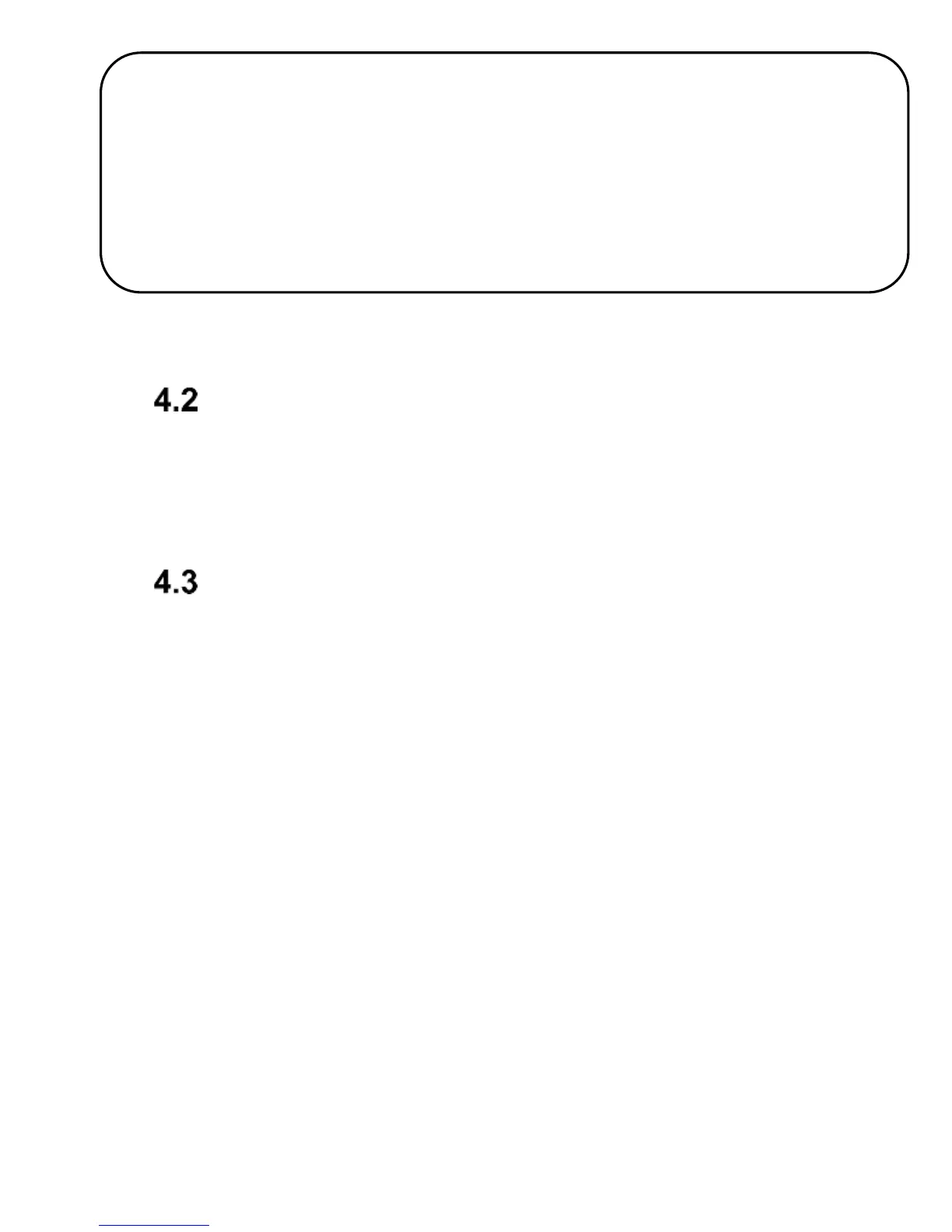Switching Off the Phone
To switch off the phone, press and hold the red receiver
key.
Idle Mode, Display Screen Description
If the phone is switched on, but there is no activity, the
phone will go to Idle mode.
Warning: If you enter an incorrect PIN code three
times in a row, the SIM card will be locked. You
might unlock the card by entering the PUK code. If
you enter the incorrect PUK ten times, the SIM Card
will be permanently locked.