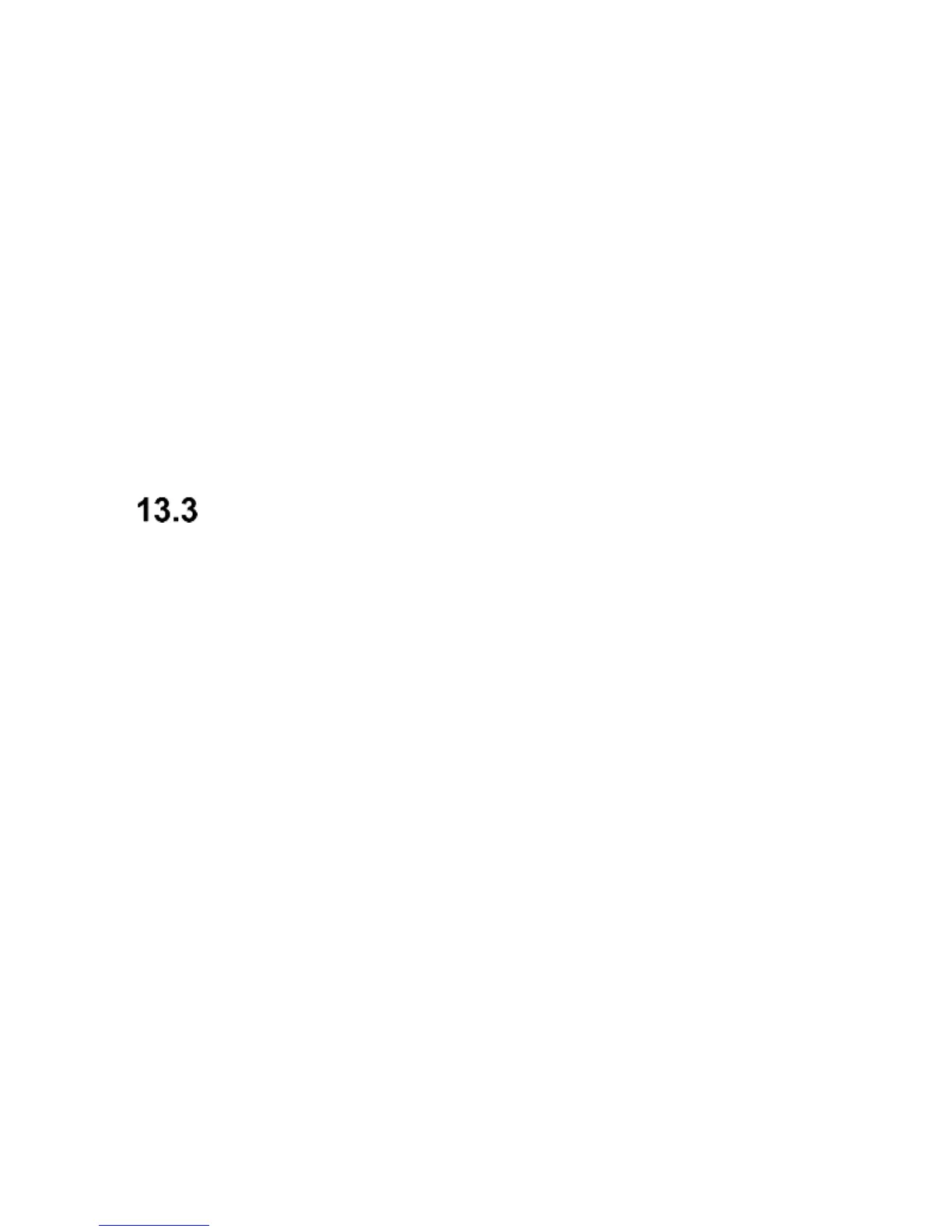Due to the phone display screen resolution and WAP
technology, websites might appear differently than
original websites. Some details of websites might be
lost.
Contact your service provider about service availability,
prices, and the User manual.
You can get configuration settings necessary to view
the browser from the service provider.
The phone’s remote configuration is allowed by some
providers.
SIM Card Services
Independently from the phone features, the SIM Card
might offer additional service. Name and features of
such menu depend on the type of available service.
Some features that require the Internet connection
might be unavailable.
14. Audio Player
Use the audio player to play recorded audio files. They
must be in the folder My Music. To play or pause, press
the key OK.
You can navigate between the previous and next audio
file by pressing navigation keys LEFT and RIGHT. To
turn volume up or down, press navigation keys
UP/DOWN.