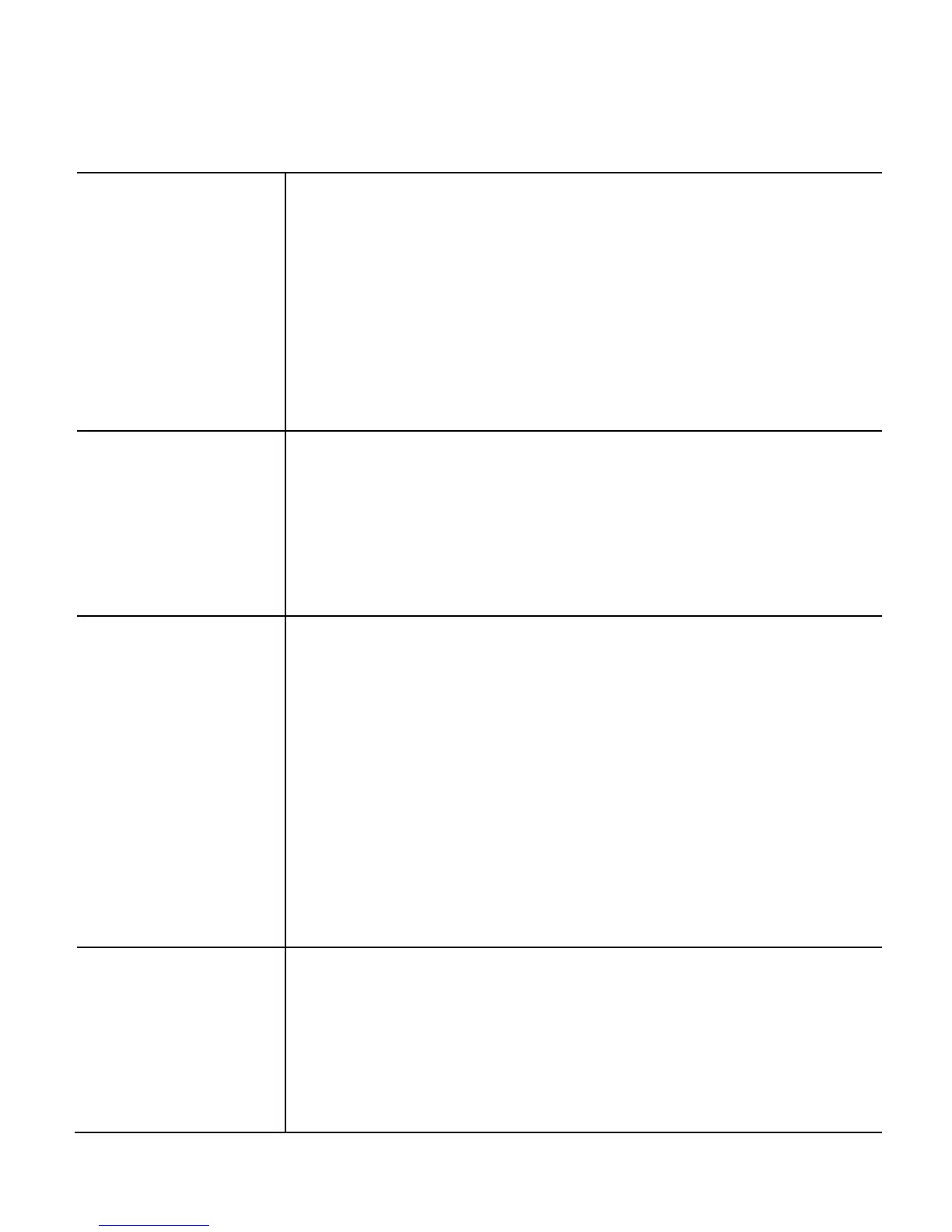Only qualified service workers are authorized to repair
the phone. Any attempts of unauthorized repair and
modifications void the Manufacturer’s warranty.
„Cannot make a
phone call”
Make sure the number you are dialing is
correct. If you make an international phone
call, dial a country code before the actual
number (eg. 0049 or +49 for Germany).
If you have a prepaid card, make sure
there are sufficient funds available on the
card to place a phone call.
“SIM Card in
place,
emergency
calls only
(112)”
Make sure the SIM Card is installed
correctly.
“The phone
does not
work, the
phone does
not charge
when plugged
in”
The phone might be switched off; to switch
on the phone, press and hold the red
receiver key for about 3 seconds.
If you have not used the phone for a long
time, the battery might be “deeply-
discharged”; to recover a deeply-
discharged battery leave your charger
plugged in, although there will be no
image on the display.
„Can I make a
phone call
while
abroad?”
If you are out of the country and
ROAMING is enabled, your phone
automatically will use the foreign
telephone network. To learn more,
contact your service provider.