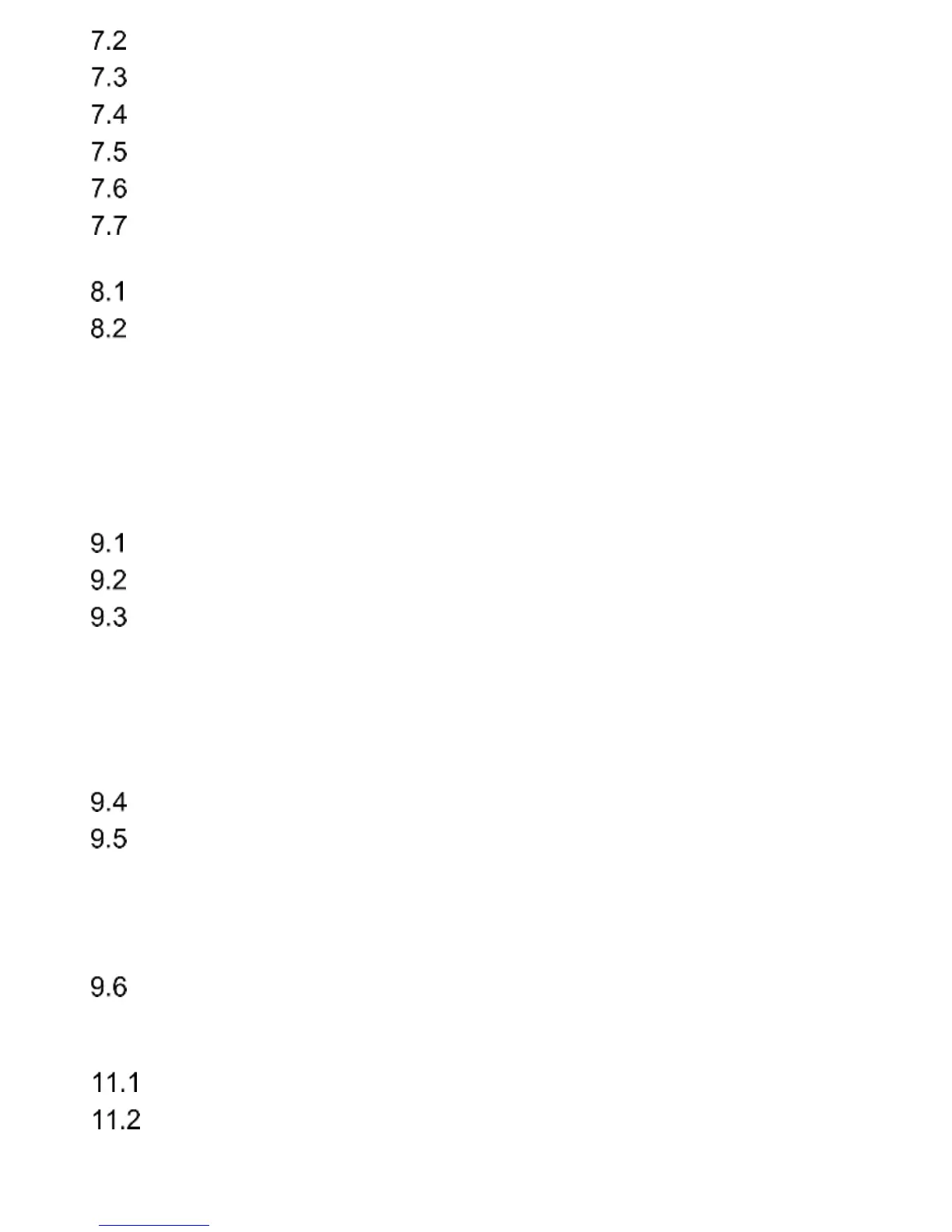Dialing Number from the Phonebook ................................28
Dialing Number from Call Log ...........................................28
Speed Dialing ...................................................................28
Adjusting Phone Call Volume ...........................................28
Options While Calling .......................................................29
Answering Phone Calls .....................................................29
8. Phone Call Center (Call Log & Settings) .................................29
Call Log ............................................................................30
Phone Call Settings ..........................................................31
8.2.1 Call Waiting ................................................................31
8.2.2 Call Forwarding ..........................................................31
8.2.3 Call Barring ................................................................32
8.2.4 Advanced Settings .....................................................33
9. Text & Multimedia Messages ..................................................34
Creating & Sending Text Messages ..................................34
Viewing & Replying to Text Messages ..............................35
Text Message Boxes ........................................................36
9.3.1 Inbox ..........................................................................36
9.3.2 Sentbox ......................................................................36
9.3.3 Drafts .........................................................................37
9.3.4 Outbox .......................................................................37
Deleting Messages ...........................................................37
Message Settings .............................................................37
9.5.1 Text Messages ...........................................................37
9.5.2 Multimedia Messages .................................................38
9.5.3 Network Messages .....................................................39
Voicemail ..........................................................................39
10. File Manager ...........................................................................40
11. Tools.......................................................................................40
Calendar ...........................................................................40
To Do List .........................................................................41