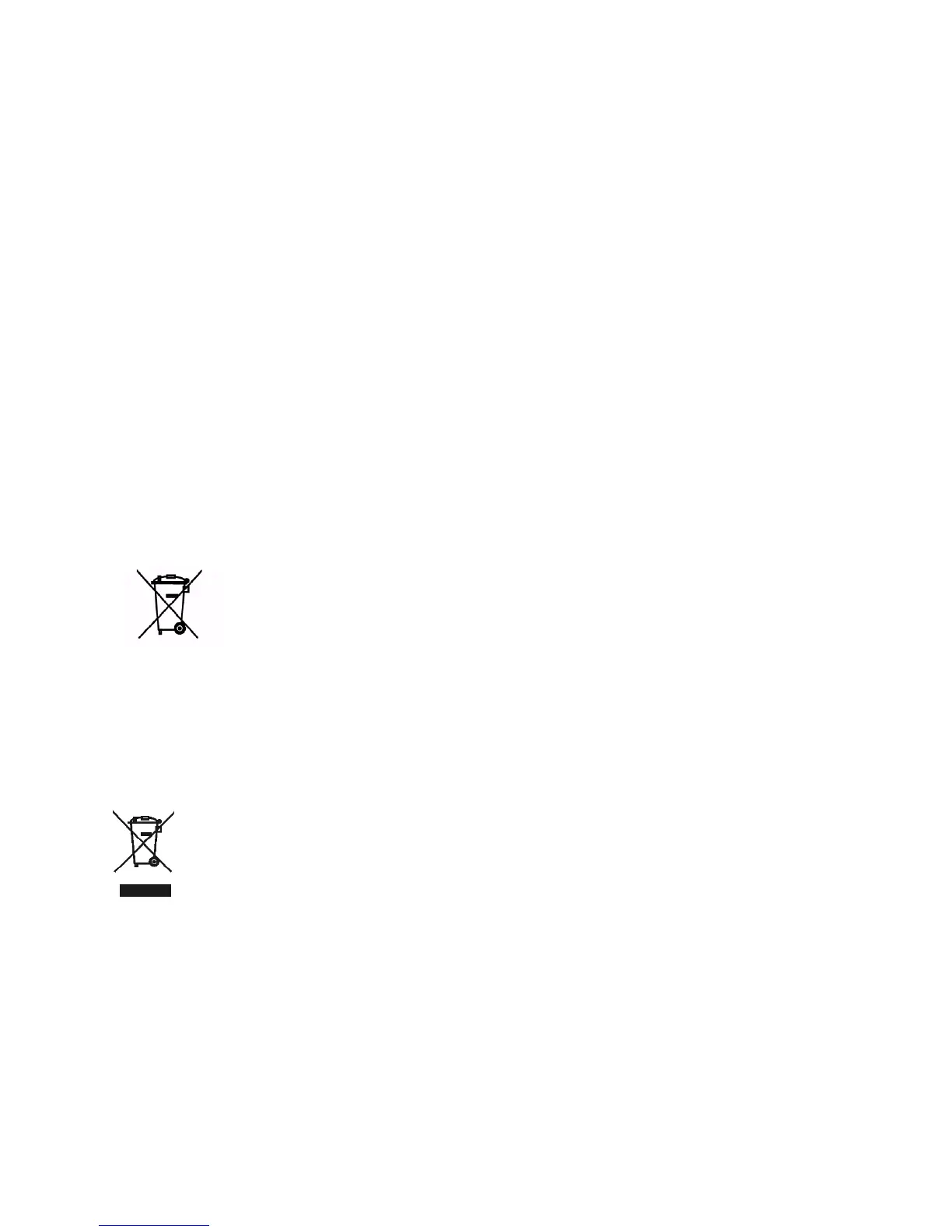38
After multiple charges and discharges, it is natural for the battery to
eventually lose its ability to hold charge. Get a new battery if you notice
a significant drop in the battery performance.
Use only batteries recommended by the Manufacturer.
Never keep the phone in excessively hot places. High temperatures
might negatively impact both the battery and the phone.
Never use a battery that is clearly damaged. Doing so might damage the
phone. Check battery installation for proper polarization.
Leaving the battery in excessively hot or cold places will reduce the
battery life. The recommended storage temperature range is between
15°C and 25°C.
18 PROTECT YOUR ENVIRONMENT
Old batteries pose environmental risks. They should be
disposed of at a special place in a special container in
compliance with current regulations.Never throw the phone
nor accessories to municipal solid waste!!! The product
should be utilized in authorized places only.
NEVER PUT BATTERIES AND CHARGERS INTO FIRE!
Important: The phone is marked in compliance with the European
Waste Electrical and Electronic Equipment Directive
2002/96/EC (WEEE) and the Polish Act on Waste Electrical
and Electronic Equipment, and with the symbol of waste
electricals.
Such a symbol tells us that the device, after use, must not be disposed
of in the normal household waste stream.
Important: Never throw the phone nor accessories to municipal solid
waste!!! The product should be utilized in authorized places only.
As the product contains hazardous components, improper storage and
use of such equipment might lead to serious consequences harmful for