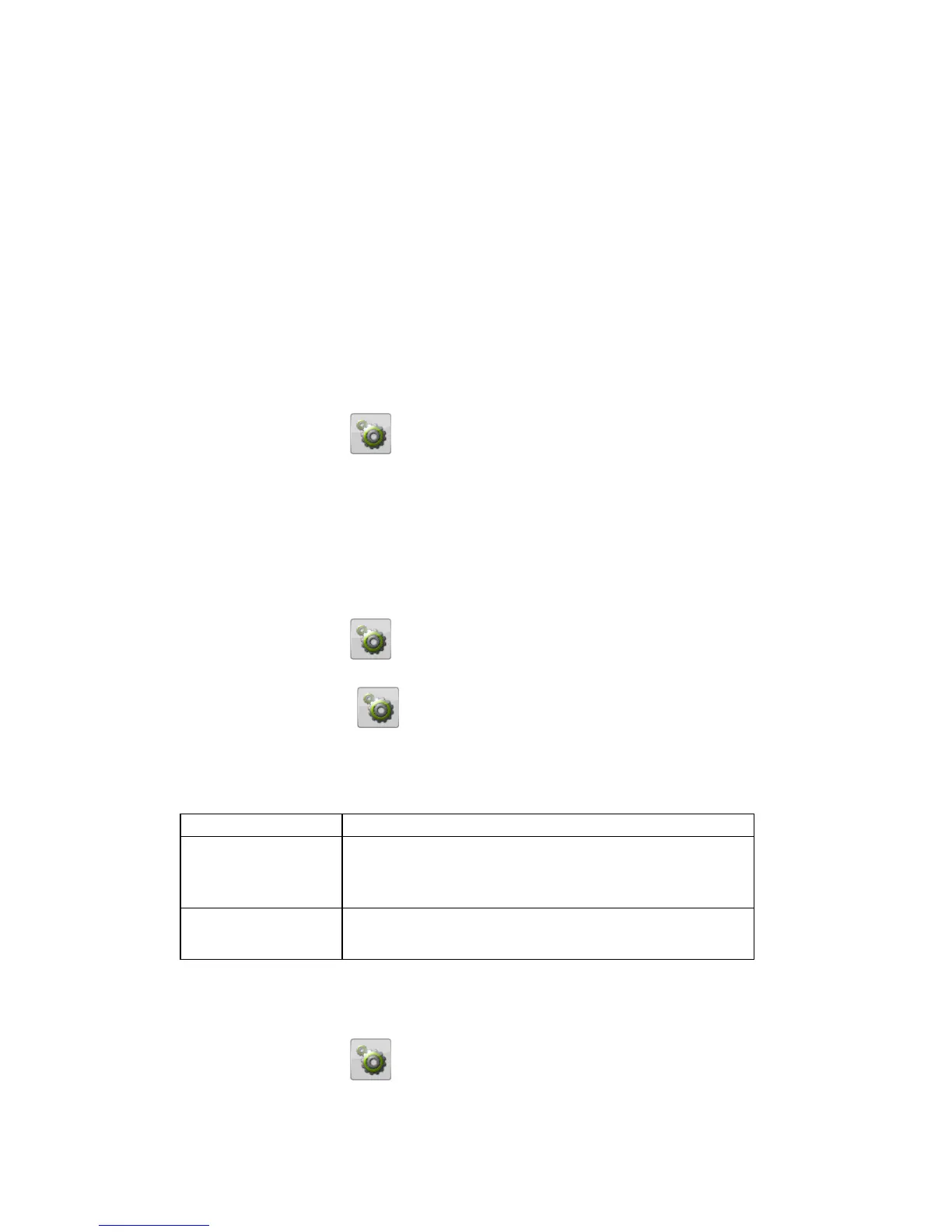3:Press OK to save.
Alternatively press and hold # to activate/deactivate Silent.
Bluetooth
This device can be compatible to the Bluetooth device.
1. Select the Settings
2. Select the Connectivity and press Ok
3. Select the Bluetooth and you can set the below
3.1. Activate the Bluetooth by ON/OFF
3.2. Visiblity to check if the devices can be searched
3.3 My device
3.4. Search audio device to search available Bluetooth devices
Blocking functions
You can disable some functions to simplify use of the phone.
1:Press Menu, scroll to and press OK.
2:Select Block function and press OK.
3:Select each function you want to disable and press On.
4:Press Done to confirm.
Emergency
Settings for the Emergency Call key function.
See also Operation/Emergency call.
1:Press Menu, scroll to and press OK.
2:Select Emergency and press OK for the following settings:
Activation
Select one of the following options and press OK.
Emergency Call key enabled. To activate, hold key for >3
seconds, or press 2 times within second.
Emergency Call key enabled.
To activate, press key 3 times within second.
Numbers list
The list of numbers that will be called when the Emergency Call key is pressed.
1:Press Menu, scroll to and press OK.
